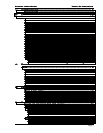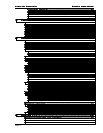New feature summary
New feature summaryNew feature summary
New feature summary
Europa User Guide
Europa User GuideEuropa User Guide
Europa User Guide
Page 10
3.
3.3.
3. New feature summary
New feature summaryNew feature summary
New feature summary
This section briefly summarizes the new features that are present in Europa. Each is described in detail
later in this manual.
Additional arpeggiator modes
Additional arpeggiator modesAdditional arpeggiator modes
Additional arpeggiator modes
In addition to regular Roland Jupiter 6 arpeggiator operation, Europa adds many new arpeggiator
modes, some exclusive to Europa!
Additional arpeggiator synchronization sources
Additional arpeggiator synchronization sourcesAdditional arpeggiator synchronization sources
Additional arpeggiator synchronization sources
The arpeggiator can now be synchronized from external clock trigger, MIDI clock or the improved
internal clock. Europa’s internal clock is extremely steady and can now be used to trigger and clock
external MIDI equipment.
Send and receive MIDI continuous controllers
Send and receive MIDI continuous controllersSend and receive MIDI continuous controllers
Send and receive MIDI continuous controllers
Almost all (excluding master volume and bender board controls) sliders, knobs, and soft switches have
the ability to be changed via standard MIDI continuous controllers. This is great for modifying board
parameters in real time.
Send and receive presets/patches via MIDI
Send and receive presets/patches via MIDISend and receive presets/patches via MIDI
Send and receive presets/patches via MIDI
One of Europa’s primary new functions! Europa includes the ability to save and load patches/presets via
MIDI. Never use that unreliable tape interface again! Trade patches with other Europa upgraded Jupiter 6
owners!
Europa firmware updates
Europa firmware updates Europa firmware updates
Europa firmware updates via
viavia
via MIDI
MIDI MIDI
MIDI
The Europa operating system can be updated by way of the MIDI interface from any Microsoft Windows
or Apple Macintosh based personal computers. No need to open the board! Source code for the update
utility is available so it may be ported to any platform.
Patches/presets stored i
Patches/presets stored iPatches/presets stored i
Patches/presets stored in flash
n flashn flash
n flash
Europa stores all patches and presets in its onboard flash. This means no more lost patches or presets
when the controller board battery goes bad!
Additional voice assignment modes
Additional voice assignment modesAdditional voice assignment modes
Additional voice assignment modes
Europa includes 4 additional voice assignment modes over the factory Roland code.
Board state retention
Board state retentionBoard state retention
Board state retention
Europa remembers the state of all of the Jupiter 6’s settings even after power down. If you’re in the
middle of editing a patch and you power down, the board will be in the same state when it was powered
off! This, of course, is only possible if the memory protect switch is not on, as the board’s current settings
are stored in the onboard controller’s NVRAM.
Configurable MIDI channel
Configurable MIDI channelConfigurable MIDI channel
Configurable MIDI channel
Most versions of Roland’s firmware for the Jupiter 6 did not allow changing of the MIDI channel. Europa
allows this and retains this setting even after power off.
Random patch generator
Random patch generatorRandom patch generator
Random patch generator
Europa can generate a random patch! It is great when you’re looking for inspiration or just want to make
strange noises.
Improved user interface
Improved user interfaceImproved user interface
Improved user interface
VCO 1
VCO 1VCO 1
VCO 1 And VCO 2
VCO 2VCO 2
VCO 2 ’s waveforms can be enabled and disabled individually without having to hold
down multiple buttons. Many people do not know that more than one waveform can be enabled because
Roland’s interface was not set up this way!