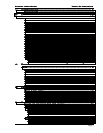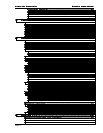E
EE
Europa User Guide
uropa User Guideuropa User Guide
uropa User Guide
New feature summary
New feature summary New feature summary
New feature summary
Page 11
Circular oscillator sync
Circular oscillator syncCircular oscillator sync
Circular oscillator sync
VCO
VCOVCO
VCO 1
1 1
1 And VCO 2
VCO 2VCO 2
VCO 2 can be synchronized to each other. Good for making interesting sounds.
Oscillators independently disableable
Oscillators independently disableableOscillators independently disableable
Oscillators independently disableable
VCO 1
VCO 1VCO 1
VCO 1 And VCO 2
VCO 2VCO 2
VCO 2 oscillators can be completely disabled. This is to allow the creation of patches that
use the resonant filter as the oscillator or for single oscillator patches – something not possible with the
original Roland code even with the oscillator balance set to either extreme.
Additional hardware diagnostics
Additional hardware diagnosticsAdditional hardware diagnostics
Additional hardware diagnostics
Europa includes additional hardware diagnostics on boot up that are valuable to both the Jupiter 6 owner
and the repair technician.
Voice watch
Voice watchVoice watch
Voice watch
Voice allocation can be monitored on the front panel. This is useful for gauging voice utilization during
performance as well as assisting in debugging a malfunctioning Jupiter 6.
Patch edit compare
Patch edit comparePatch edit compare
Patch edit compare
The patch edit compare feature allows comparing the current patch edit with any stored patch. This
makes hunting for a good spot to put the new patch edit easy, and allows A/B comparisons to the current
patch edit and any stored patch.
MIDI Activity monitor
MIDI Activity monitorMIDI Activity monitor
MIDI Activity monitor
Europa will blink the TUNE
TUNETUNE
TUNE LED when MIDI data is being received. Great for debugging and knowing
when activity is present!
Glide time and Unison detune stored separately for split modes
Glide time and Unison detune stored separately for split modesGlide time and Unison detune stored separately for split modes
Glide time and Unison detune stored separately for split modes
Europa’s preset format stores glide time and unison detune values – one for each SPLIT
SPLITSPLIT
SPLIT. The Roland
code only allows a single detune and glide time in SPLIT
SPLITSPLIT
SPLIT mode.
Foot pedal adaptation
Foot pedal adaptationFoot pedal adaptation
Foot pedal adaptation
Europa allows either normally closed or normally open foot pedals to be used.
Assignable MIDI messages
Assignable MIDI messagesAssignable MIDI messages
Assignable MIDI messages
Europa can assign incoming pitch bend, modulation wheel, channel aftertouch, and note velocity to any
continuous controller. It will respond to incoming pitch bend messages as an assignable controller but
will not alter the pitch of the notes played as a traditional pitch bend would. Incoming note velocity is
changed on a per voice board basis and affects all held notes on a given SPLIT
SPLITSPLIT
SPLIT. Europa will not transmit
pitch bend, key press velocity, or aftertouch.
Factory settings restoration
Factory settings restorationFactory settings restoration
Factory settings restoration
Europa can restore factory patches and presets, and will not malfunction if NVRAM becomes corrupt.
Local mode control
Local mode controlLocal mode control
Local mode control
The Jupiter 6’s local keyboard can be enabled and disabled.