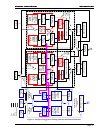Voice assignment mod
Voice assignment modVoice assignment mod
Voice assignment modes
eses
es
Europa User Guide
Europa User GuideEuropa User Guide
Europa User Guide
Page 28
Unison [unison LED lit solid]
Unison [unison LED lit solid]Unison [unison LED lit solid]
Unison [unison LED lit solid]
Pressing the UNISON
UNISONUNISON
UNISON button once lights the UNISON
UNISONUNISON
UNISON LED solid and puts the board in UNISON
UNISONUNISON
UNISON
mode. UNISON
UNISONUNISON
UNISON Is a polyphonic mode, meaning more than one note can be played at a time. The idea
behind UNISON
UNISONUNISON
UNISON is to make the fattest sound possible. The UNISON
UNISONUNISON
UNISON mode works like SOLO
SOLOSOLO
SOLO
UNISON
UNISONUNISON
UNISON for the first note played, then things start getting strange. If two or more notes are being
played, the voices divide between the notes played. Since the number of different voices available
depends on if the board is in WHOLE
WHOLEWHOLE
WHOLE or SPLIT
SPLITSPLIT
SPLIT mode, the number of voices per note depends on the
KEY MODE
KEY MODEKEY MODE
KEY MODE as well. It is confusing, so here is a table to make it easier to understand:
WHOLE
WHOLEWHOLE
WHOLE SPLIT 4
SPLIT 4SPLIT 4
SPLIT 4 SPLIT 2
SPLIT 2SPLIT 2
SPLIT 2
1 Key – All 6 voices 1 Key - 4 Voices 1 Key - 2 Voices
2 Keys - 3 Voices each 2 Keys - 2 Voices each 2 Keys - 1 Voice each
3 Keys - 2 Voices each 3-4 Keys- 1 Voice each
4-6 Keys- 1 Voice each
If more keys are held down than there are voices available, then only the first voices will play. For
example, in WHOLE
WHOLEWHOLE
WHOLE mode, only the first six notes will be played. The seventh note will play when one
of the first six notes is released. When the seventh note sounds, it will not retrigger the envelope. This is
useful for subtle changes to the color of a chord. As with SOLO UNISON
SOLO UNISONSOLO UNISON
SOLO UNISON, the UNISON DETUNE
UNISON DETUNEUNISON DETUNE
UNISON DETUNE
knob will make the sound fatter.
Unison steal [unison LED blinking
Unison steal [unison LED blinkingUnison steal [unison LED blinking
Unison steal [unison LED blinking]
]]
]
Pressing the UNISON
UNISONUNISON
UNISON button a second time makes the LED blink and puts the board in UNISON
UNISON UNISON
UNISON
STEAL
STEALSTEAL
STEAL mode. It is just like UNISON
UNISONUNISON
UNISON mode, until more notes than there are available voices are played.
Then, the oldest note playing has its voice stolen to play the new note. For instance, in WHOLE
WHOLEWHOLE
WHOLE mode,
when the seventh note is played, it plays, but the first note goes silent. The second note goes silent to play
the eighth note, and so on. Each new note retriggers the envelope with a new ATTACK
ATTACKATTACK
ATTACK. Now, if a note is
released while the first and second notes are still held, the second note will sound. Release another key
and the first note will sound. The notes that have their voice stolen and get replayed will not retrigger the
envelopes. The STEAL
STEALSTEAL
STEAL modes are great for playing chords. If voice watch is enabled, a winking LED will
indicate the stolen voice(s).
Poly 1 [Poly 1 LED lit solid]
Poly 1 [Poly 1 LED lit solid]Poly 1 [Poly 1 LED lit solid]
Poly 1 [Poly 1 LED lit solid]
Pressing the POLY 1
POLY 1POLY 1
POLY 1 button once lights the LED and puts the board in POLY 1
POLY 1POLY 1
POLY 1 mode. POLY 1
POLY 1POLY 1
POLY 1 Mode
is another polyphonic mode, and is designed to preserve a note's RELEASE
RELEASERELEASE
RELEASE as long as possible. Here is
an example of how it works: If A B C D E F are played in WHOLE
WHOLEWHOLE
WHOLE mode, releasing the keys in reverse
order (F E D C B A) will cause the next allocated voice to be F. That is because it has been released the
longest, so it has the best chance of having completed the RELEASE
RELEASERELEASE
RELEASE cycle of its envelopes. As with
UNISON
UNISONUNISON
UNISON mode, when too many notes are played, the later notes will not sound, at least until one or
more of the other notes playing are released.
Poly 1 steal [Poly 1 LED blinking]
Poly 1 steal [Poly 1 LED blinking]Poly 1 steal [Poly 1 LED blinking]
Poly 1 steal [Poly 1 LED blinking]
Pressing the POLY 1
POLY 1POLY 1
POLY 1 button a second time blinks the LED and puts the board in POLY STEAL
POLY STEALPOLY STEAL
POLY STEAL mode.
It works like the POLY 1
POLY 1POLY 1
POLY 1 mode until there are no free allocated voices. Then, like UNISON
UNISONUNISON
UNISON STEAL
STEALSTEAL
STEAL, it
will steal the earliest note's voice to play the new note. If voice watch is enabled, the stolen voice will be
indicated by a LED wink on that voice.
Poly 2 [Poly 2 LED lit solid]
Poly 2 [Poly 2 LED lit solid]Poly 2 [Poly 2 LED lit solid]
Poly 2 [Poly 2 LED lit solid]
Pressing POLY 2
POLY 2POLY 2
POLY 2 lights the LED and puts the board in POLY 2
POLY 2POLY 2
POLY 2 mode. POLY 2
POLY 2POLY 2
POLY 2 Is, as the name
implies, polyphonic, and is designed for use with PORTAMENTO
PORTAMENTOPORTAMENTO
PORTAMENTO. If a chord is played, then release the
notes and play a new chord. The notes of the new chord will be reassigned to the same voices. Normally
this just means that the RELEASE
RELEASERELEASE
RELEASE of the notes gets cut off, but if PORTAMENTO
PORTAMENTOPORTAMENTO
PORTAMENTO is on, a super cool
polyphonic glide sound will be heard that will make you the envy of your friends! POLY 2
POLY 2POLY 2
POLY 2, Like POLY
POLY POLY
POLY
1
11
1 and UNISON
UNISONUNISON
UNISON, does nothing when more notes are played than allocatable.