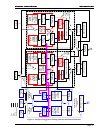Configuration options and action functions
Configuration options and action functions Configuration options and action functions
Configuration options and action functions Europa User Guide
Europa User GuideEuropa User Guide
Europa User Guide
Page 24
Continuous Controller Transmit (B)
Continuous Controller Transmit (B) Continuous Controller Transmit (B)
Continuous Controller Transmit (B) –
––
– Default: Enabled
Default: Enabled Default: Enabled
Default: Enabled
Enables or disables Europa from transmitting MIDI continuous controllers when knobs, sliders, or
buttons are pressed on the Jupiter 6’s front panel. Continuous controllers are intended for use in
sequences due to the shortness of the associated MIDI messages. For patch based continuous controllers,
parameters will only be changed on the voice boards and not the patch edit. For preset based continuous
controllers, parameters will be changed in both the preset edit and the voice boards. The continuous
controller’s meanings are documented in the Europa
EuropaEuropa
Europa
MIDI
MIDIMIDI
MIDI
Implementation
ImplementationImplementation
Implementation chapter.
System Exclusive Transmit (C)
System Exclusive Transmit (C) System Exclusive Transmit (C)
System Exclusive Transmit (C) –
––
– Default: Disab
Default: Disab Default: Disab
Default: Disabled
ledled
led
Enables or disables Europa from transmitting MIDI system exclusive messages when knobs, sliders, or
buttons are pressed on the Jupiter 6’s front panel. System exclusive messages are designed for patch
editors/librarians rather than performance due to the length of the system exclusive message. When
played back to Europa, system exclusive messages will cause the current edit buffer to be changed as well
as the affected voice board (if applicable) – just as if it was being changed from the front panel. The
continuous controller’s meanings are documented in the Europa
EuropaEuropa
Europa
MIDI
MIDIMIDI
MIDI
Implementation
ImplementationImplementation
Implementation chapter.
Velocity Transmit (D)
Velocity Transmit (D) Velocity Transmit (D)
Velocity Transmit (D) –
––
– Default: Disabled
Default: Disabled Default: Disabled
Default: Disabled
Enables or disables the velocity transmit function. When velocity transmit is enabled, moving the VCA
VCA VCA
VCA
ENV
ENVENV
ENV-
--
-2 LEVEL
2 LEVEL2 LEVEL
2 LEVEL slider will no longer alter the ENV
ENVENV
ENV-
--
-2 LEVEL
2 LEVEL2 LEVEL
2 LEVEL, but instead will change the note on
velocity for each note transmitted. When this feature is disabled, Europa will transmit a note on velocity
of 70h. Velocity transmit is particularly useful for externally controlling a device while the arpeggiator is
running.
Voice watch (E)
Voice watch (E) Voice watch (E)
Voice watch (E) –
––
– Default: Disabled
Default: Disabled Default: Disabled
Default: Disabled
Enables or disables the ability of watching which voices are being allocated. When enabled, the BANK
BANK BANK
BANK
A
AA
A-
--
-F
FF
F LEDs indicate which voices are allocated when notes are played via the local keyboard or from
MIDI. Normally the BANK
BANKBANK
BANK LEDs show which patch or preset bank is currently selected. When voice
watch is enabled, pressing any button on the front panel will temporarily cause voice watch to shut off
and the current bank to be shown instead. After one second with no other button presses, it will revert to
voice watch mode and the meaning of the BANK A
BANK ABANK A
BANK A-
--
-F
FF
F LEDs is as shown in Figure 7:
ABCDEF
Voice #1 on 4 voice board
Voice #2 on 4 voice board
Voice #3 on 4 voice board
Voice #4 on 4 voice board
Voice #1 on 2 voice board
Voice #1 on 2 voice board
Figure 7 – Voice activity indication with voice watch mode (this example has 3 voices on)
When unison or any steal voice modes are enabled (described in the Voice
VoiceVoice
Voice
assignment
assignmentassignment
assignment
modes
modesmodes
modes
chapter), if a voice is reallocated to a new note, the LED will wink.
Voice watch mode is also useful for diagnosing missing or malfunctioning voices, and during operation,
it is fun to watch!
Europa action functions
Europa action functionsEuropa action functions
Europa action functions
Europa uses the NUMBER 1
NUMBER 1NUMBER 1
NUMBER 1-
--
-8
88
8 buttons to perform various actions. They are not settable options, but
rather “one shot” actions. One press equals one action.