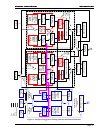Arpeggiator
ArpeggiatorArpeggiator
Arpeggiator
Europa User Guide
Europa User GuideEuropa User Guide
Europa User Guide
Page 34
Although not explicitly shown in the diagram, sequence recording is simple. If recording was initiated
from the Jupiter 6’s front panel, the source of the recorded notes is the Jupiter 6 keyboard. If recording
was initiated from MIDI, the recorded note source is the remote MIDI device. This helps separate the two
note sources so they can act independently – helpful when performing live! More information on
recording a sequence is described later in this chapter.
Note the “LOWER
LOWERLOWER
LOWER arp enable” and “UPPER
UPPERUPPER
UPPER/WHOLE
WHOLEWHOLE
WHOLE arp enable” shown in Figure 8. This is not a
physical switch or setting in Europa. It means an arpeggiator mode, a sequence mode, or one of each is
enabled. Notes are only routed to the arpeggiator if the arpeggiator is enabled!
Arpeggiator mode selections
Arpeggiator mode selectionsArpeggiator mode selections
Arpeggiator mode selections
The arpeggiator has four arpeggiator modes and four sequence modes, and one of each can be
independently or simultaneously selected. The arpeggiator mode controls the order of the arpeggiated
notes played, and the sequence mode controls how the sequenced notes are used (described with
examples in the Arpeggiator
ArpeggiatorArpeggiator
Arpeggiator
and
andand
and
sequence
sequencesequence
sequence
modes
modesmodes
modes section).
Note lists
Note listsNote lists
Note lists
The arpeggiator keeps two lists of notes to use as criteria in driving the arpeggiator:
Arpeggio note list
Arpeggio note listArpeggio note list
Arpeggio note list
This is a list of currently held notes. In arpeggiator mode
selections, this becomes the list of notes to be arpeggiated. In
sequence mode, these notes are the base keys that will be used
to transpose the sequence notes relative to middle C.
Sequence note list
Sequence note listSequence note list
Sequence note list
This is a recorded sequence of notes and is used as the list of
notes to be used by the sequence mode when selected.
Arpeggiator/sequence step calculator
Arpeggiator/sequence step calculatorArpeggiator/sequence step calculator
Arpeggiator/sequence step calculator
Both arpeggio and sequence step calculators keep track of the next note to be played in each respective
note list.
The arpeggio step calculator determines the next note in the arpeggio note list to use based upon the
arpeggiator mode. The incoming arpeggiator clock, the range setting, and the UP
UPUP
UP/DOWN
DOWNDOWN
DOWN direction
settings are also an influencing control when only an arpeggio mode is selected.
The sequence step calculator determines the
next note in the sequence note list to be used
based upon the sequence mode. As with the
arpeggio step calculator, the sequence step
calculator is influenced by the clock, range, and
UP
UPUP
UP/
//
/DOWN
DOWNDOWN
DOWN directions.
If only an arpeggiator mode is selected, the
range and direction affect the held notes in the
arpeggio note list.
If only a sequence mode is selected, the range and direction affect the notes recorded in the sequence note
list. The held keys are treated as a one octave UP
UPUP
UP arpeggio, which cycles the recorded sequence through
each note of the arpeggio, transposing it by the distance between the note and middle C. No
transposition occurs if middle C is played.
Arpeggio note
list
Sequence note
list
Arpeggio step
calculator
Sequence step
calculator
Arp mode
enable
Upper/whole arp range, up &
down directions