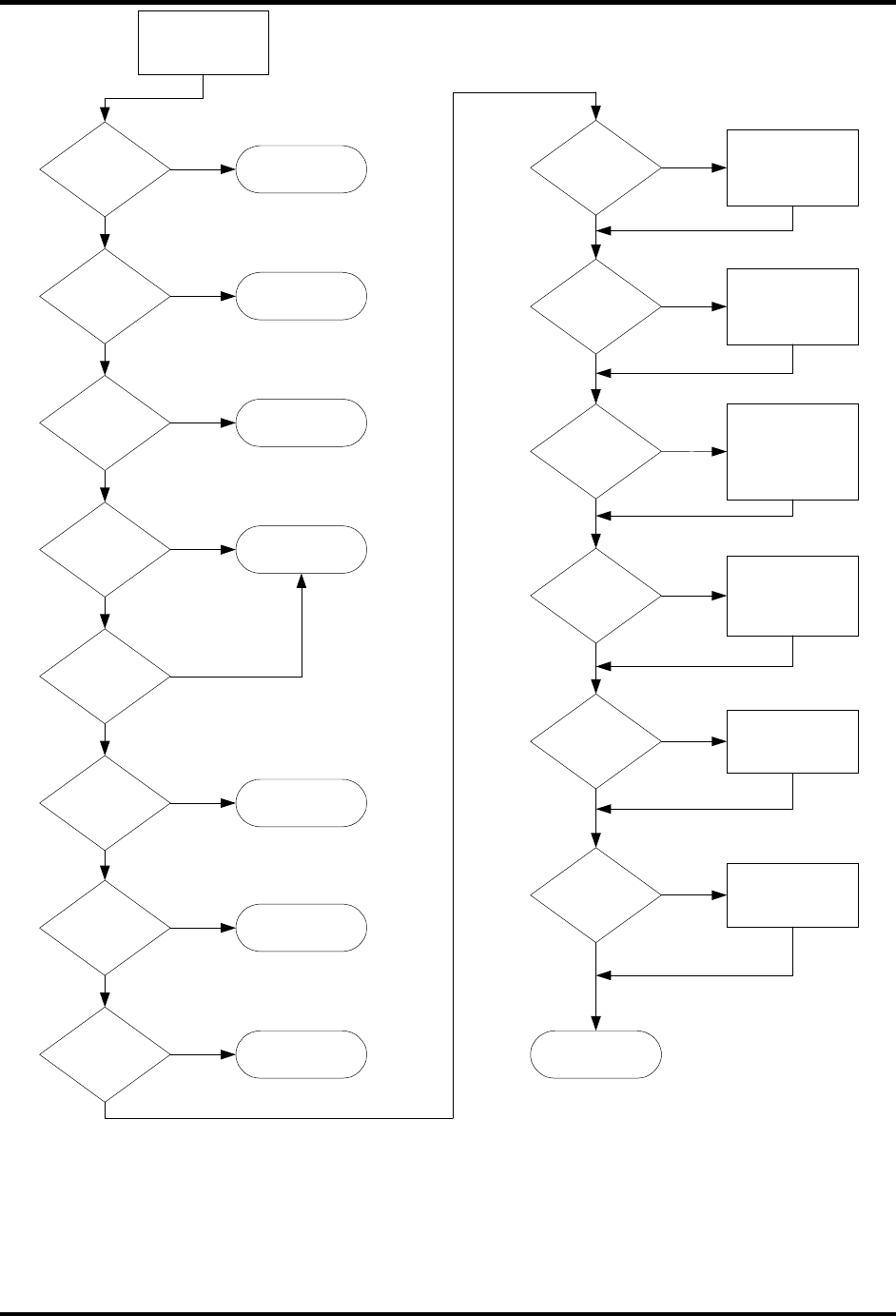
Europa User Guide
Europa User GuideEuropa User Guide
Europa User Guide
Power up diagnostics and actions
Power up diagnostics and actions Power up diagnostics and actions
Power up diagnostics and actions
Page 19
CPU Stack
RAM OK?
Board power on
Show code A-1
CPU XRAM
OK?
Show code A-2
Board scratch
RAM OK?
Show code A-3
"JIG" Switch
thrown?
Boot Roland code
TAPE Button
held?
TAPE &
WRITE Buttons
held?
Europa image
OK?
Voice boards
idle in 5 sec?
Boot firmware
transfer mode
Boot firmware
transfer mode
Show code F-6
Bender button
held?
Reload factory
patches/presets to
NVRAM and flash
Show E-6
Portamento
button held?
Convert NVRAM
patches/presets
and copy to flash
Show E-2
Glissando
button held?
Convert flash
patches/presets
and copy to
NVRAM
Show E-7
No
No
No
Yes
Yes
Yes
No
Yes
Yes
No
Yes
No
No
No
Yes
Yes
Yes
Yes
Yes
No
No
No
Board settings
in NVRAM OK?
No
Load NVRAM
settings defaults.
Show boot code
E-4 or E-5
Yes
Flash stored
patches OK?
No
Yes
Flash stored
presets OK?
No
Yes
Correct bad
patches
Show E-1
Correct bad
presets
Show E-3
Europa boots!
Figure 4 - Europa boot and diagnostic flowchart
Europa boot and diagnostic flowchart
Europa boot and diagnostic flowchartEuropa boot and diagnostic flowchart
Europa boot and diagnostic flowchart
This section is a walkthrough of the chart shown in Figure 4.


















