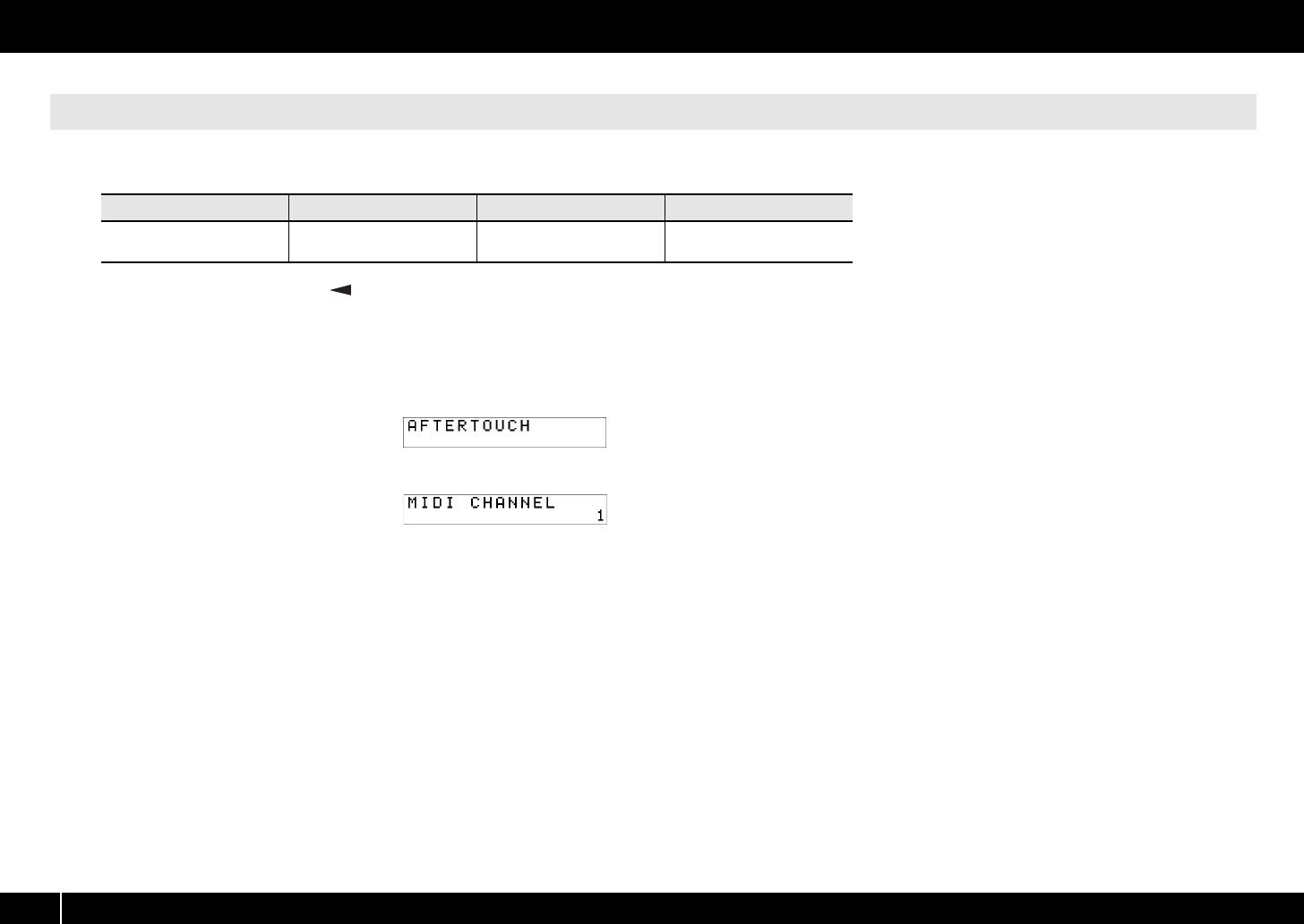
50
Assigning MIDI Messages (EDIT Mode)
Here’s how to assign an aftertouch message to a controller.
A-PRO Editor lets you assign aftertouch messages for individual notes (Polyphonic Key Pressure) as well as channel aftertouch (Channel Pressure) (p. 34).
1 Press the [ACT] button and [ ] button simultaneously.
2 Slightly move the controller to which you want to assign aftertouch.
If the controller is a button, press it.
The number of the selected controller will blink in the display.
3 Verify that the display, and press the [ENTER] button.
fig.lcd-aftertouch.eps
4 Turn the [VALUE] knob until
“AFTERTOUCH” appears in the
display.
fig.lcd-midichannel.eps
5 Press the [ENTER] button.
The display will indicate the currently
specified MIDI transmit channel.
6 Use the [VALUE] knob to specify the desired MIDI transmit channel.
7 Press the [ENTER] button.
8 Specify the “Button mode setting” (p. 55) as appropriate for the
controller type.
Aftertouch Assignment
MIDI transmit channel Value range Port Button mode
1–16 0–127 (00–7FH) PORT1 (fixed) UNLATCH, LATCH, INCREASE
A-300_500_800C_e.book 50 ページ 2010年2月22日 月曜日 午後9時13分


















