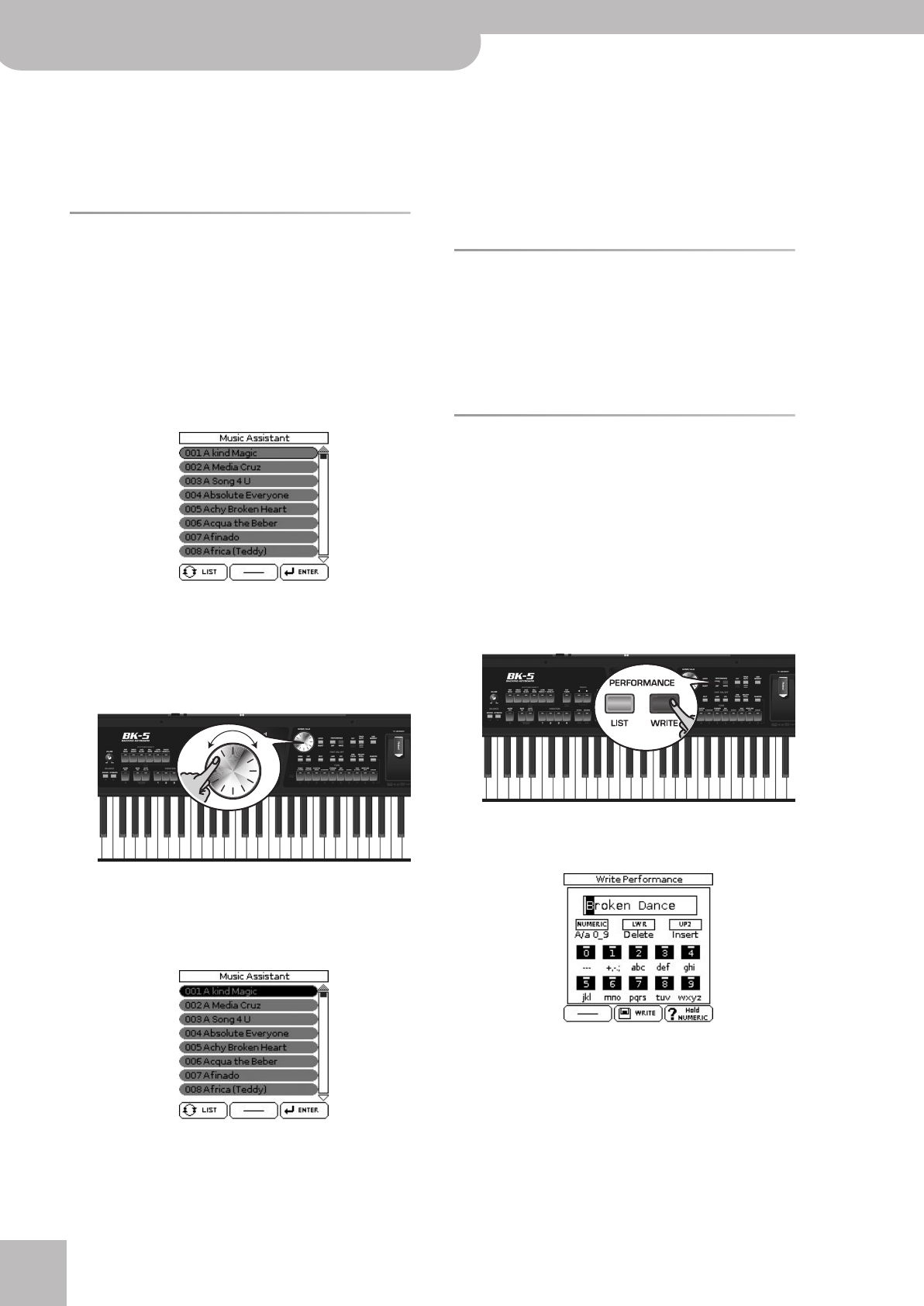
Performance Lists
46
r
Backing Keyboard BK-5
You can now select a Performance memory (see
below).
If you need to load another Performance List, press
the PERFORMANCE [LIST] button again.
Recalling a Performance/‘Music
Assistant’/‘Factory Songs’ memory
Here is how to select a Performance/ “Music Assistant”/
“Factory Songs” memory from the last list you loaded
(see p. 45).
1.
If the display doesn’t yet show a list of Per-
formance/“Music Assistant”/“Factory Songs”
memories, press the PERFORMANCE [LIST]
button.
In this example, we loaded the “Music Assistant” List.
2.
Rotate the [CURSOR÷VALUE] dial to select
the memory whose settings you want to use,
then press the [ENTER/SELECT] button to
confirm your selection.
The PERFORMANCE [LIST] button lights to signal that
the BK-5 is now using the settings of the selected
Performance memory. The name of that memory is
highlighted.
The selected memory also refers to a rhythm or song,
which can be started in the usual ways ([START/STOP]
button, [SYNC START], etc.).
During playback of that rhythm or song, you can
already select a new Performance/“Music Assistant”/
“Factory Songs” memory.
3.
If you need to return to the main page,
press the [EXIT] button.
To return to the page that lists the memories, press
PERFORMANCE [LIST] again.
Quickly locating Performance
memories
Performance memories can also be loaded using the
BK-5’s “Numeric” function. See “Using the ‘Numeric’
function to select Tones, Rhythms and Performances”
on p. 25 for details.
Saving your settings as a
Performance
1.
Select a rhythm or song.
2.
Select all settings you would like to use for
this rhythm or song.
You can, for instance, assign the desired Tones to the
real-time parts, switch on the [INTRO] button, modify
the “Performance Edit” settings, etc.
3.
Press the [WRITE] button to jump to the
“Write Performance” page.
The [WRITE] indicator flashes and the display changes
to:
By default, the BK-5 assigns the name of the selected
rhythm, song or of the last Performance you loaded
to the Performance settings you are about to save. If
you agree with that name, proceed with step (7)
below.
4.
Rotate the [CURSOR÷VALUE] dial to select
the desired position.
BK-5_US.book Page 46 Monday, November 14, 2011 12:43 PM


















