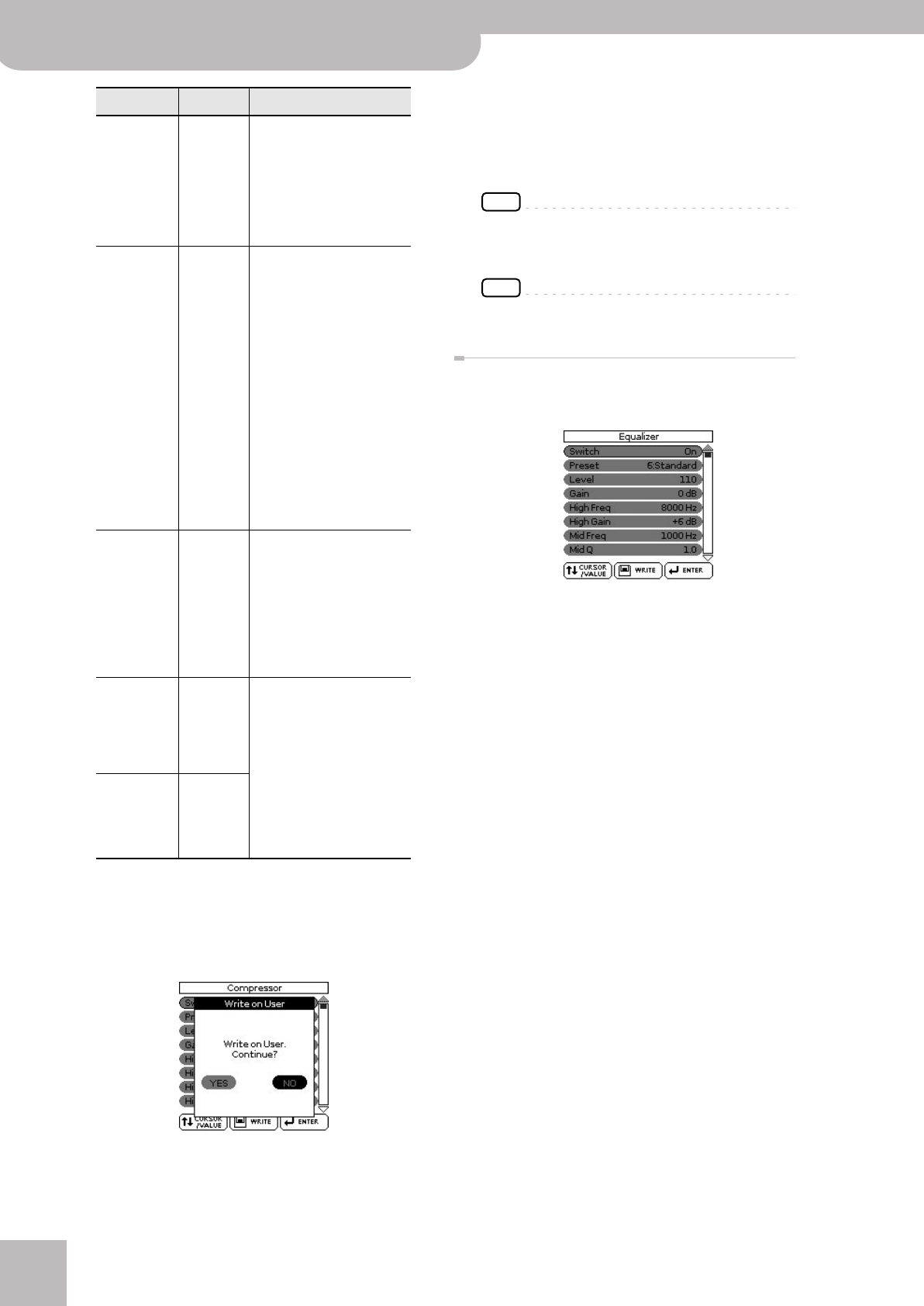
Menu options
72
r
Backing Keyboard BK-5
Write User
This function allows you to save the settings you
made on the “Compressor” page.
1.
Press the [WRITE] button.
2.
Rotate the [CURSOR÷VALUE] dial to select
“YES”, then press the [ENTER/SELECT] but-
ton to save the current settings.
The display shows a confirmation message.
If you don’t want to define the current settings as
the default state, rotate the [CURSOR÷VALUE] dial to
select “NO”, then press the [ENTER/SELECT] button.
The BK-5 then returns to the “Compressor” page.
NOTE
There is only one “User” memory for your own settings. By
saving new settings, you therefore overwrite the previous
ones.
NOTE
When you switch on the BK-5, it automatically loads the
“User” settings.
Equalizer
To edit the Equalizer parameters, use [MENU] button ‰
“Mastering Tools” ‰ “Equalizer”.
The equalizer has the same function as the TREBLE, MID
and BASS knobs on a mixer: it allows you to color the
sound, or to apply tonal corrections.
1.
Select a keyboard part, an SMF song or a
rhythm and start playback.
2.
Set the “Switch” parameter to “On” to acti-
vate the equalizer.
The equalizer is now active and will affect the key-
board parts and SMF song or rhythm playback.
(Select “Off” to switch the equalizer back off.)
3.
Use the [CURSOR÷VALUE] dial to select the
“Preset” parameter, then press the [ENTER/
SELECT] button.
4.
Rotate the [CURSOR÷VALUE] dial to select
one of the available presets.
The available presets are:
Threshold –36~0dB This parameter allows you to
set the level the frequency
band (“High”, “Mid” or
“Low”) must reach to trigger
its compressor. The lower
the value, the more notice-
able the compression will be.
Ratio 1:1.0~
1:INF
Use this parameter to spec-
ify how strongly the level
should be reduced when the
band’s level exceeds the
“Threshold” level. “1:2.0”, for
example, means that level
values above the “Threshold”
level are halved. “1:INF” is
useful if you set “Threshold”
to “0dB” or thereabout. This
produces a limiter effect,
which means that no signal
level will ever exceed the
“Threshold” value. This may
help you protect the speak-
ers of the PA system etc.
Level –24~
+24dB
This parameter allows you to
establish the desired mix
among the three compressor
bands. Choose a negative
value to decrease the level,
or a positive one to increase
it. Choose “0” for a band
whose level is OK as is.
Split High 2000~
12000Hz
These two parameters spec-
ify the frequency where two
bands are separated. The
compressor has three bands,
and so there are two cross-
over frequencies you can
set: “High” between the
“Mid” and “High” ranges;
and “Low” between the
“Mid” and “Low” ranges.
Split Low 80~800Hz
Parameter Setting Explanation
1. Flat
2. Rock
3. Pop
4. Jazz
5. Classic
6. Standard
7. User
BK-5_US.book Page 72 Monday, November 14, 2011 12:43 PM


















