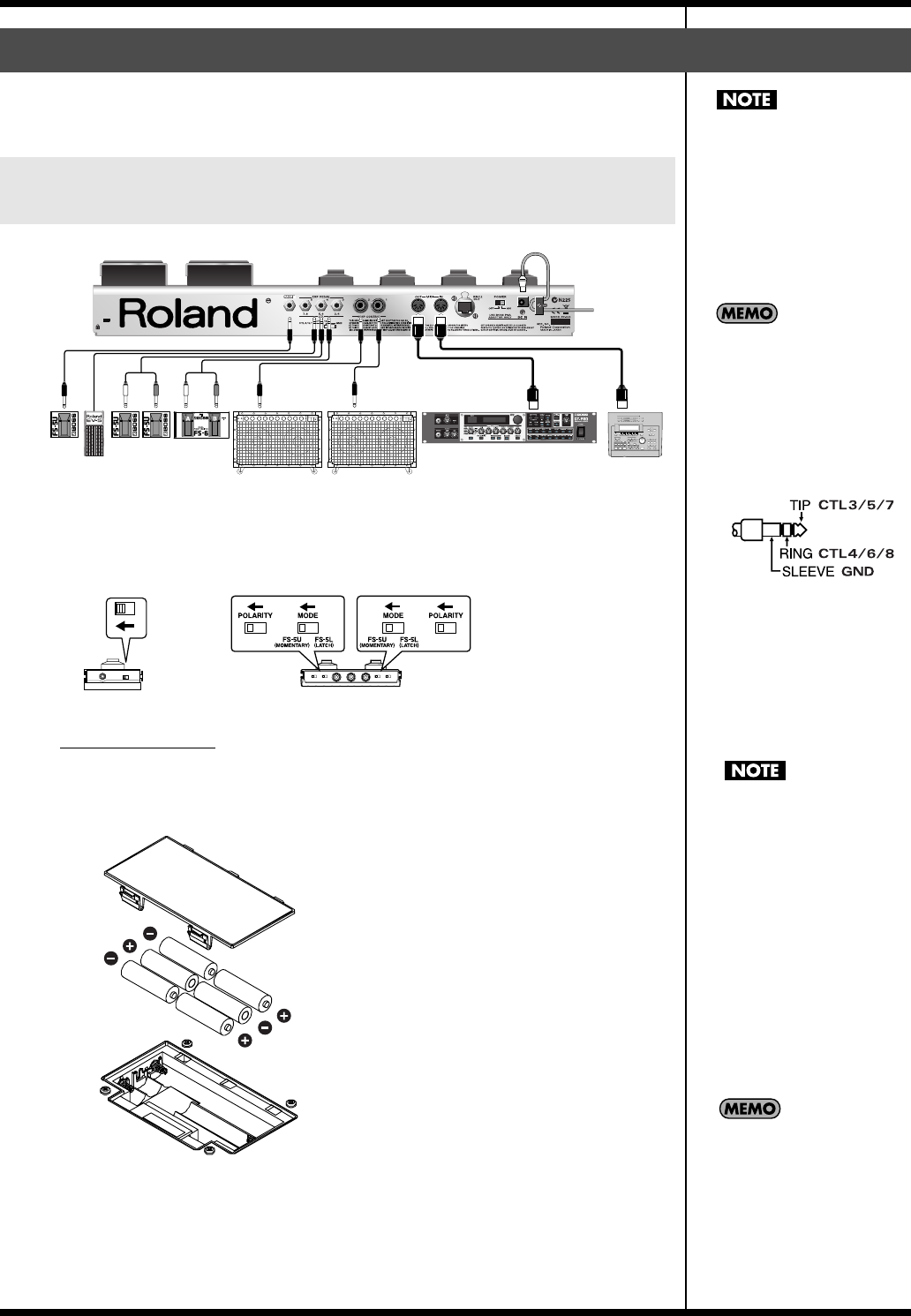
11
Introduction
When making connections to other equipment, be sure that all equipment is
switched off. If you try to make connections while the power is turned on, the
settings for the FC-300 may be changed.
fig.
If you want to use a footswitch for changing the mode, be sure to connect a BOSS FS-
5U/FS-6 footswitch (Optional) to the MODE jack.
When using the FS-5U or FS-6, set the polarity switch as shown below.
fig.FS-5U.eps
Install batteries
The FC-300 is not loaded with batteries when purchased.
When running the FC-300 on battery power, install the batteries using the following figure.
fig.change-battery.eps
Making the Connections
Connections To Make When Using the FC-300 as a
MIDI Foot Controller
Connect to footswitch jack
EV-5 etc.
BOSS
FS-6
PCS-31PCS-31
BOSS
FS-5U
BOSS
FS-5U
BOSS
FS-5U
White RedWhite Red
External Sound Module
Guitar Amp etc.
MIDI Sequencer etc.
MIDI OUT
MIDI IN
AC Adaptor
BOSS PSA series
921
Before connecting other
devices, always be sure to turn
down the volume on all
devices and turn off their
power to prevent malfunction
and damage to the speakers (or
other components) of
connected devices.
922
This instrument is equipped
with 1/4 inch TRS phone type
j
acks. Wiring diagrams for
these jacks are shown below.
Make connections after first
checking the wiring diagrams
of other equipment you intend
to connect.
fig.XLR/TRSJack.eps
BOSS FS-5U
BOSS FS-6
BA
928
• When turning the unit
upside-down, get a bunch of
newspapers or magazines,
and place them under the
four corners or at both ends
to prevent damage to the
buttons and controls. Also,
you should try to orient the
unit so no buttons or
controls get damaged.
929
• When turning the unit
upside-down, handle with
care to avoid dropping it, or
allowing it to fall or tip over.
When the battery power
b
egins to run low, “Battery
Low!” appears in the display.
When this occurs, replace with
new batteries as soon as
possible.
Pressing [EXIT] clears the
message from the display.
FC-300_e1.book 11 ページ 2007年4月24日 火曜日 午前10時10分


















