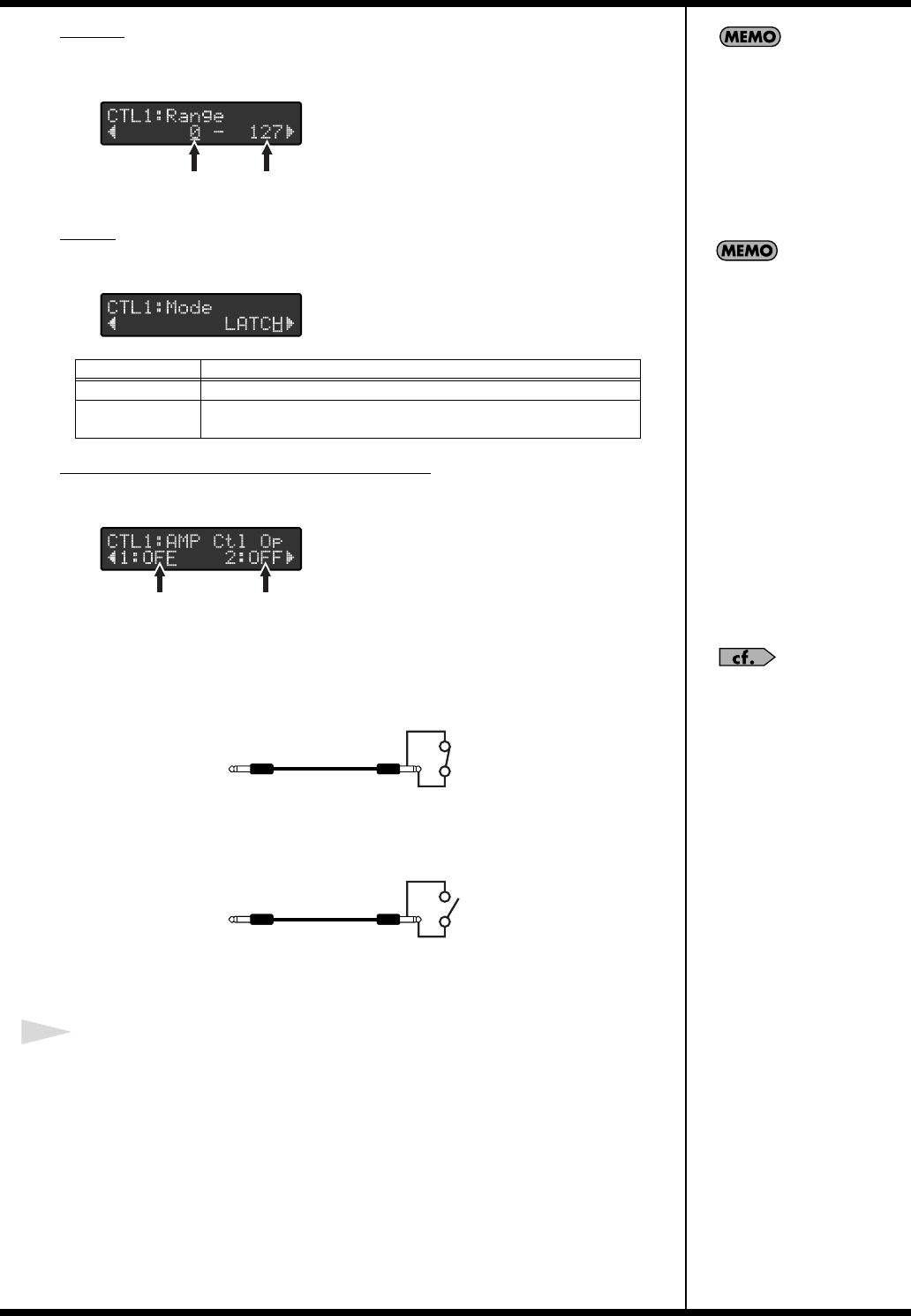
20
Standard Mode
Range
This sets the range for values that are transmitted.
fig.05-009
Mode
This sets the switch mode.
fig.05-009
AMP Ctl Op (Amp Control Operation)
This selects whether or not the AMP CONTROL jack is to be controlled.
fig.05-009
When the AMP Ctl Op parameter is set to ON and the AMP Polarity parameter is set
to Normal, control of AMP CONTROL with the pedal functions as shown below.
fig.05-009
4
When you have finished making the settings, press [EXIT] to return to the
initial screen.
The settings are saved, and the FC-300 returns to the initial screen.
Value
Explanation
LATCH
The ON and OFF will alternate each time you press the pedal.
MOMENTARY The value will be ON while you press the pedal, and OFF when you
release the pedal.
The Range parameter is
enabled when CC#, P.BEND,
or CH.PRS is selected.
Minimum Maximum
The Mode parameter and AMP
Ctl Op parameter are enabled
when a control pedal or other
switch function is selected.
This parameter is ignored
when the pedal is used as a
expression pedal.
AMP CONTROL
1 jack
AMP CONTROL
2 jack
You can change the polarity of
the AMP CONTROL jacks. For
more detailed information, see
“Setting the Polarity of the
AMP CONTROL Jacks” (p.
50).
When the pedal is OFF
When the pedal is ON
Open
Guitar Amp
(amps channel switching jack)
FC-300
(AMP CONTROL jack)
Guitar Amp
(amps channel switching jack)
FC-300
(AMP CONTROL jack)
Closed
FC-300_e1.book 20 ページ 2007年4月24日 火曜日 午前10時10分


















