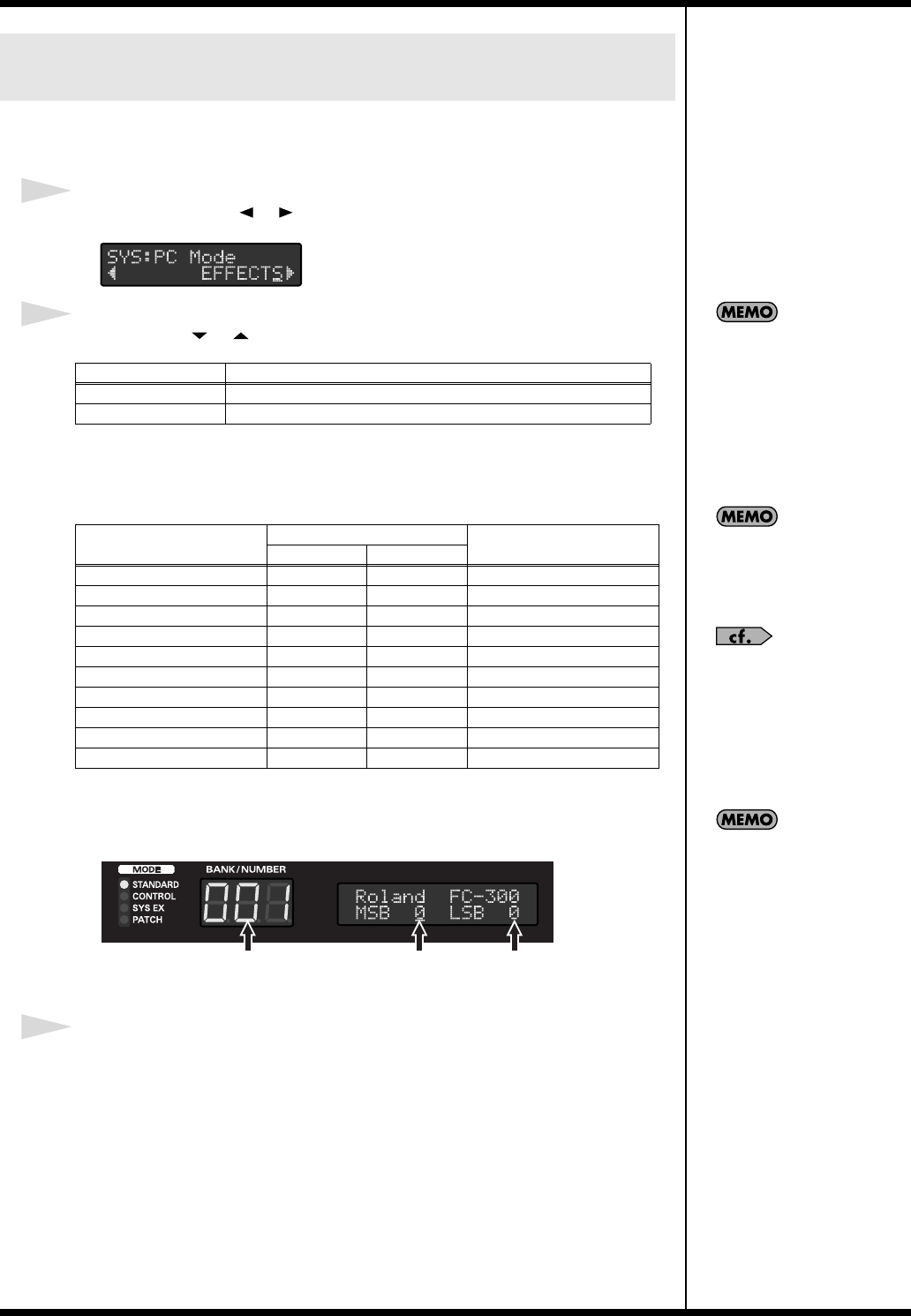
47
Other Features
You can change the method used for transmitting program changes to match the
device connected to the FC-300.
1
Press PARAMETER [ ] [ ] to select “SYS:PC Mode.”
2
Press VALUE [ ] [ ] to make the setting.
When PC Mode parameter sets to “EFFECTS” and SYS:Bank Display parameter sets
to “LINEAR,” the FC-300’s BANK/NUMBER display and the transmitted bank
select messages and program change messages correspond as shown below.
When set to “SOUND MODULE,” the FC-300’s LCD appears bank select MSB and
LSB, and the transmitted bank select message with program change message.
3
When you’ve finished making the settings, press [UTILITY] or [EXIT].
Setting the Method Used for Transmitting Program
Change messages in Standard Mode (PC Mode)
Value
Explanation
EFFECTS
Optimal mode for switching effects processor patches
SOUND MODULE Optimal mode for switching sound module patches
BANK/NUMBER Display
Bank Select message Program Change
message
(MSB) (LSB)
001–128
0 0 1–128
129–200 1 0 29-100
201–300 2 0 1–100
301–400 3 0 1–100
401–500 4 0 1–100
501–600 5 0 1–100
601–700 6 0 1–100
701–800 7 0 1–100
801–900 8 0 1–100
901–990 9 0 1–90
When PC Mode is set to
EFFECTS, the Bank Select
messages actually output
include the Bank Select in the
table at the left together with
the Bank Select set with the
UTILITY MIDI:Bank Select
parameter (p. 47).
You can switch how
information is indicated in the
BANK/NUMBER display (p.
49).
The MIDI Bank Select setting
increases and decreases the
MSB. You can also have this
change the LSB. For more
detailed information, see
“Setting the Bank Select
Output” (p. 52).
When PC Mode is set to
SOUND MODULE, the MSB
and LSB values upon power-
up will be the values set in
MIDI:Bank Select.
Bank Select
LSBMSB
Program Change Number
FC-300_e1.book 47 ページ 2007年4月24日 火曜日 午前10時10分


















