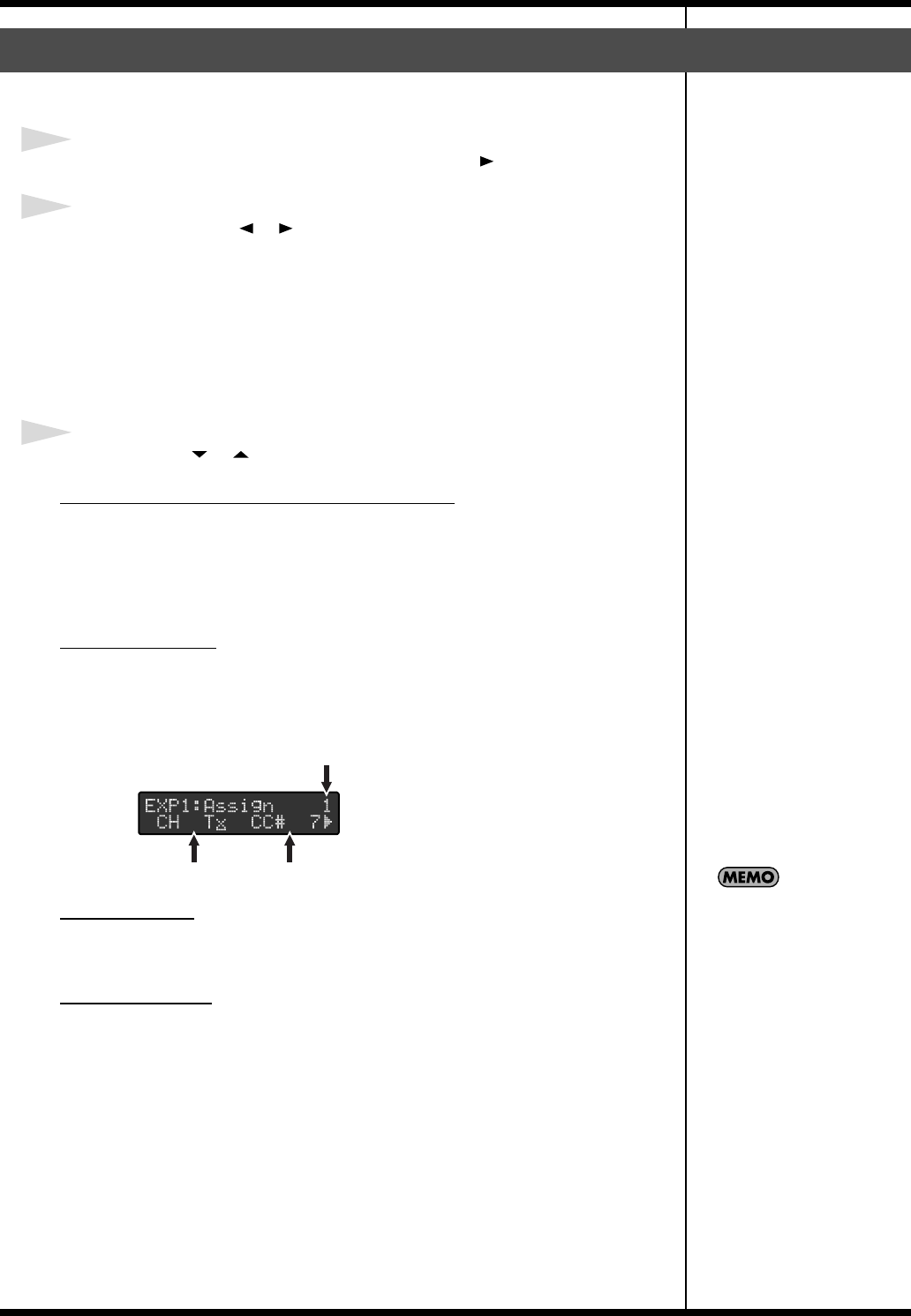
42
Patch Mode
You can freely change the settings for each pedal.
1
In the Patch Mode’s top screen, press PARAMETER [ ].
2
Press PARAMETER [ ] [ ] to select the each pedal settings screen.
The pedals being set appear at the left and upper of the screen.
You can set the following parameters:
• ON Stream
• OFF Stream
• Control Change Message (The pedal can be assigned to up to six messages.)
• Amp Control
3
Press VALUE [ ] [ ] to change the value.
Setting the ON Stream and OFF Stream
You can assign these in the same manner as streams set as patch parameters. (p. 34)
However, the timing for transmission of OFF streams follows the settings made in
Pedal mode. You can set ON streams and OFF streams only with the FC-300’s CTL
pedals.
Assign Number
The EXP PEDAL and EXP PEDAL SW can be assigned to up to six messages to be
transmitted. You can also assign one message to be transmitted to each of the pedals
connected to the rear panel’s EXP PEDAL/CTL jacks and FC-300’s CTL pedals.
MIDI Channel
This sets the MIDI channel for the messages being transmitted.
MIDI Messages
This sets the range for values that are transmitted.
• Off
These do not output MIDI messages.
• CC#1 – CC#31, CC#33 – CC#95
These output Control Change messages.
When used to an expression pedal, consecutive values are output within the
range set with the Range parameter. When used to a control pedal, the
maximum value is output when the switch is on, and the minimum value is
output when the switch is off.
• MIDI START / MIDI STOP / MIDI CONTINUE / MMC STOP / MMC PLAY /
MMC DEF PLAY / MMC FAST FWD / MMC REWIND / MMC REC STROBE /
Change the Pedal Settings
Assign Number
MIDI Message
MIDI Channel
When the MIDI channel is set
to Tx, the channel set with the
MIDI:Tx Channel parameter in
Utilities is set (p. 52).
FC-300_e1.book 42 ページ 2007年4月24日 火曜日 午前10時10分


















