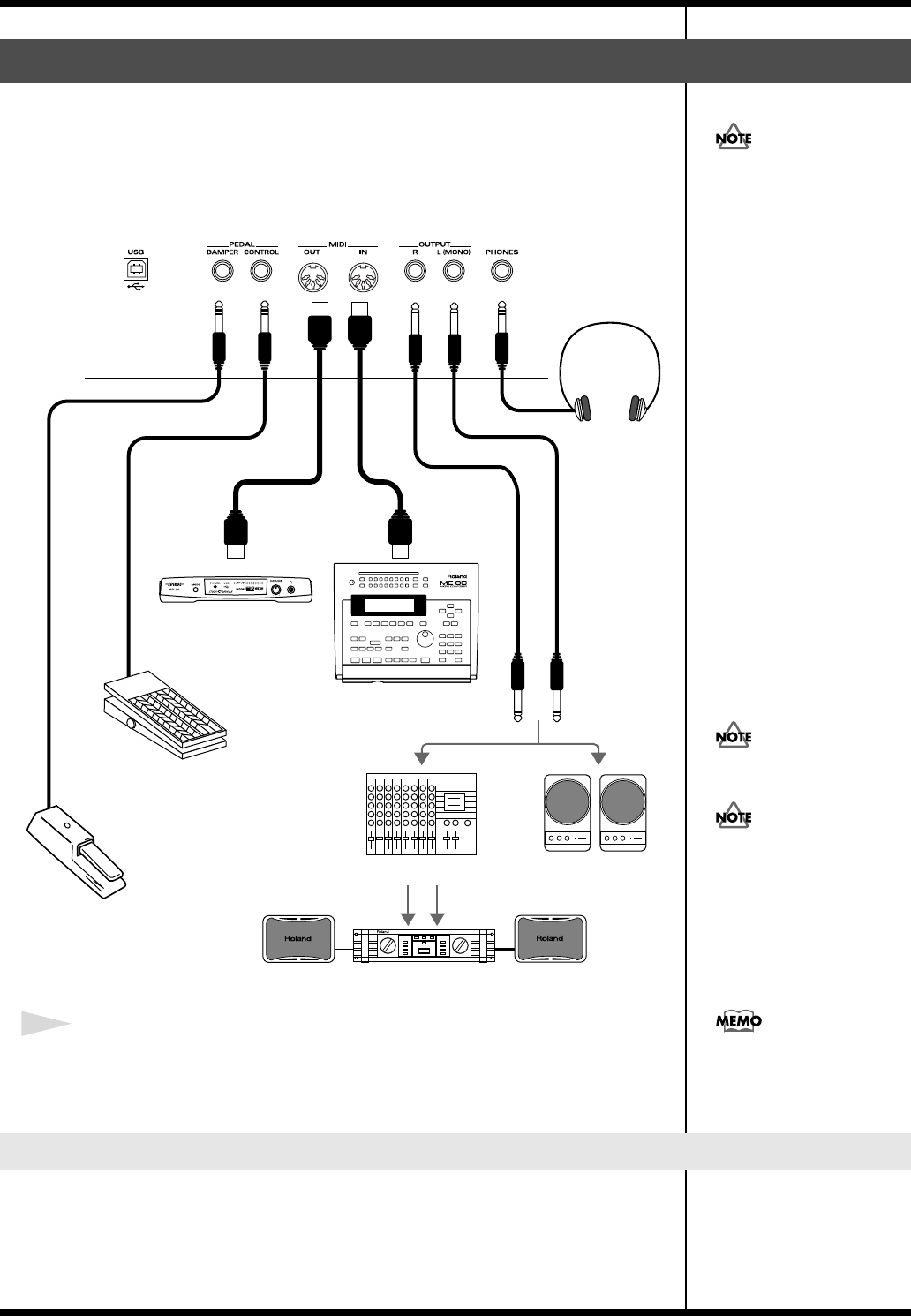
12
Getting Ready
The RD-300SX is not equipped with an amplifier or speakers. In order to produce
sound, you need to hook up audio equipment such as a monitor speaker or a stereo
set, or use headphones.
* Audio cables, MIDI cables, USB cables, headphones, and expression pedals are not included.
Consult your Roland dealer if you need to purchase accessories such as these.
fig.00c-03
1
Before you begin making connections, confirm the following.
Is the volume level of the RD-300SX or connected amp turned all the way down?
Is the power to the RD-300SX or connected amp turned off?
Connect the pedal included with the RD-300SX to one of the PEDAL jacks.
When connected to the DAMPER jack, the pedal can be used as a damper pedal.
Connecting the pedal to the CONTROL jack allows you to assign a variety of
functions to the pedal (p. 40).
Connecting the RD-300SX to External Equipment
Connecting Pedals
To prevent malfunction and/
or damage to speakers or other
devices, always turn down the
volume, and turn off the
power on all devices before
making any connections.
921
MIDI IN
MIDI OUT
Stereo
headphones
Mixer etc.
Power amp.
Monitor speakers
(powered)
MIDI sequencer etc.
Pedal switch
(DP series)
Expression pedal (EV-5, 7)
or Pedal switch (DP Series)
MIDI sound module etc.
Roland
Use Stereo headphones.
Use only the specified
expression pedal (EV-5, EV-7;
sold separately). By connecting
any other expression pedals,
you risk causing malfunction
and/or damage to the unit.
925
Set the switch on the included
pedal to “Continuous” when
the pedal is connected.
RD-300SX_e.book 12 ページ 2005年4月20日 水曜日 午後3時40分


















