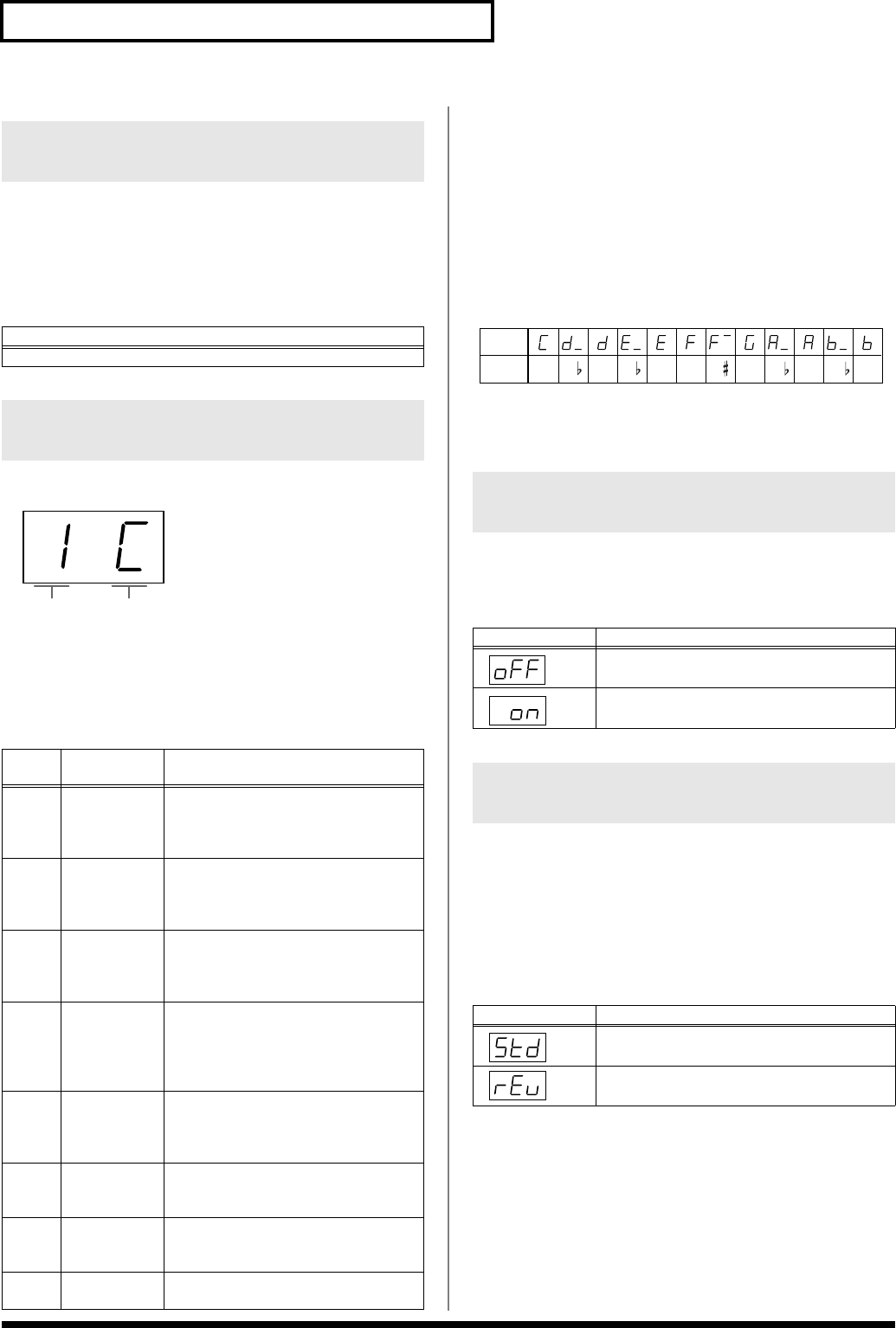
38
Settings for Each Function ([EDIT])
For a cleaner ensemble sound while performing with one or more other
instruments, ensure that each instrument’s standard pitch is in tune with
that of the other instruments. In general, the tuning of an instrument is
indicated by the pitch in Hertz (Hz) of the middle “A” note.
The last three digits of the current standard pitch setting appear in
the display.
This sets the tuning and keynote (tonic) for entire parts.
fig.disp.1-C
Most modern songs are composed and played with the assumption
that equal temperament will be used, but when classical music was
composed, there were a wide variety of other tuning systems in
existence. Playing a composition with its original tuning lets you enjoy
the sonorities of the chords that the composer originally intended.
You can select from eight tunings.
Selecting the Keynote
When playing with tuning other than equal temperament, you need
to specify the keynote for tuning the song to be performed (that is,
the note that corresponds to C for a major key or to A for a minor
key). (If you choose an equal temperament, there’s no need to select
a keynote.)
Set the keynote by holding down [E.PIANO] and pressing [INC] or
[DEC].
The selected keynote appears in the display as shown below.
fig.03-01
* When performing in ensemble with other instruments, be aware that
depending on the key, there may be some shifting of the pitch. Tune the
RD-300SX to the fundamental pitch of the other instruments.
Changes the pitch using the “stretch tuning” method typically used
on acoustic pianos. This makes high-range sounds slightly higher in
pitch, and low-range sounds slightly lower in pitch.
This switches the polarity of the pedal connected to the PEDAL
(DAMPER) jack on the rear panel.
On some pedals, the electrical signal output by the pedal when it is
pressed or released is the opposite of other pedals. If your pedal has
an effect opposite of what you expect, set this parameter to REVERSE.
If you are using a Roland pedal (that has no polarity switch), set this
parameter to STANDARD.
Tuning to Other Instruments’
Pitches (Master Tuning)
Value
415.3Hz – 466.2Hz (0.1 Hz increments)
Adjusting the Tuning
(Temperament, Key)
Indi-
cation
Tuning
Description
1
Equal
Temperament
This tuning divides an octave into 12
equal parts. Every interval produces
about the same amount of slight disso-
nance.
2 Just (Major) This scale eliminates dissonance in
fifths and thirds. It is unsuited to play-
ing melodies and cannot be transposed,
but is capable of beautiful sonorities.
3 Just (Minor) The scales of the major and minor just
intonations are different. You can get
the same effect with the minor scale as
with the major scale.
4 Pythagorean
This scale devised by the philosopher
Pythagoras eliminates dissonance in
fourths and fifths. Dissonance is pro-
duced by third-interval chords, but mel-
odies are euphonious.
5 Kirnberger
This scale is a modification of the meantone
and just intonations that permits greater
freedom in transposition to other keys. Per-
formances are possible in all keys (III).
6
Mean Tone This scale makes some compromises in
just intonation, enabling transposition
to other keys.
7
Werckmeister
This is a combination of the mean tone
and Pythagorean scales. Performances are
possible in all keys (first technique, III).
8 Arabic Arabic Scale. This scale is suitable for
Arabic music.
Temperament Keynote
Precise Modification of Chord
Sonorities (Stretch Tune)
Indication
Value
OFF
ON
Switching the Pedal’s Polarity
(Damper Pedal Polarity)
Indication
Value
STANDARD
REVERSE
C D D E E F F G A A B B
Display
Letter
name
RD-300SX_e.book 38 ページ 2005年4月20日 水曜日 午後3時40分


















