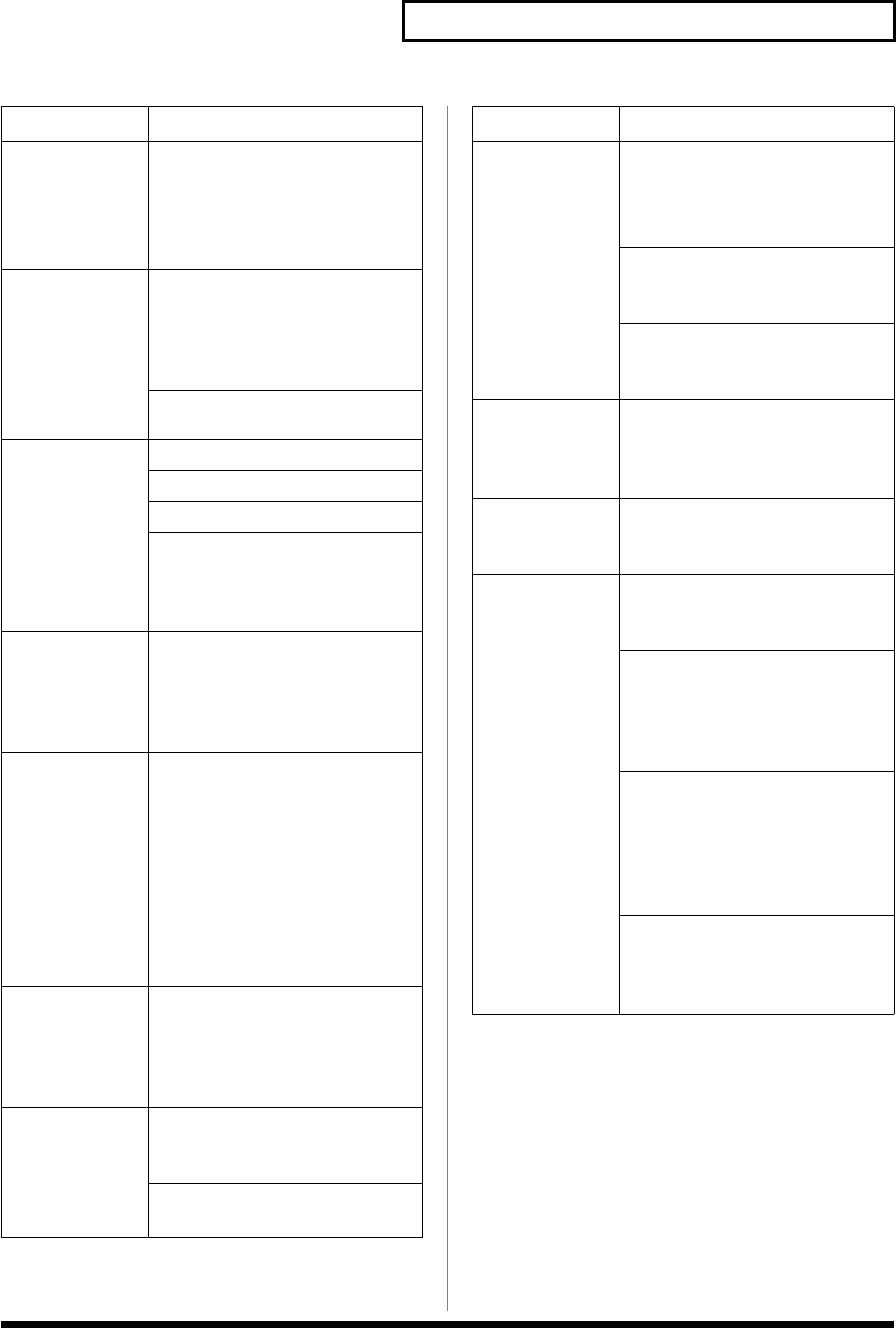
53
Troubleshooting
Two Sounds are
Produced When the
Keyboard is Played
Is the RD-300SX in Dual Play? (p. 21)
When the RD-300SX is connected to an
external sequencer, set it to the Local OFF
mode (p. 46). Alternatively, set SOFT
THRU on the sequencer to “OFF.”
Tone Doesn’t
Change
Is [MIDI TX] set to ON?
• When [MIDI TX] is set to ON, the
external sound generator is controlled.
To change the RD-300SX’s tones, set
[MIDI TX] to OFF (p. 47).
Are the LOWER SELECT settings correct?
(p. 28)
Effects Not Applied/
Effects Sound
Wrong
Is [MULTI EFFECTS] set to OFF (p. 28)?
Could the Effect Type be set to 0? (p. 29)
Could the Effect Level be set to 0? (p. 28)
When the zone to which the effects are
applied is assigned to the Lower Tone,
the effects are then not applied to the
Upper Tone (p. 40).
Reverb Remains
Even After Reverb is
Lifted
As the RD-300SX piano sounds faithfully
reproduce the depth and reverberation of
actual acoustic pianos, reverberation may
still be audible even after the reverb effect
is removed from sounds.
Sound Suddenly
Changes at Key in
Upper Octaves
With the acoustic piano settings, sounds
in the upper 1 1/2-octave range are
extended to the end regardless of the
damper pedal actions. The tone is also
different in this range. Roland’s pianos
faithfully reproduce the sonic qualities of
acoustic pianos. Furthermore, you can
use the instrument’s Key Transpose
setting to change that range over which
the damper pedal has no effect.
Sounds Come From
Left or Right Each
Time Key is Pressed
(Panned)
In some Tones, the settings are such that
sounds randomly play from the left or
right side (are panned) each time the keys
are pressed. These settings cannot be
changed.
Sound is Distorted
Sounds can be distorted due to equalizer,
multi-effect, and Part volume settings.
Adjust the ZONE LEVEL sliders (p. 24).
Is a distortion-type effect being applied to
the sound (p. 28)?
Problem
Check/Solution
Pitch is Odd
Depending on the Tone selected, pitches
played in certain registers will be
changed and played at other pitches.
Have you set Transpose? (p. 25, p. 55)
Has the RD-300SX gone out of tune?
• Check the System Master Tune settings
in Edit mode (p. 38).
Has the pitch been changed by pedal
operations or by Pitch Bend messages
received from an external MIDI device?
Sound is Cut Off
When you try playing more than the
maximum 128 voices simultaneously,
sounds currently being played may be
cut out.
Sound Keeps
Playing When Key is
Pressed
Is the hold pedal polarity reversed?
• Check the System Damper Pedal
Polarity settings in Edit mode (p. 38).
Pedal Has No Effect,
or Effect “Sticks”
Is the pedal connected correctly?
• Connect the pedal securely to the
PEDAL jack (p. 12).
Are you using a pedal made by another
manufacturer?
• Use the pedal included with the RD-
300SX or an optional DP Series or
similar pedal.
Unplugging a pedal cord from the unit
while the power is on may cause the
pedal’s effect to be applied nonstop.
Be sure to switch off the power to the unit
before attempting to disconnect or
connect a pedal cord (p. 12).
When Setup Pedal Shift is set to ON and
the pedal is being used as a dedicated
Setup switch (p. 39), the control pedal
function cannot be used (p. 40).
Problem
Check/Solution
RD-300SX_e.book 53 ページ 2005年4月20日 水曜日 午後3時40分


















