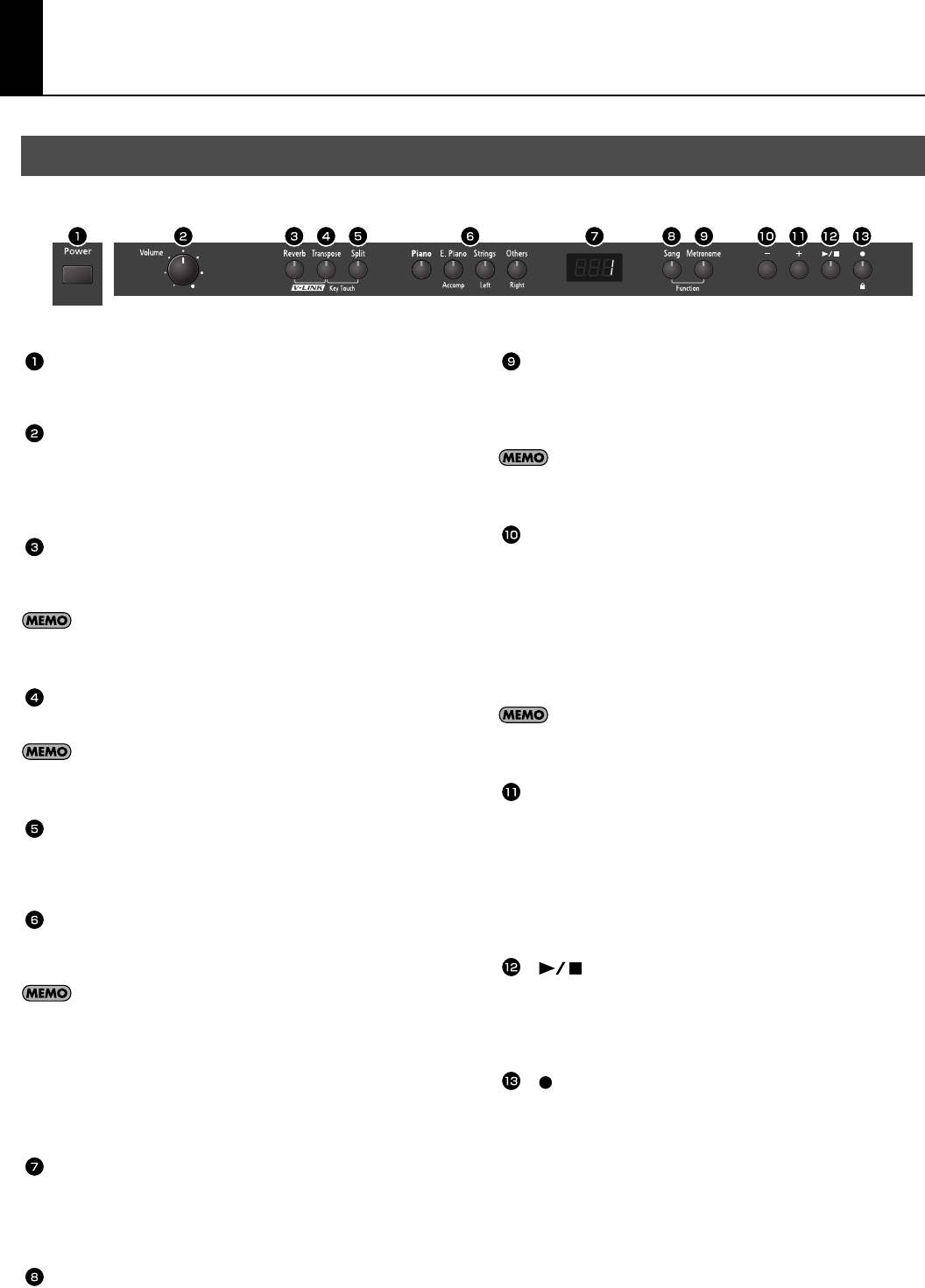
14
Names of Things and What They Do
fig.FrontPanrl-01.eps
[Power] switch
Turns the power on/off (p. 18).
[Volume] knob
Adjusts the overall volume of the RP201 (p. 18).
If headphones are connected, this adjusts the headphone volume
(p. 20).
[Reverb] button
Adds reverberation similar to what you would hear when
performing in a concert hall (p. 22).
By holding down the [Reverb] button and pressing the
[Transpose] button, you can turn V-LINK on/off (p. 43).
[Transpose] button
Transposes the keyboard and/or song (p. 22).
By holding down this button and pressing the [Split] button,
you can adjust the touch sensitivity of the keyboard (p. 21).
[Split] button
Divides the keyboard into right-hand and left-hand sections,
allowing you to play a different sound in each section (p. 24).
TONE buttons
Here you can select the sound (tone group) you’ll hear when you
play the keyboard (p. 21).
The tone buttons can also be used to select tracks, allowing
you to play back your performance one hand at a time if
desired (p. 28).
The right-hand performance of the song is assigned to the
[Others] (Right) button, the left-hand performance is assigned
to the [Strings] (Left) button, and other performances are
assigned to the [E. Piano] (Accomp) button.
Display
This shows the sound number, song number, tempo, time signature,
the names of the functions you select and the value of various
settings.
[Song] button
This lets you select the song to play back (p. 27).
You can also press it to check the current time signature or tempo
setting (p. 26, p. 29).
[Metronome] button
Turns the metronome on/off (p. 26).
This also lets you sound a count before the song begins, so that you
can match the timing of your playing to the song (p. 26)
To enter Function mode, hold down the [Song] button and
press the [Metronome] button (p. 34).
[–] button
You can select the preceding song by pressing this button while the
song select screen is displayed (p. 27).
If you hold down this button while a song is playing, the song will be
rewound (p. 27).
Use this button to select variations of the sound you’re playing on
the keyboard (p. 21).
This button is also used to edit various values.
Pressing [–] and [+] simultaneously will recall the factory
setting for the selected parameter.
[+] button
You can select the next song by pressing this button while the song
select screen is displayed (p. 27).
If you hold down this button while a song is playing, the song will be
fast-forwarded (p. 27).
Use this button to select variations of the sound you’re playing on
the keyboard (p. 21). This button is also used to edit various values.
[
] (Play/Stop) button
Use this button to play/stop an internal preset song or a song you’ve
recorded (p. 27).
This button is also used to begin recording your performance (p. 30).
[
] (Rec) button
This lets you record your own performance into the RP201 (p. 30).
Front Panel
RP-201_e.book 14 ページ 2009年11月20日 金曜日 午後2時3分


















