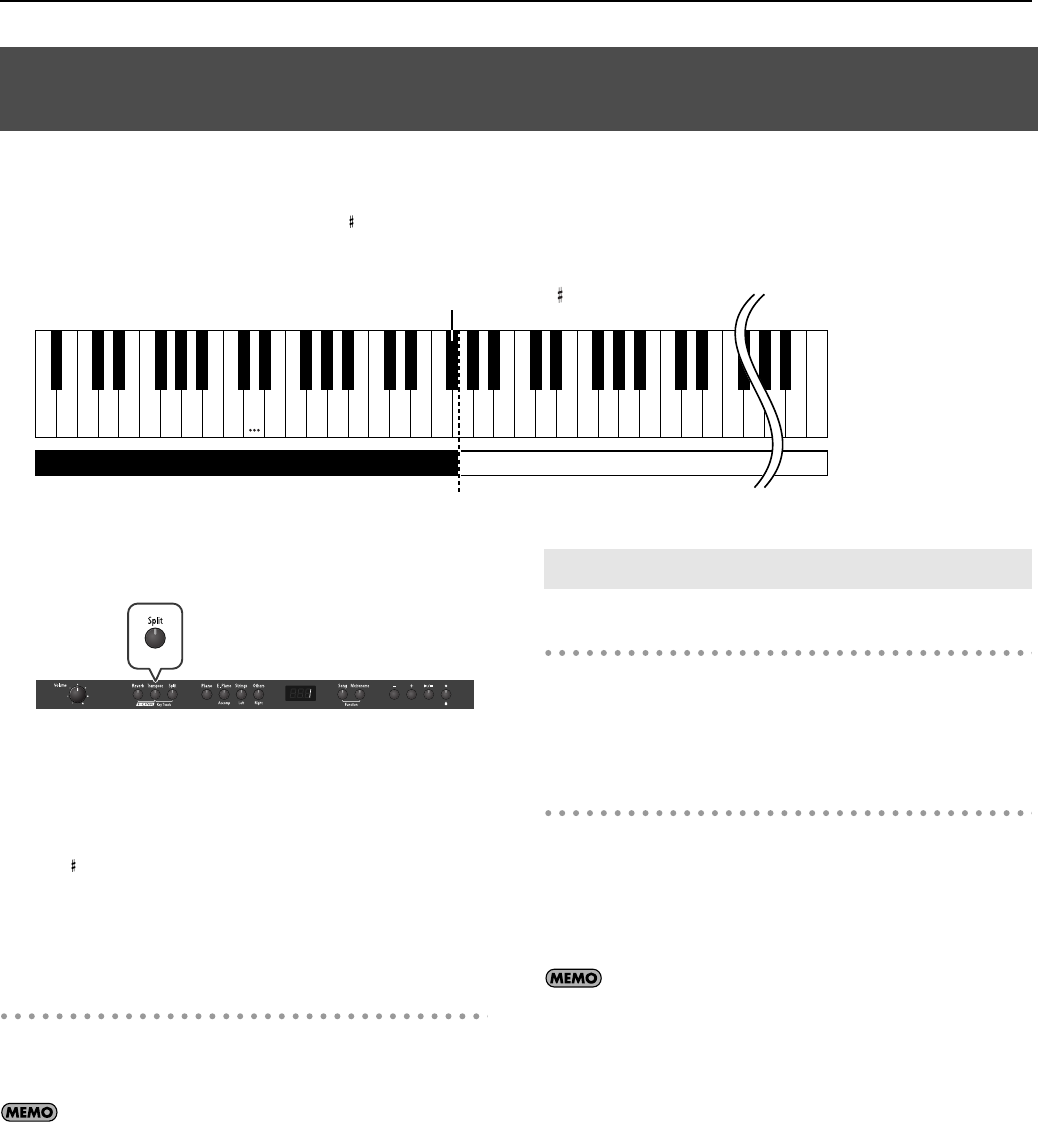
24
Performing
Performing with the keyboard divided at a certain key into a left side and a right side is called “Split Play,” and the point at which the keyboard is
divided is called the “split point.”
In Split Play, you can have a different tone sound in the left and right sides.
At the factory settings the split point is set to “F 3.” The split point key is included in the left side.
While in Split Play, a sound played in the right side is called a “right-hand tone,” and the sound played in the left side is called a “left-hand tone.”
fig.SplitPoint-e.eps
As an example, here’s how to play the tone of the [Piano] button as
part of a Split performance.
fig.SplitRP201.eps
1.
Press the [Piano] button.
Now, the piano tone is selected.
2.
Press the [Split] button, getting its indicator to light.
The keyboard will be divided into left and right sides.
The F 3 key forms the division between the left and right sides of
the keyboard.
The right-hand section of the keyboard plays the piano tone, and
the left-hand section plays the “A. Bass+Cymbal” tone.
Turning Off Split Play
1.
Press the [Split] button so its illumination is turned off.
The right-hand tone becomes the tone for the entire keyboard.
When you switch from Dual Play (p. 23) to Split Play, the Tone 1
used in Dual Play is selected as the right-hand tone for Split
Play.
Changing the Right-hand Tone
1.
Press the Tone button to choose a tone group.
2.
Press the [-] or [+] button to select a variation tone.
Changing the Left-hand Tone
1.
Hold down the [Split] button and press the Tone button
to choose a tone group.
2.
Hold down the [Split] button and press the [-] or [+]
button to select a variation tone.
You can change the pitch of the left-hand tone an octave at a
time. Refer to “Changing the Pitch in Octave Steps (Octave
Shift)” (p. 35).
Performing with Different Tones in the Left and Right Sides of the Keyboard
(Split Play)
Split Point (Factory default: F 3)
C1 D1 E1 F1 G1 A1 B1A0 B0 C2 C3 C4 C5 C8B7
Left-hand Tone Right-hand Tone
Switching Tone Groups and Tone Variations
RP-201_e.book 24 ページ 2009年11月20日 金曜日 午後2時3分


















