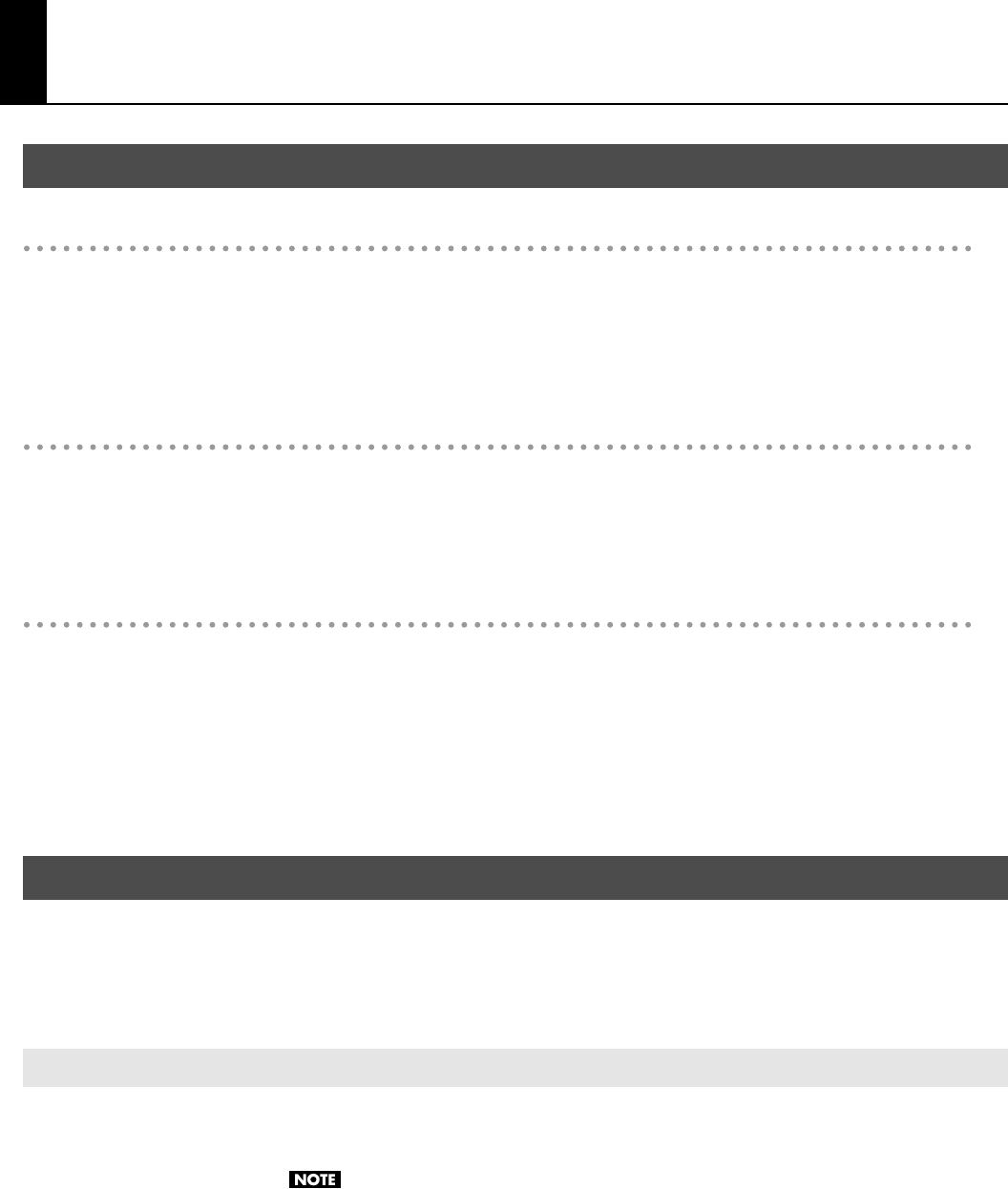
6
Introduction
Piano sounds with rich resonance and wide expressive range
This instrument features a piano sound generator that utilizes stereo sampling, so it is capable of faithfully recreating the sound of a
high-quality concert grand piano, realistically reproducing even the finest details, including the sound of the hammers striking the
strings. With a maximum polyphony of 128 notes, it has ample capability even for performances that make full use of pedaling.
More than three hundred different sounds covering not only piano, but a wide range of other instruments are built-in. You can also
play drum sets from the keyboard.
The playing feel of a grand piano
The PHA alpha II keyboard gives you a weighty playing feel in the low register while becoming lighter in the high register, replicating
the authentic feel of a piano.
The pedal position is detected smoothly, allowing you to vary the effect by changing the depth to which you press the pedal. You can
take advantage of the way in which subtle differences in pedaling affect the sound.
The versatile functionality you expect from a digital piano
Convenient functions to help you practice, and built-in piano songs with accompaniment
A metronome function and internal preset songs with orchestral accompaniment make this electronic piano an excellent choice for
piano lessons.
Saving performance data
The data you’ve recorded using the recorder can be saved in the RP201’s internal memory.
You should first read the “Before You Play” (p. 16) section of the owner’s manual (this document). This explains how to connect the AC
adaptor and turn on the power.
This owner’s manual explains everything from basic operations that use the RP201’s playback functions to more advanced operations,
such as using the RP201 to record a song.
In order to explain the operations as clearly as possible, this manual uses the following conventions.
• Text enclosed in square brackets [ ] indicates the name of a button or a knob, such as the [Piano] button.
• Lines that begin with or an asterisk * are cautionary statements that you must be sure to read.
• The numbers of pages that you can turn to for additional, related information are given like this: (p. **).
Main Features
About the Manual
Conventions in this Manual
RP-201_e.book 6ページ 2009年11月20日 金曜日 午後2時3分


















