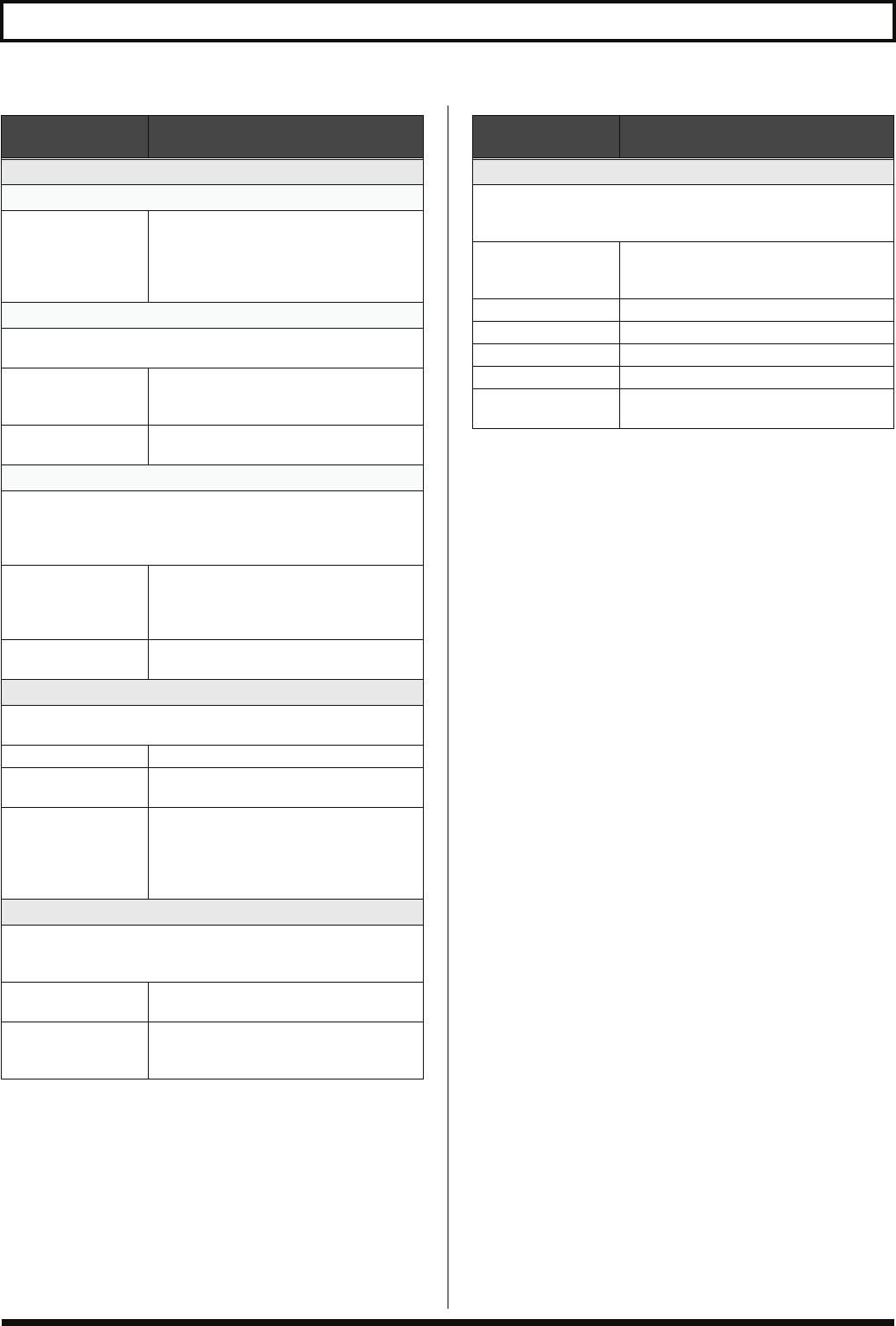
150
Chapter 8 Parameter Guide SYSTEM
Parameter/
Range
Explanation
PC (Program Change)
PC OUT (Program Change Out)
OFF, ON
This setting determines whether or not Pro-
gram Change messages are output when the
VB-99’s patches are switched.
Program Change messages are output when
this is set to ON.
TX PC MAP (Transmit Program Change Map)
This setting determines the sequence of Program Change messages
output when the VB-99’s patches are changed.
FIX Regardless of the patch settings, Program
Change messages predetermined for each
patch number are output.
PROG The Program Change messages pro-
grammed in each patch are output.
RX PC MAP (Receive Program Change Map)
You can select whether to use a fixed or freely set correspondence be-
tween program numbers received and the patches switched to when
the VB-99’s patches are switched by Program Change messages
transmitted by an external MIDI device.
FIX The VB-99 switches to the patches predeter-
mined for the corresponding received Pro-
gram Change messages, regardless of the
Receive Program Change Map settings.
PROG The VB-99’s switches to the patches set in
the Receive Program Change Map.
RX PC MAP (Receive Program Change Map)
You can edit the correspondence between the Program Change num-
bers received and the patches that are switched to.
[F1] (BANK) Selects the Bank number.
[F2] [F3] (SEL)/
F2, F3 knob
Selects the Program number.
[F5] (SELECT)/
F5 knob
Selects the patch.
When the combination of the Bank number
and Program number selected with F1, F2,
and F3 is received, the VB-99 switches to the
patch selected with F5.
TX CC (
Transmit
Control Change)
This sets the Control Change numbers output when the VB-99’s ped-
als and external pedals or the FC-300’s pedals and external pedals
are operated.
[F2] [F3] (SEL)/
F2, F3 knob
Selects the controller.
[F5] (SET OFF)/
F5 knob
When the controller selected with F2 or F3 is
operated, the Control Change message se-
lected with F5 is transmitted.
Parameter/
Range
Explanation
BULK DUMP
With the VB-99, you can use Exclusive messages to set another VB-
99 to the same settings or to save effect sound settings to MIDI se-
quencers and other such devices.
ALL All transmittable data (SYSTEM, GK SET-
TING, GLOBAL, PATCH 001–200, FAVOR-
ITE SETTING)
SYSTEM SYSTEM parameters.
GK SETTING Settings content for GK SETTING
GLOBAL GLOBAL function settings
PATCH Settings for patch numbers 001–200
FAVORITE SETTING Settings content in FAVORITE SETTINGS
01–10 for all effects
VB-99_e.book 150 ページ 2008年8月18日 月曜日 午後1時10分


















