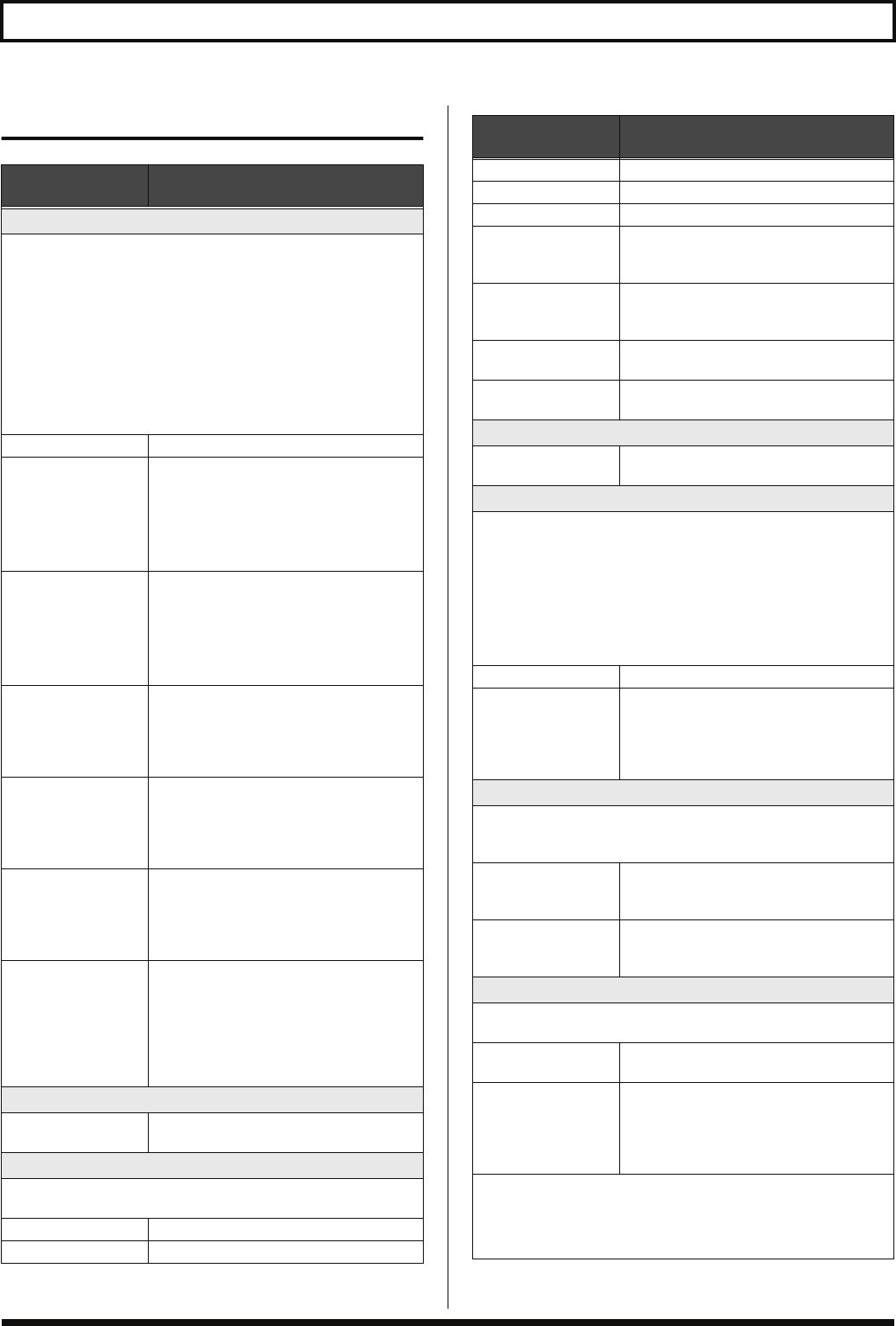
152
Chapter 8 Parameter Guide SYSTEM
USB
Parameter/
Range
Explanation
USB IN
This sets the point at which digital audio signals received via USB
(from your computer) are connected within the VB-99.
* Do not connect at a point before the point set with the USB OUT
parameter. For more on the connection points, refer to
“Signal Flow”
(p. 15).
* If the USB IN parameter is set to COSM BASS A, COSM BASS B, or
NORMAL PU, the setting automatically changes to MAIN & SUB the
next time the VB-99 is powered up. If you plan to use COSM BASS A,
COSM BASS B, or NORMAL PU, make the setting each time you
turn on the power to the VB-99.
OFF
The signals are not connected at any point.
COSM BASS A The signals are connected at the point where
the COSM BASS A is output.
The audio output from the computer, in-
stead of the COSM bass sounds played by
the connected bass, is input to the effects.
* POLY FX are not applied.
COSM BASS B The signals are connected at the point where
the COSM BASS B is output.
The audio output from the computer, in-
stead of the COSM bass sounds played by
the connected bass, is input to the effects.
* POLY FX are not applied.
NORMAL PU
The signals are connected at the normal
pickup input.
The audio output from the computer, in-
stead of the normal sounds played by the
connected bass, is input to the effects.
MAIN OUT The signals are connected at the point where
MAIN OUT is output.
The signals from the VB-99’s MAIN OUT
and the audio output from the computer are
mixed and output.
SUB OUT The signals are connected at the point where
SUB OUT is output.
The signals from the VB-99’s SUB OUT and
the audio output from the computer are
mixed and output.
MAIN&SUB The signals are connected at the point where
both MAIN OUT and SUB OUT are output.
Each of the signals from the VB-99’s MAIN
OUT and the audio output from the com-
puter are mixed, SUB OUT and the audio
output from the computer are mixed from
the output.
IN LEVEL
0–200
Adjusts the volume level of the digital audio
received via USB (from the computer).
USB OUT
This sets the point internally within the VB-99 from which signals are
output via USB (to the computer).
COSM BASS A
The output from COSM BASS A is output.
COSM BASS B
The output from COSM BASS B is output.
Parameter/
Range
Explanation
NORMAL PU
The normal pickup input is output.
CH A The output from Channel A is output.
CH B The output from Channel B is output.
MIXER (DRY) The signals that have been mixed with the
mixer, but before application of DELAY/
REVERB, are output.
MIXER The signals that have been mixed with the
mixer and have DELAY/REVERB applied
are output.
MAIN OUT The same signals as those from MAIN OUT
are output.
SUB OUT The same signals as those from SUB OUT
are output.
OUT LEVEL
0–200
Adjusts the volume level of the digital audio
output via USB (to the computer).
DRIVER MODE
This setting determines which operational mode is used, the mode
using the special driver contained on the included CD-ROM (AD-
VANC) or the mode using the OS’s (Windows/Mac OS) standard
driver (STANDRD).
* Changing the settings for this parameter requires you to turn off the
power to the VB-99 and then turn it on again.
For more detailed information, refer to
“Switching the Driver
Mode”
(p. 66).
STANDRD
This mode uses the OS’s standard USB driver.
ADVANC This mode uses the special driver contained
on the included CD-ROM
The mode using this driver allows you to
record, play back, and edit audio with high-
quality sound and stable timing.
MON CMD (Monitor Command)
This setting determines whether or not the command (the Direct
Monitor command) controlling the Direct Monitor (described later)
setting is enabled.
DISABL The Direct Monitor command is disabled,
maintaining the Direct Monitor mode set by
the VB-99.
ENABLE The Direct Monitor command is enabled, al-
lowing the Direct Monitor mode to be
switched from an external device.
DIRECT MON (Direct Monitor)
Switches the output of the VB-99 sound to the PHONES jack, MAIN
OUT jacks, or SUB OUT jacks.
OFF Set this to Off if transmitting audio data in-
ternally through a computer (Thru).
ON The VB-99 sound is output. Set this to On
when using the VB-99 as a standalone de-
vice, without connecting to a computer
(only USB IN input sound will be output if
this is set to Off).
* This setting cannot be saved. It is set to ON when the power is turned
on.
* If you are using the special driver, you can control DIRECT MON On/
Off from ASIO 2.0-compatible application.
VB-99_e.book 152 ページ 2008年8月18日 月曜日 午後1時10分


















