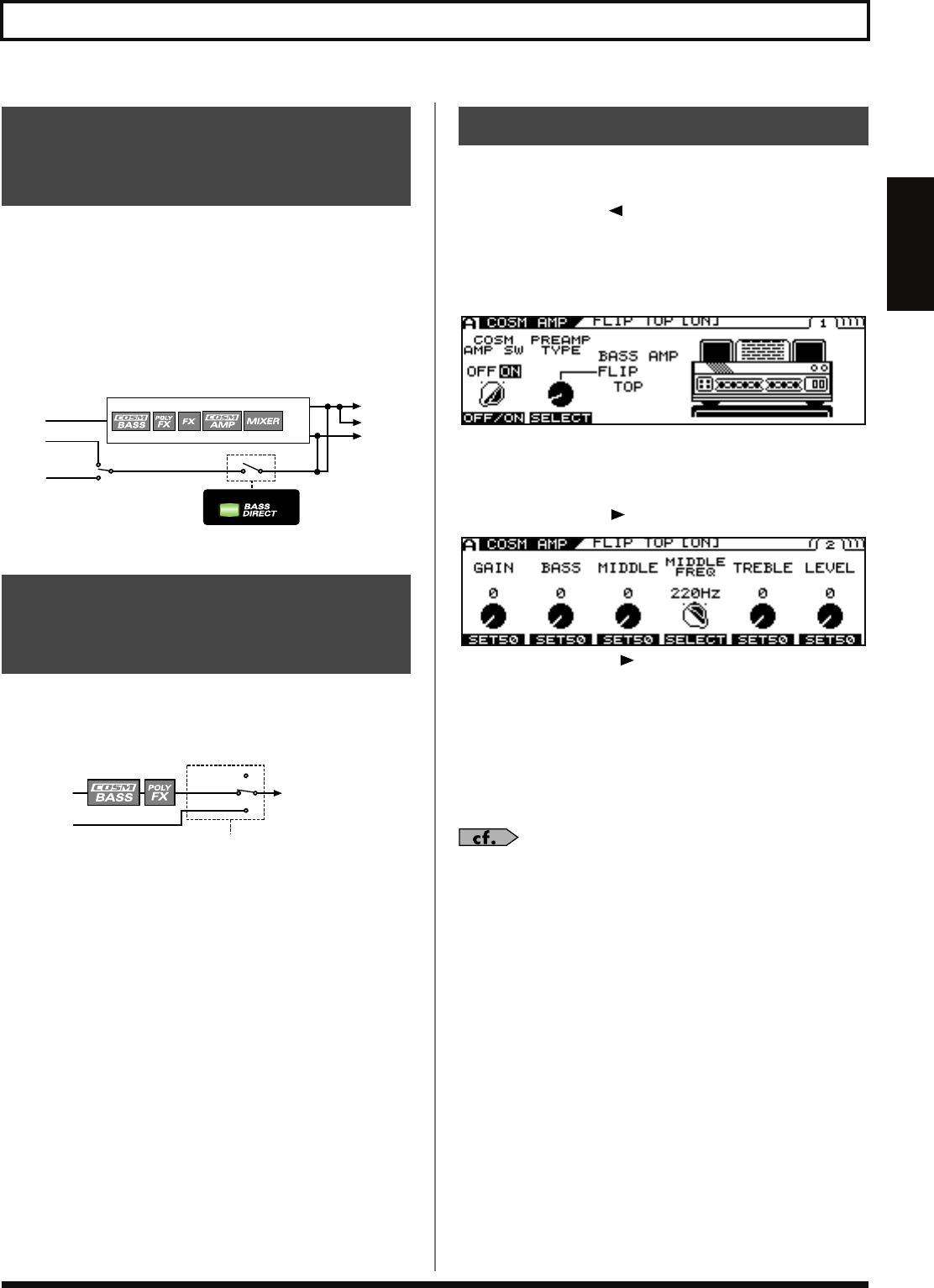
27
Chapter 2 Creating Sounds
Chapter 2
Setting BASS DIRECT to “on” enables you to output the direct bass
sound at a single touch.
It's possible to create sounds like bass direct sound plus synthesizer
bass sound by combining the direct bass sound with COSM bass,
effect, or COSM amp sound.
Press [BASS DIRECT] to switch this off (unlit) or on (lit).
You can store the BASS DIRECT setting in memory for each
individual patch.
Setting the COSM BASS switch to “NORMAL PU” lets you apply
COSM amps or effects using the normal pickup sound for the bass
instead of the COSM bass.
1.
Press [COSM AMP].
2.
Press PAGE [ ] several times to display Page
1.
3.
Use [F1] (ON/OFF) or the F1 knob to switch the
COSM AMP ON/OFF setting.
fig.01-060d
4.
Use [F2] (SELECT) or the F2 knob to select the
COSM AMP type.
5.
Press PAGE [ ].
fig.01-060d
* Each press of PAGE [ ] takes you to the next screen in which
parameter settings are made.
6.
Adjust the desired parameter with [F1]–[F6] or
the F1–F6 knobs.
7.
Adjust the parameters until you achieve the
sound you want.
For detailed information on all the parameters, refer to
“COSM AMP”
(p. 128).
8.
If you want to save the edited settings,
perform the Write procedure (p. 34).
* If you do not need to save the settings, press [EXIT] to return to the
Play screen.
One-touch Output of the
Bass Direct Sound
(BASS DIRECT)
Applying the COSM Amps
and Effects to Normal
Pickup Sound
Normal
Bass
DIVIDED PU
NORMAL PU
MAIN OUT
PHONES
SUB OUT
MAIN
SUB
Bass with
GK-3B
DIVIDED PU
NORMAL PU
COSM BASS
SW
ON
OFF
To the FX, COSM AMP
NORMAL PU
Setting the COSM AMP Tone
VB-99_e.book 27 ページ 2008年8月18日 月曜日 午後1時10分


















