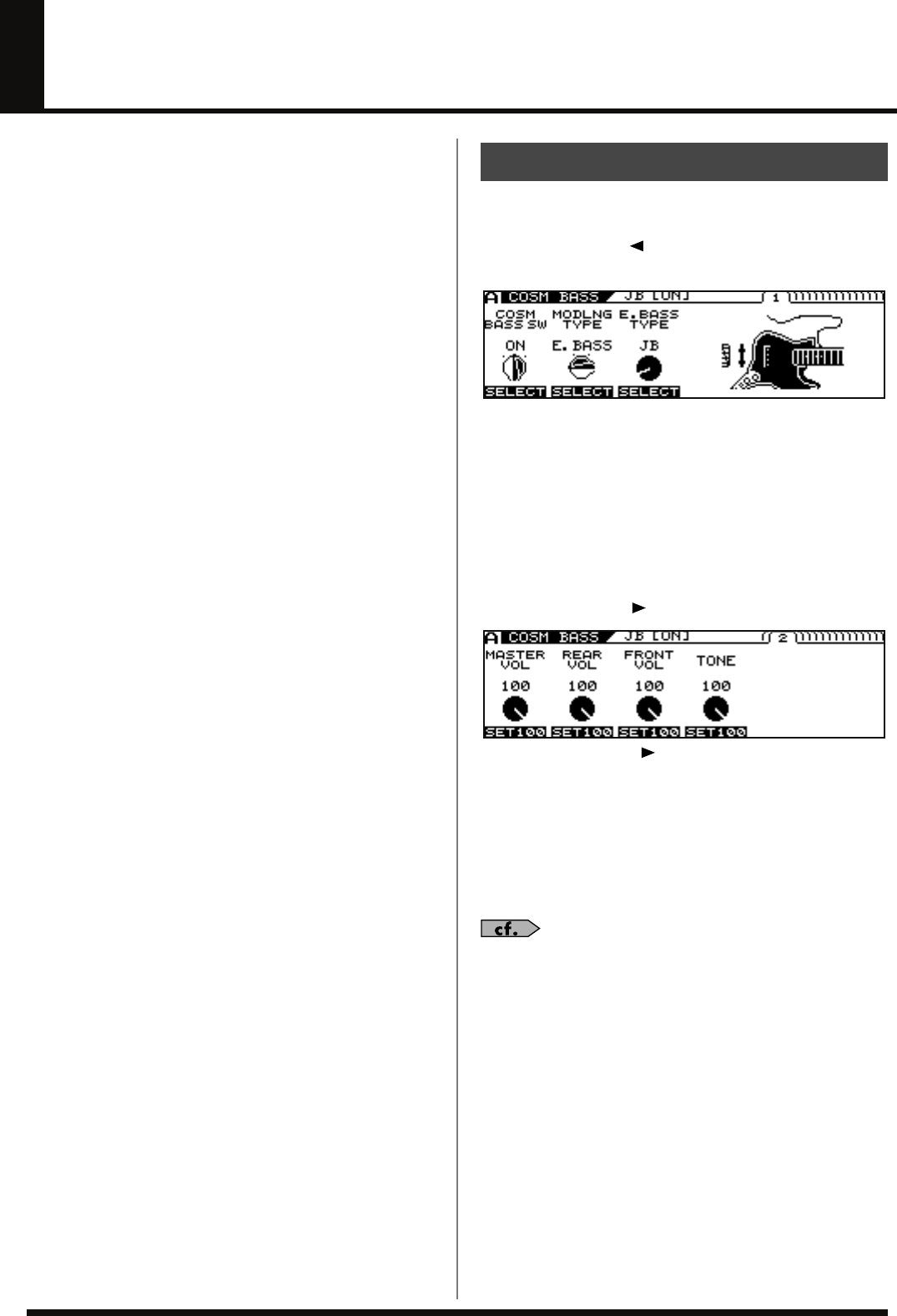
26
Chapter 2 Creating Sounds
First, let’s take a look at how the VB-99 is organized internally.
●
COSM Basses
You can use COSM modeling to create the tones of a variety of
different bass guitars. Available sounds include not just electric bass
and acoustic bass tones, but extend beyond to include the sounds of
synthesizers and electric guitars and even non-existent, imaginary
bass guitars. Since the created sounds are based on the signals sent
by the GK-3B for each individual string, the system allows you to
play these sounds while still retaining all the flavor created by the
unique playing techniques and picking nuances that the bass guitar
offers.
The VB-99 allows you to make settings for two different COSM bass
types at the same time, enabling you to instantly switch what
amounts to two actual bass guitars and create sounds in which two
bass guitars seem to be playing at the same time.
●
COSM Amps
Since this technology models the bass amp circuitry and speaker
characteristics, the modeled amps simulate exactly the behavior of
the actual amps, even in the way distortion is added and the way the
tone controls work.
You can configure preamps and speaker cabinets as you like—you
can even model the amp’s studio miking. The VB-99 produces two
independent COSM amp systems at the same time, which allows
you to process each of the two COSM basses through a different
amp.
●
Poly Effects
These are original VB effects that can be applied independently to
each string. You can choose which of the two COSM basses the
effects are applied to.
●
Effects
The VB-99 is equipped with two BOSS GT-10B class multi-effects
systems. You can apply effects separately to each of the two COSM
basses.
●
Mixer
In addition to having full freedom in mixing the sounds from the
two COSM basses, you can also output the two bass guitars
separately to MAIN OUT and SUB OUT. The Dynamic function
further allows you to use the force of your playing attack to switch
between the two bass sounds or many other functions. Furthermore,
the mixer section also includes delay/reverb and an equalizer,
enabling you to adjust the overall tone of the patches.
1.
Press [COSM BASS].
2.
Press PAGE [ ] several times to display Page
1.
3.
Use [F1] (ON/OFF) or the F1 knob to switch the
COSM BASS ON/OFF setting.
4.
Use [F2] (SELECT) or the F2 knob to select the
Modeling type.
5.
Use [F3] (SELECT) or the F3 knob to select the
COSM BASS type.
6.
Press PAGE [ ].
* Each press of PAGE [ ] takes you to the next screen in which
parameter settings are made.
7.
Adjust the desired parameter with [F1]–[F6] or
the F1–F6 knobs.
8.
Adjust the parameters until you achieve the
sound you want.
For detailed information about each of the parameters,
refer to
“COSM BASS”
(p. 96).
9.
If you want to save the edited settings,
perform the Write procedure (p. 34).
* If you do not want to save, press [EXIT] to return to the Play screen.
Setting the COSM BASS Tone
VB-99_e.book 26 ページ 2008年8月18日 月曜日 午後1時10分


















