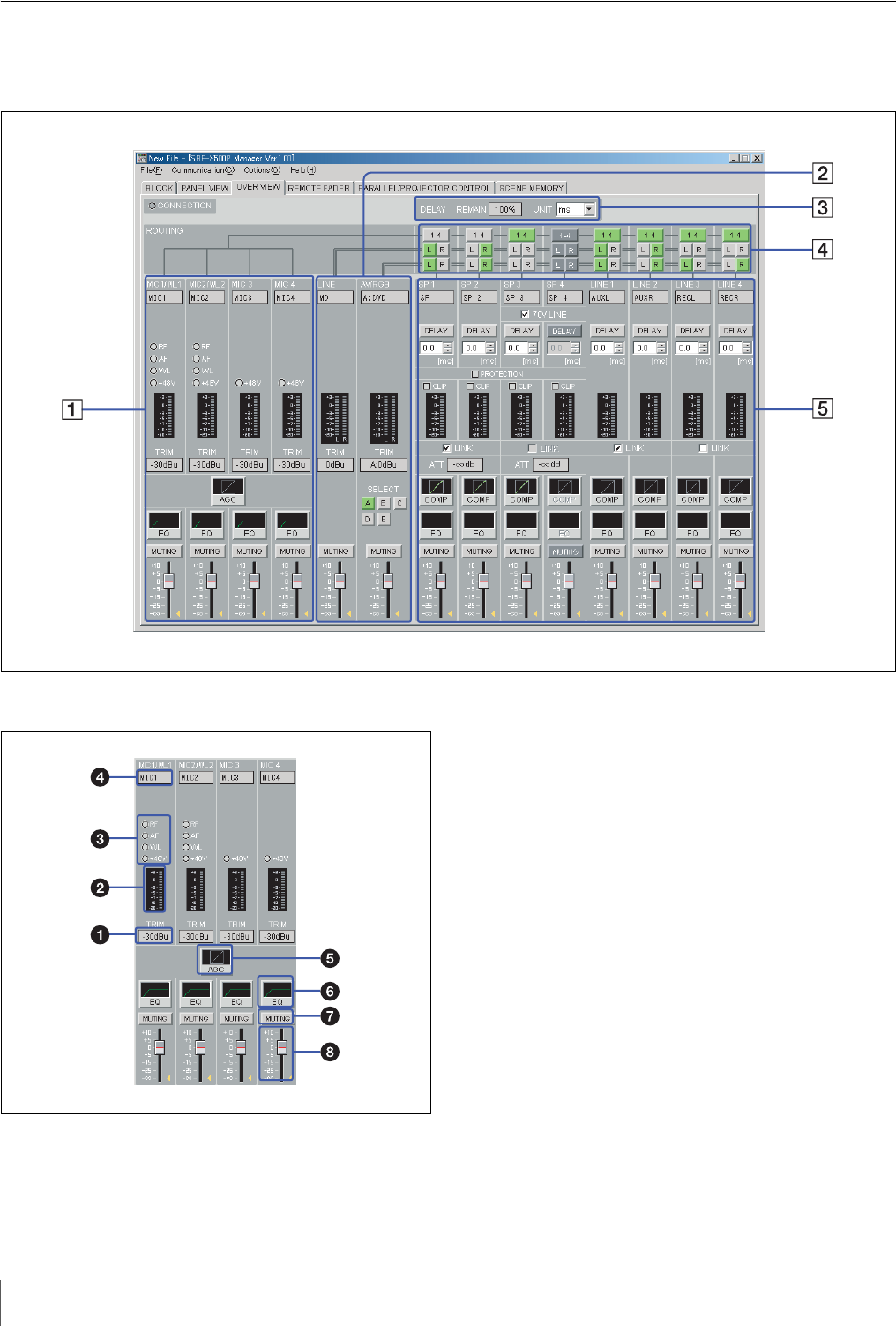
10
Names and Functions of Controls on Screen
OVER VIEW screen
The detailed settings on equalizer, automatic gain control,
etc., for each channel can be performed.
A MIC INPUT setting section
a TRIM indication
Displays the reference level of the input channel specified
by the TRIM control on the mixer within the range of –60
dBu to –30 dBu.
b Level meter
Displays the signal level of the input channel.
c Indicators
These are the indicators of microphone input.
RF: Lights up green when the RF signal is input to the
wireless tuner unit which is installed in the mixer.
AF: Lights up yellow when the audio signal is input to the
wireless tuner unit which is installed in the mixer.
WL: Lights up green when the signal is input to the mixer
from the wireless tuner unit installed to the mixer. As
long as this indicator is lit, the mixer selects the signal
input from the wireless tuner unit.
+48V: Lights up red when the +48 V ON/OFF switch on
the mixer is set to ON.
d Index name indication
Shows the index name of the input channel entered in
index name column of the BLOCK screen.
e AGC (Automatic Gain Control) button
Left-click to display the AUTO GAIN CONTROL setting
screen.


















