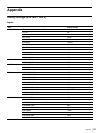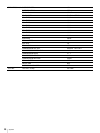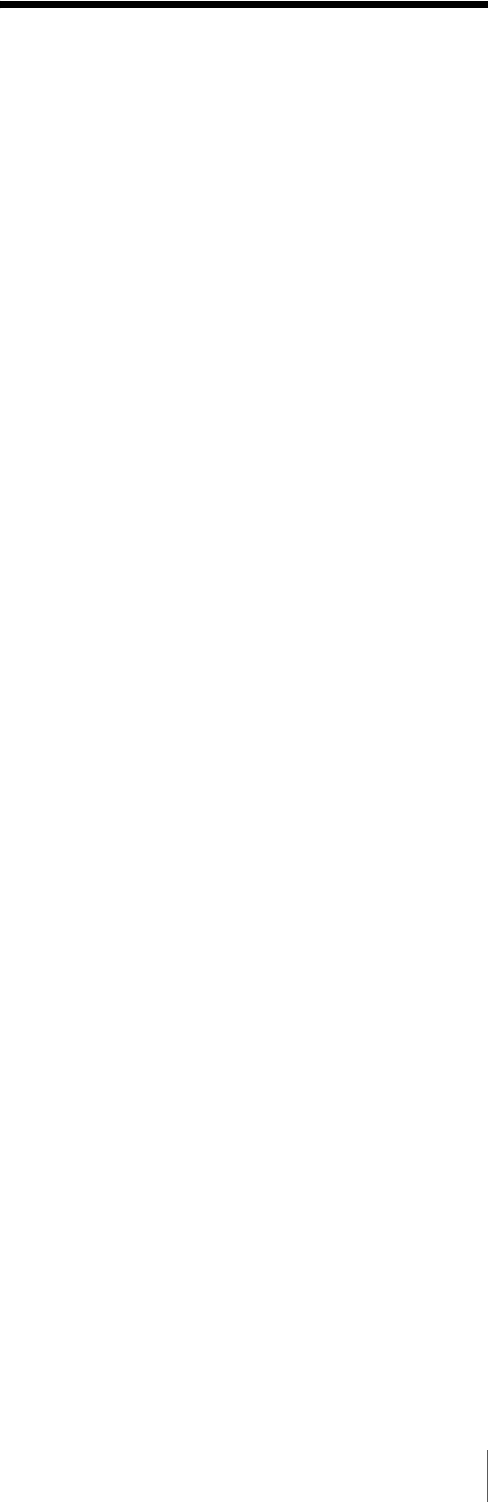
21
To Control the Projector Whose Protocol Is Not Preset to the Mixer
•Baud rate
•Parity bit
• POWER ON and STANDBY commands and the wait
time
• VIDEO, RGB, and COMPONENT input selection
command and the wait time
The input selection command for OTHER TERMINAL is
not preset to the mixer.
When you input S-video signal or etc. from the video
source device directly to the projector or display monitor,
specify the input command.
For details on the projector or display monitor whose
protocol is preset to the mixer, refer to the Operating
Instructions supplied with the mixer.
To Control the Projector
Whose Protocol Is Not
Preset to the Mixer
Set the PROJECTOR PROTOCOL selector on the mixer
to “0”, turn off the mixer, then turn it on again.
And then, make the necessary settings in the PROTOCOL
SETTING screen.
Connectable projectors
Projectors which satisfy the following specifications can
be connected to the mixer.
• Equipped with RS-232C remote terminal
• Equipped with the RS-232C remote terminal supporting
the following specifications:
− Electrical characteristics : Conforming to RS-232C
− Baud rate : 9600, 19200 or 38400 bps
− Parity bit : None, odd or even
− Data length : 8 bits
− Stop bit : 1 bit
− Flow control : None
The RS-232C remote terminal can be used to turn on the
power, turn off the power, and select the input terminal.
Video signal systems and limitations
This system has the following limitations depending on the
video signal system used and on the operation method.
The limitations are shown below.
• When component signal is used