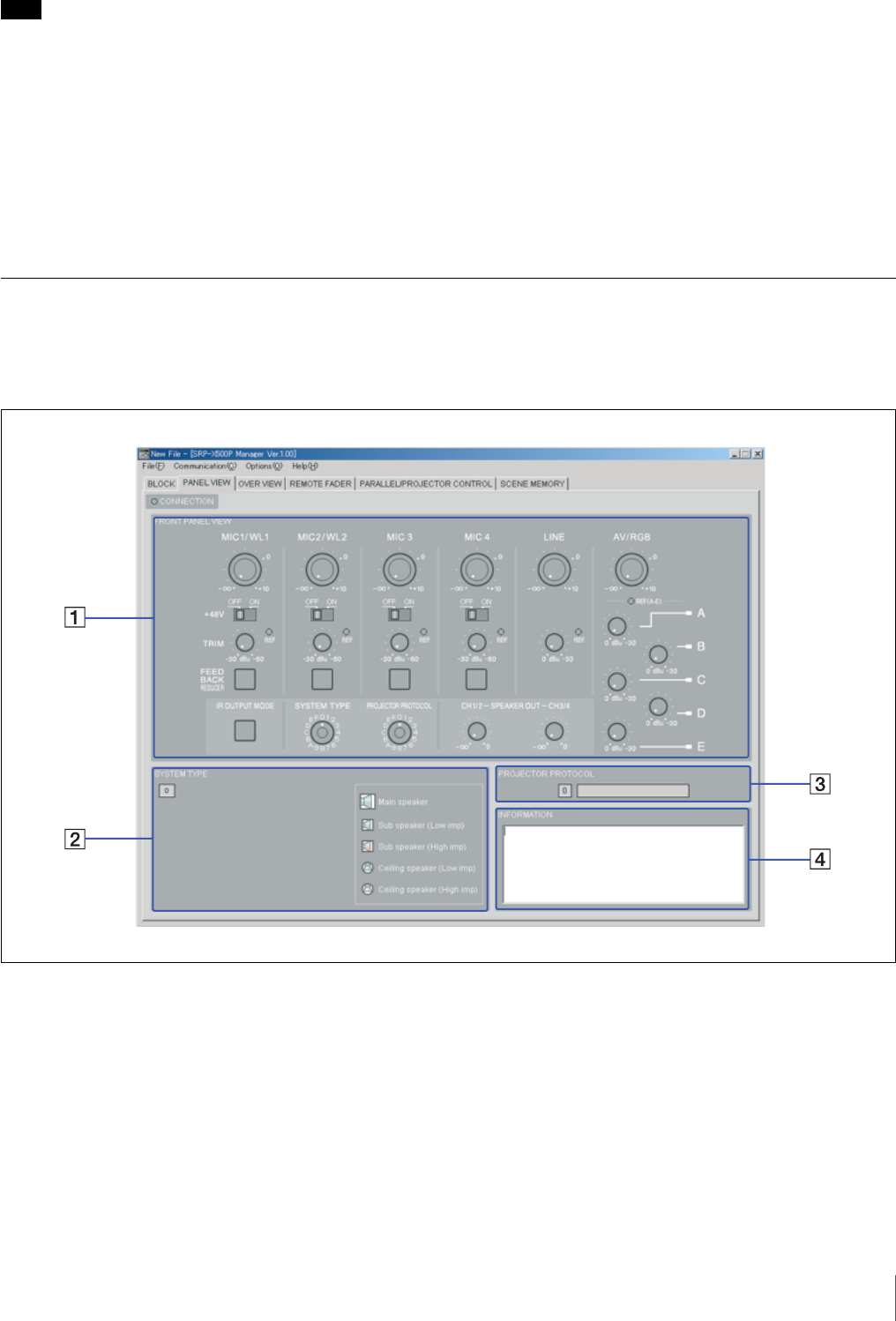
9
Names and Functions of Controls on Screen
Note
The total amount of delay time to be set for the total output
channel must not exceed 160 ms (54.7 m or 181.9 feet).
For details, see “DELAY amount setup box” (page 13).
b PROTECTION indicator
Lights up red when the PROTECTION indicator on the
mixer lights up red.
c ATT indication
Shows the attenuation level specified by the SPEAKER
OUT controls on the mixer.
d CLIP indicator
Lights up red when the CLIP indicator on the mixer lights
up red.
e LINK check box
Check the muting, compressor, delay, and output fader
settings for the SPEAKER 1 and 2, SPEAKER 3 and 4,
LINE 1 and 2, or LINE 3 and 4 to link with each other.
f 70V LINE check box
Check to set the SPEAKER 3 and 4 channels to 70V LINE.
PANEL VIEW screen
The PANEL VIEW screen shows the settings performed
through the front panel of the mixer and the system type
setting,
A FRONT PANEL VIEW display section
Shows the settings performed through the front panel of
the mixer.
If you save the current status of this section to the setup
file, position of the controls and switches of the mixer can
be recalled later. Then, by setting the controls and switches
so that the markers representing them on the screen light
up green, the front panel status can be easily reproduced.
B SYSTEM TYPE display section
Shows the image of the system type specified by the
SYSTEM TYPE selector on the front panel of the mixer.
C PROJECTOR PROTOCOL display section
Displays the projector number specified by the
PROJECTOR PROTOCOL selector on the front panel of
the mixer and index name of the projector.
D INFORMATION input section
Up to 128 alphanumeric characters can be entered.


















