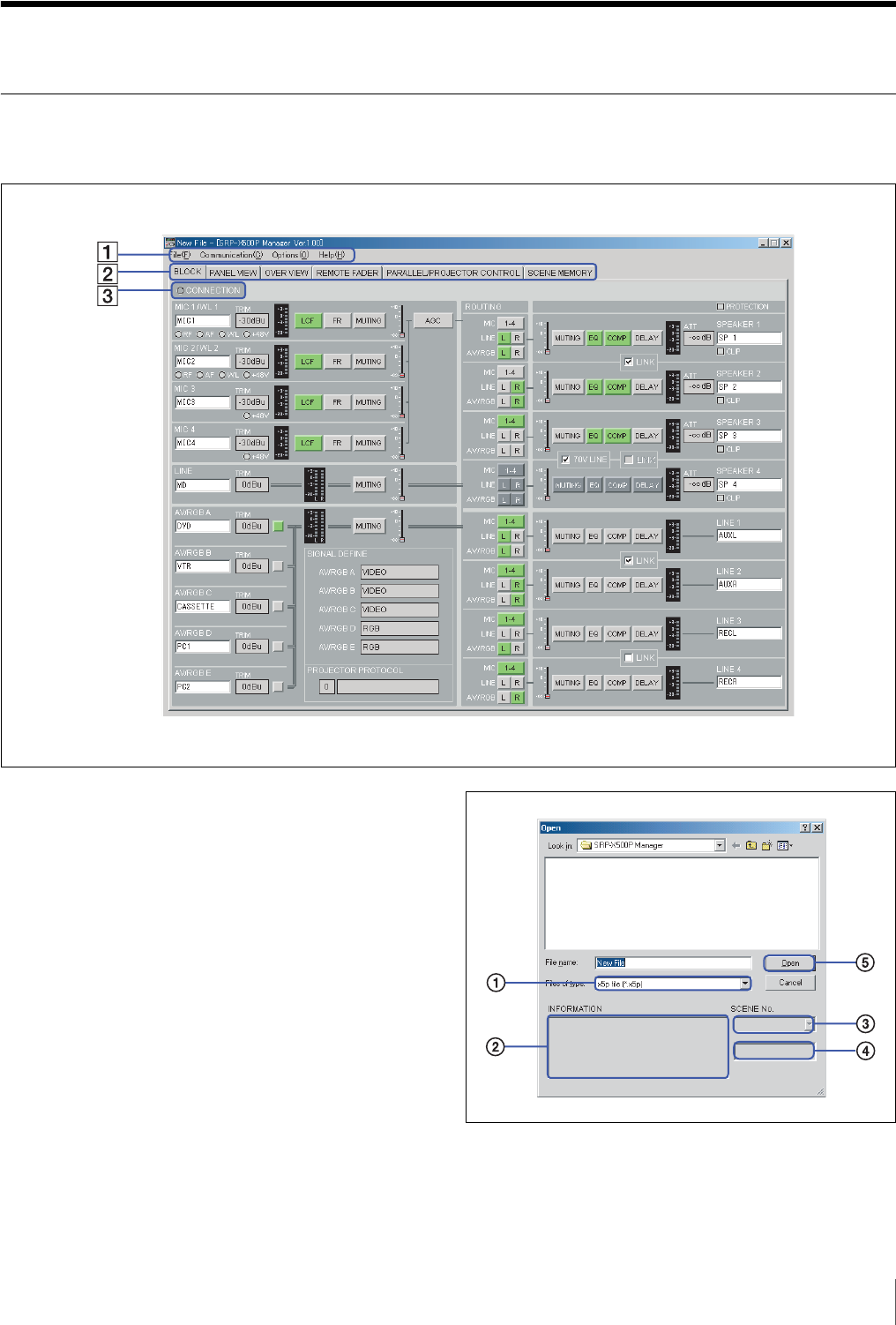
5
Names and Functions of Controls on Screen
Names and Functions of Controls on Screen
Common operation section
The controls shown below appear on all the screens.
A Menu bar
The titles of the menus are displayed.
You can perform operations that are common to the basic
settings and each setup screen.
a File menu
This software allows you to save the parameters of up to 8
scenes and the information in a single setup file (*.x5p).
New: Creates a new setup file. Cannot be selected when
communication between the SRP-X500P Manager
and the SRP-X500P Digital Powered Mixer (referred
to as “mixer” hereafter) is active.
Open: Opens an existing setup file. When “Open” is
selected while the communication between the SRP-
X500P Manager and the mixer is active, all parameters
within the current setup file is transmitted to the mixer.
Open scene: Opens the specified scene number from the
8 scenes in the existing setup file.
A Select a setup file.
B The information contained in the selected setup file is
displayed.
C Select the scene number.


















