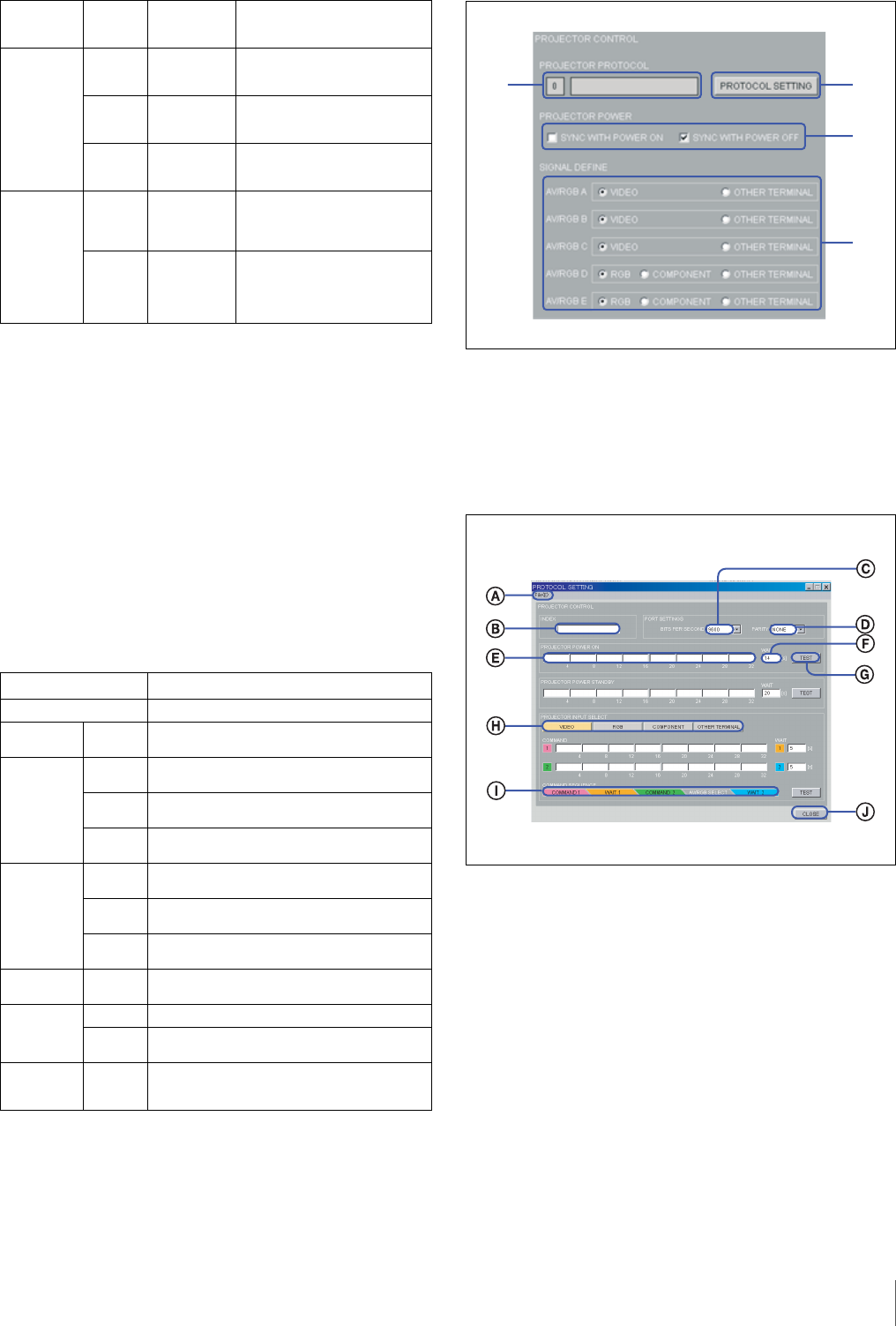
17
Names and Functions of Controls on Screen
c Input level indication
Shows the input level setting on the mixer. This is
indicated only when a volume controller is connected to
the input pin.
d PARALLEL OUTPUT indicators
Show the status of each output pin of the REMOTE
PARALLEL connector.
When output voltage is low: Lights up green.
When output voltage is high: Turns off.
e OUTPUT function selection section
Left-click and select the function from the pull-down
menu.
The selectable functions are as follows:
B PROJECTOR CONTROL setting section
With this section, settings related to projector control can
be performed.
a PROJECTOR PROTOCOL indication
Shows the status of the PROJECTOR PROTOCOL
selector setting on the mixer and the name of the projector.
b PROTOCOL SETTING button
Left-click to display the PROTOCOL SETTING screen.
A File menu
The projector protocol settings can be saved as a file
and can be recalled later.
B INDEX name input box
You can enter an index name the projector protocol
setting file. Up to 16 alphanumeric characters can be
entered.
C BITS PER SECOND setup box
Use the pull-down menu to select the baud rate for the
RS-232C port for projector control.
D PARITY setup box
Use the pull-down menu to select the parity bits.
SCENE
RECALL
1-8 Switch
(momentary
type)
When turned on, recalls the scene
memory.
PROJECTER
POWER
ON Switch
(momentary
type)
When turned on, turns on the
projector power.
STANDBY Switch
(momentary
type)
When turned on, sets the projector
to standby status.
ON/
STANDBY
Switch (latch
type)
When turned on, turns on the
projector power. Turn off to set the
projector to standby status.
EMG OPEN Emergency
broadcast
system
When the signal from the
emergency broadcast system is
OPEN, mutes all output channels.
Turn off to cancel muting.
CLOSE Emergency
broadcast
system
When the signal from the
emergency broadcast system is
CLOSE, mutes all output
channels. Turn off to cancel
muting.
OUTPUT Function
NONE None
AV/RGB
SELECT
OFF, A-E Turns on (Low) when the corresponding channel is
selected.
MASTER
VOLUME
MUTING Turns on (Low) when the master volume is fully
turned down.
MAX (UP) Turns on (Low) when the master volume is at the
maximum level.
MIN
(DOWN)
Turns on (Low) when the master volume is at the
minimum level.
REMOTE
FADER 1-6
MUTING Turns on (Low) when the corresponding remote
fader is fully turned down.
MAX Turns on (Low) when the corresponding remote
fader is at the maximum level.
MIN Turns on (Low) when the corresponding remote
fader is at the minimum level.
SCENE
RECALL
1-8 Turns on (Low) when the corresponding scene
memory is recalled.
PROJECTER
POWER
ON Turns on (Low) when the projector is turned on.
STANDBY Turns on (Low) when the projector enters standby
status.
EMG Turns on (Low) when all output channels are muted
by the EMG setting for the input pins (either OPEN
or CLOSE).
1
2
3
4


















