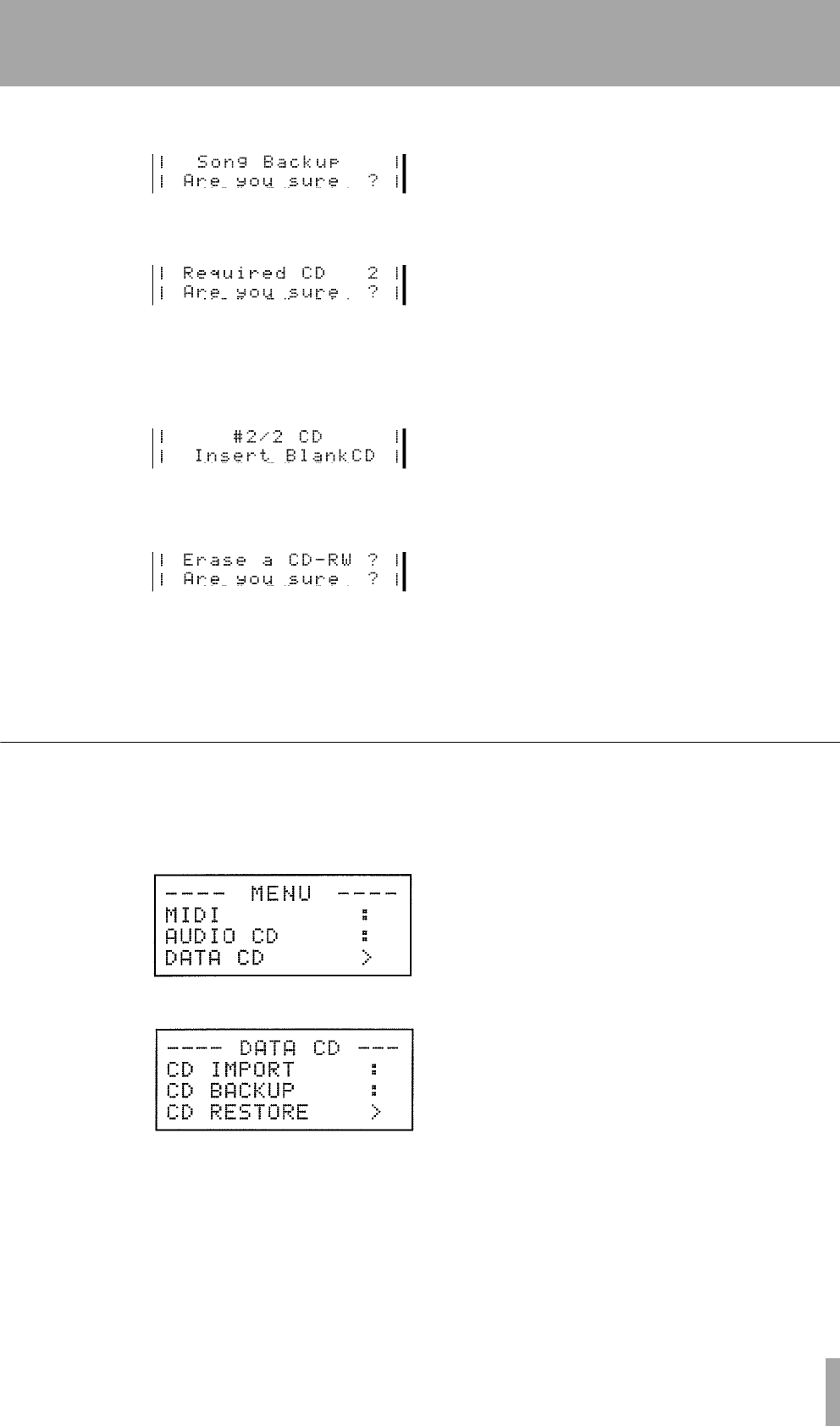
DP-01FX/CD Appendix
TASCAM DP-01 Owner’s Manual 79
Data CD Menu
8 Press the ENTER key. The following confirmation screen is displayed.
Press the
ENTER key again. The songs are saved, and the number of
CDs required for the backup is displayed.
When you have prepared the required number of CDs, press the
ENTER key to begin backing up.
9 After backup to the first CD ends, a message prompting you to insert
the second CD is displayed. Insert a blank CD.
If you insert a written CD-RW instead of a blank CD:
The following message is displayed.
If you press the
ENTER key, the CD-RW will be erased and the backup
continues.
If you do not want to erase the CD-RW, press
EXIT. If you hold the
SHIFT key while pressing EXIT, the DP-01FX/CD will eject your CD-
RW so that you can insert a blank CD.
Restoring songs from a CD
Restore (reading) songs backed up to data CDs.
1 Insert the CD recorded with the backup file into the CD drive.
2 Press the MENU key to and choose the DATA CD menu.
3 Select CD RESTORE from the DATA CD menu.
4 The names of the backup songs on the CD are displayed.
DP-01_OM_E.book 79 ページ 2005年6月13日 月曜日 午後7時14分


















