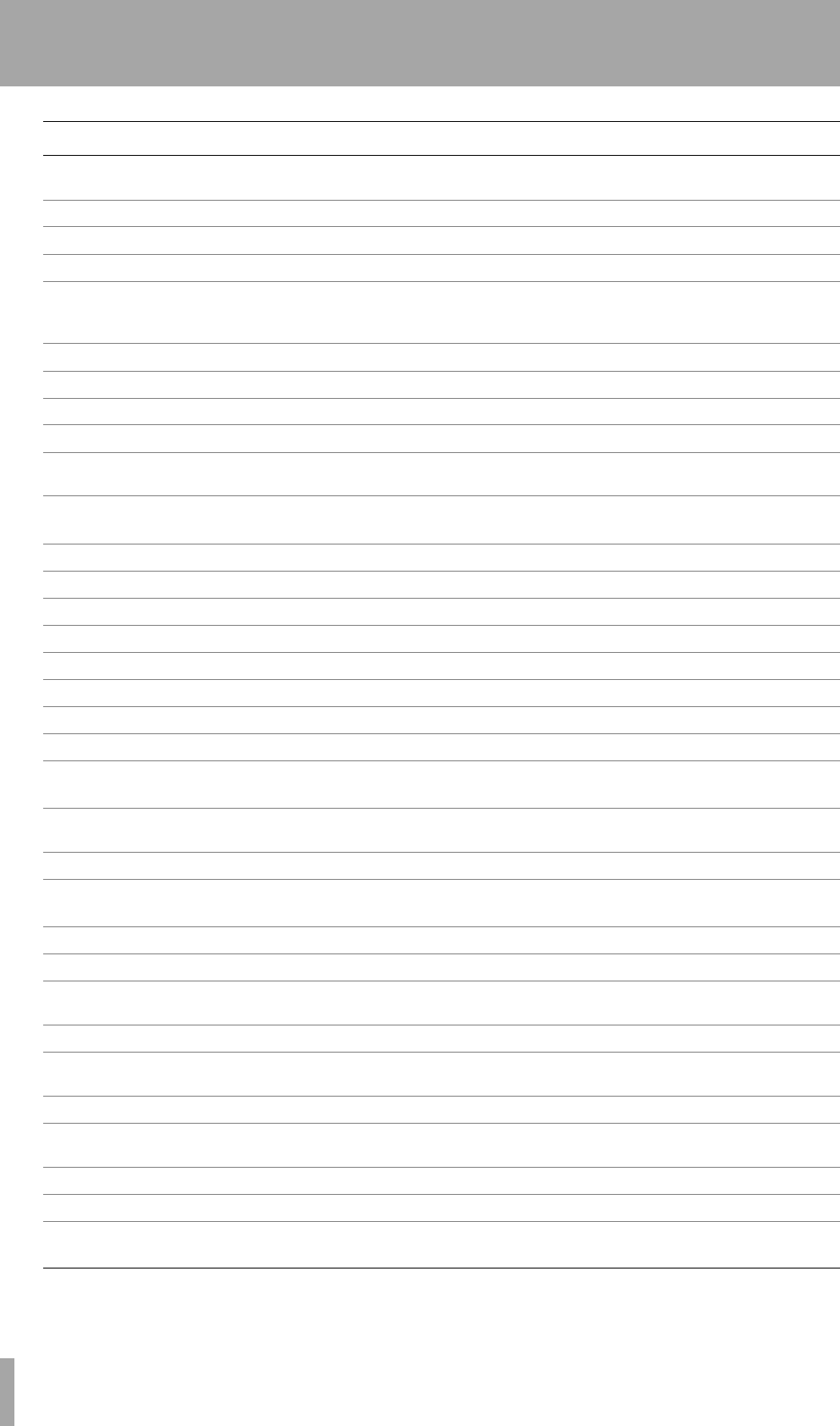
How do I..?
86 TASCAM DP-01 Owner’s Manual
Commonly-used functions
Format the FAT partition
MENU DISK FAT REFORM See “Formatting the FAT partition” on
page 41.
Hands-free recording
AUTO PUNCH, RHSL, etc. See “Punching” on page 32.
Import a WAV file to a track
MENU WAVE IMPORT TRACK See “Importing a track” on page 47.
Insert silence at a point in a track
TRACK EDIT OPEN See “OPEN” on page 53.
Jump to a location mark
Press LOCATE + FF or REW or press
and hold LOCATE for the location mark
list
See “Location marks” on page 28.
Jump to the IN and OUT and TO points
Press IN or OUT or TO See “IN and OUT marks” on page 29.
Load a song
MENU SONG LOAD See “Loading a saved song” on page 21.
Make an exact copy of (clone) a track
TRACK EDIT CLONE TRACK See “CLONE TRACK” on page 54.
Metronome settings
MENU MIDI METRONOME See “Metronome” on page 37.
Mix to a stereo master track
MASTER See “Mixdown and mastering” on
page 26.
Move parts of a track and insert them in
another location
TRACK EDIT MOVE INSERT See “MOVE -> INSERT” on page 52.
Move parts of a track to another location
TRACK EDIT MOVE PASTE See “MOVE -> PASTE” on page 52.
Multi-effect setting
a
MULTI, TYPE and PARAMETER See “Multi-effect” on page 64.
Name a song
Press SHIFT + MENU See “Titling” on page 15.
Ping-pong to other tracks
BOUNCE See “Bouncing” on page 34.
Protect a song
MENU SONG PROTECT See “Protecting a song” on page 43.
Read a WAV file into a track
MENU WAVE IMPORT TRACK See “Importing a track” on page 47.
Redo one operation
Press SHIFT + UNDO briefly See “Undoing operations” on page 54.
Redo several operations
Press and hold UNDO See “Undoing operations” on page 54.
Remove a section of a track and replace
it with silence
TRACK EDIT SILENCE See “SILENCE” on page 53.
Restore a song from a PC
MENU BACKUP SONG RESTORE See “Backing up and restoring songs” on
page 45.
Reverb setting
a
REVERB, TYPE and PARAMETER See “Reverb” on page 68.
Revert to a previously saved version of a
song
MENU SONG REVERT See “Reverting to last version” on
page 21.
Route inputs to tracks
ASSIGN and REC See “Assigning inputs” on page 23.
Save a song
MENU SONG SAVE See “Storing songs” on page 20.
Save a stereo mix to PC
MENU WAVE EXPORT MSTR. See “Exporting the mastered stereo
tracks” on page 49.
Save a track’s contents to PC
MENU WAVE EXPORT TRACK See “Exporting tracks” on page 47.
Select the active disk partition
MENU DISK PARTITION See “Selecting the active partition” on
page 40.
Set a location mark
Press SHIFT + LOCATE, or INSERT See “Location marks” on page 28.
Set pre-roll and post-roll times
MENU PREFERENCE Pre/Post See “Pre-roll and post-roll times” on
page 33.
Set the IN and OUT and TO points
Press SHIFT + IN or OUT or TO See “IN and OUT marks” on page 29.
Set the noise reduction
a
MENU PREFERENCE NSP See “Noise reduction” on page 63.
Set the time signature and tempo for
MIDI clock
MENU MIDI TEMPO/T.SIG See “Tempo setting” on page 36.
How to Keys, etc. to press Description
OwnersManual.fm 86 ページ 2005年6月13日 月曜日 午後7時32分


















