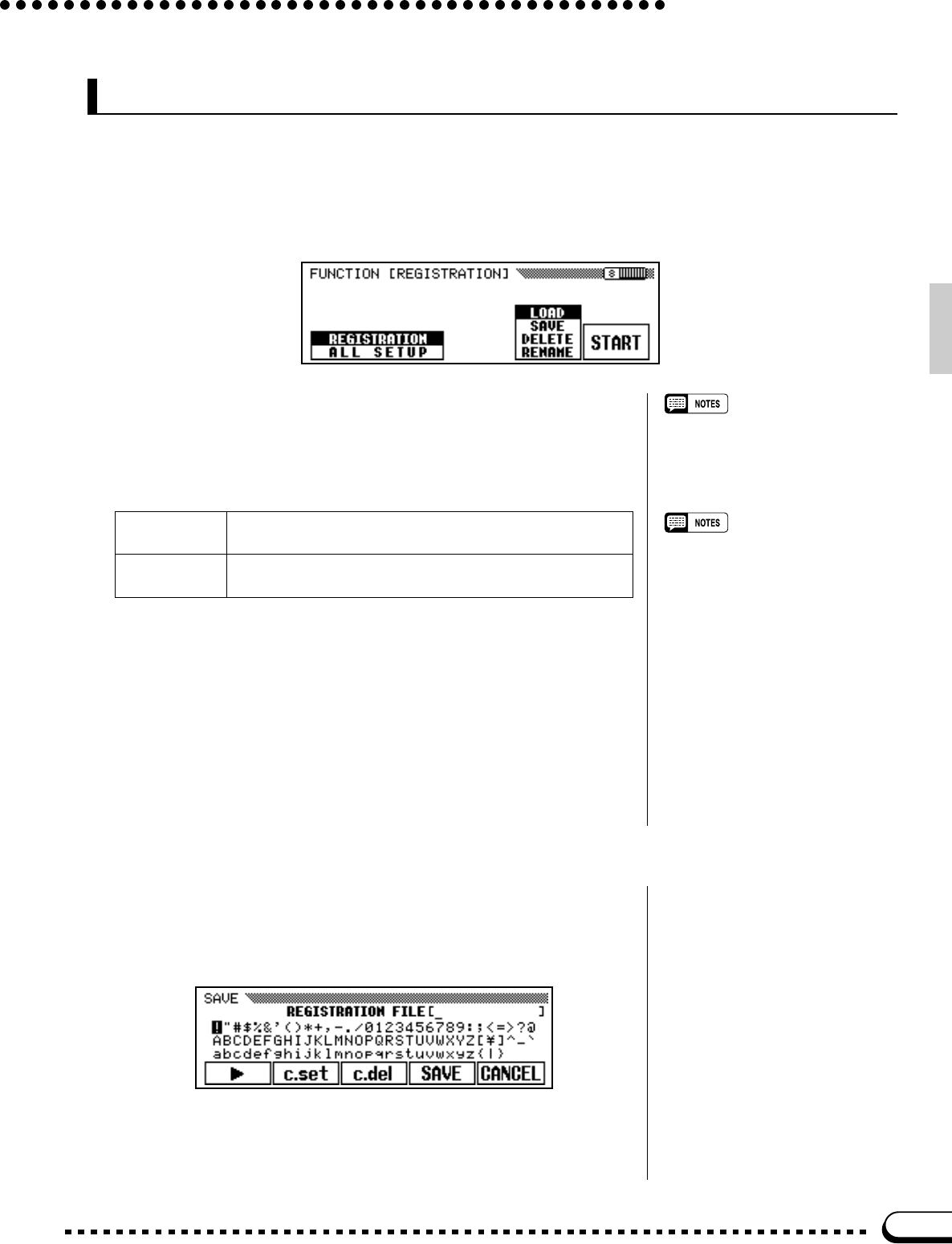
99
The Utility Functions
Registration
The REGISTRATION function page provides access to the Clavinova’s Registration and All Setup file
disk operations — save, load, delete, and rename.
Before selecting the Registration function, make sure that the disk you want to use for this operation is
inserted in the disk drive, and both the song record or playback modes are not engaged.
ZSelect a File Type..............................................................................................
Use either of the first two LCD buttons to select either REGISTRA-
TION or ALL SETUP, according to the type of file you want to save,
load, delete, or rename.
Registration A Registration file containing all data in the 25 or 15 Regis-
tration memories.
All Setup An All Setup file containing all panel setup data in the list on
page 122 including Registration data.
XSelect a File Operation ...............................................................................
Use the fourth LCD button to select the LOAD, SAVE, DELETE, or
RENAME operation.
CPress START............................................................................................................
Press the START LCD button to begin the selected operation, then
proceed according to the selected operation as described below:
• The Registration function cannot be
used when the song record or play-
back mode is engaged — the “Button
not valid!” alert display will appear.
■ SAVE ...............................................................................................................................
If you select SAVE the name entry display will appear and you will
have to enter a name for the file to be saved.
• See page 58 for the list of data con-
tained in the Registration memory.


















