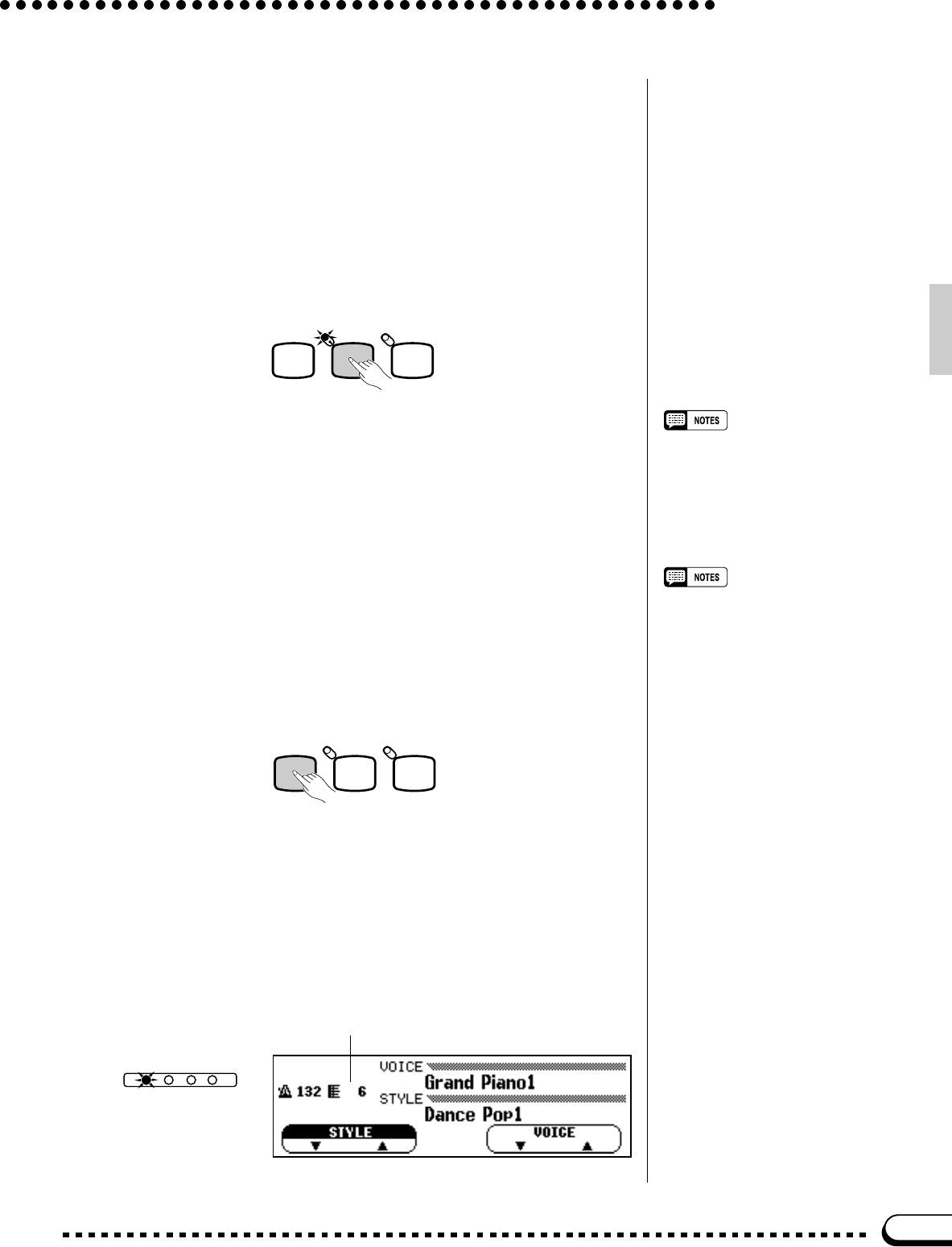
31
Accompaniment
■ Synchronized Start .........................................................................................
Any of the start types described above can be synchronized to the first
note or chord played on the keyboard by first pressing the [SYNCHRO]
button so that its indicator lights. When the keyboard is split or Auto
Bass Chord Single Finger or Fingered mode is used, the first note played
on the left-hand section of the keyboard will start the accompaniment
(i.e. keys to the left of and including the split-point key — normally
F#2). Use the [MAIN A], [MAIN B] and/or [INTRO A/FILL TO A] or
[INTRO B/FILL TO B] buttons to select the type of start you want.
TAP SYNCHRO START/STOP
START/STOP
The first (red) dot of the BEAT display will flash at the current tempo
when a synchronized start mode has been selected. The synchronized
start mode can be canceled by pressing the [SYNCHRO] button a sec-
ond time so that its indicator goes out. The synchronized start mode is
automatically canceled once playback has started.
■ Tap start ......................................................................................................................
This function lets you set the tempo and start the rhythm in one op-
eration. Simply tap the [TAP] button at the required tempo — 3 times for
a 3/4 style, 4 times for 2/4, 4/4, and 6-beat styles, and 5 times for 5-beat
styles. The rhythm will start from the beginning of the next measure at
the specified tempo.
• The [TAP] button can also be used to
change the tempo during rhythm play-
back (tap twice). In this case the “tap”
click will not sound.
• If you tap the [TAP] button less than
the required number of times (i.e. 3, 4,
or 5), the tap tempo function will be
canceled after a few seconds.
TAP SYNCHRO START/STOP
START/STOP
■ The Beat Display ...............................................................................................
The four LED dots of the BEAT display provide a visual indication of
the selected tempo during accompaniment playback. The leftmost (red)
dot flashes on the first beat of each measure, the second dot flashes on
the second beat, and so on (all dots except the leftmost dot are green).
The current measure number appears on the LCD during playback.
BEAT
Measure number
• If the [SYNCHRO] button is pressed
during playback, playback is stopped
and the synchronized start mode is
automatically engaged.


















