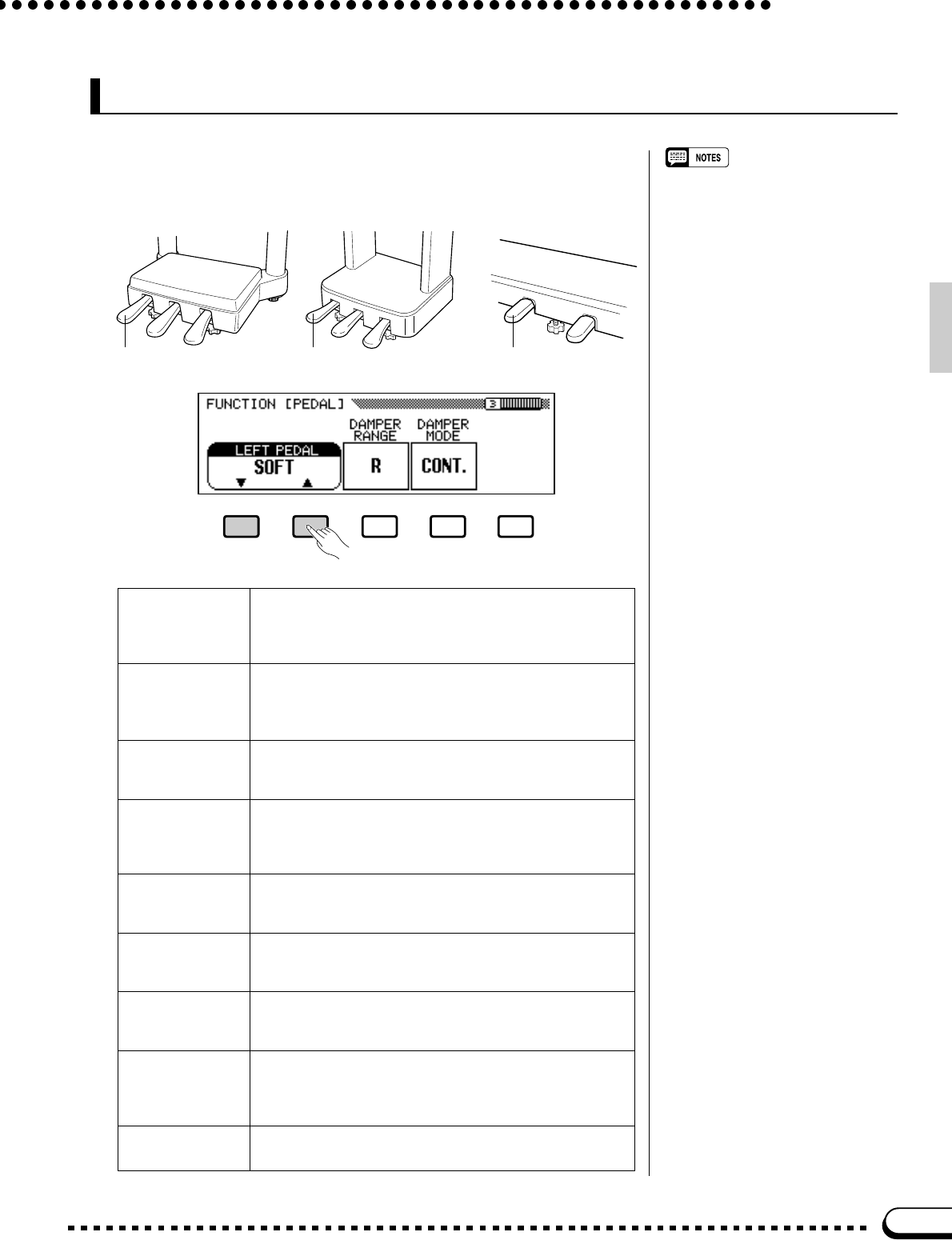
27
Left Pedal (Multi-function)
The left pedal has a number of functions which can be selected via
the LEFT PEDAL function described on page 93.
• The damper and sostenuto pedal
functions do not affect DRUMS/PERC.
voices where inappropriate.
The Pedals
CVP-69/69A
CVP-79A
CVP-59S
Left Pedal
Left Pedal
Left Pedal
Soft Pressing the soft pedal subtly reduces the volume and
slightly changes the timbre of notes played. The SOFT
function is automatically selected when the POWER
switch is initially turned on.
Start/Stop The left pedal performs the same function as the accom-
paniment section [START/STOP] button. For details on
the START/STOP function, refer to the “Accompaniment”
section, pages 30 and 32.
Harmony On/Off Allows the Harmony function (page 41) to be turned on or
off as required while playing so that harmony can be
applied only to specific notes or phrases.
Registration + Steps through the registration memory locations so a
completely different set of panel settings can be recalled
each time the pedal is pressed. See page 60 for details
on the registration memory.
Intro A/Fill to A The left pedal performs the same function as the accom-
paniment section [INTRO A/FILL TO A] button. See
pages 30 and 32 for details.
Intro B/Fill to B The left pedal performs the same function as the accom-
paniment section [INTRO B/FILL TO B] button. See
pages 30 and 32 for details.
Ending/rit. The left pedal performs the same function as the accom-
paniment section [ENDING] button. See page 32 for
details.
Break Pressing the left pedal produces a break in the accompa-
niment for as long as the pedal is held. For details on the
BREAK function, refer to the “Accompaniment” section,
page 32.
Sostenuto The left pedal functions in the same way as the CVP-
79A/69/69A sostenuto pedal (see above).
(CVP-59S only)
CVP-79A


















