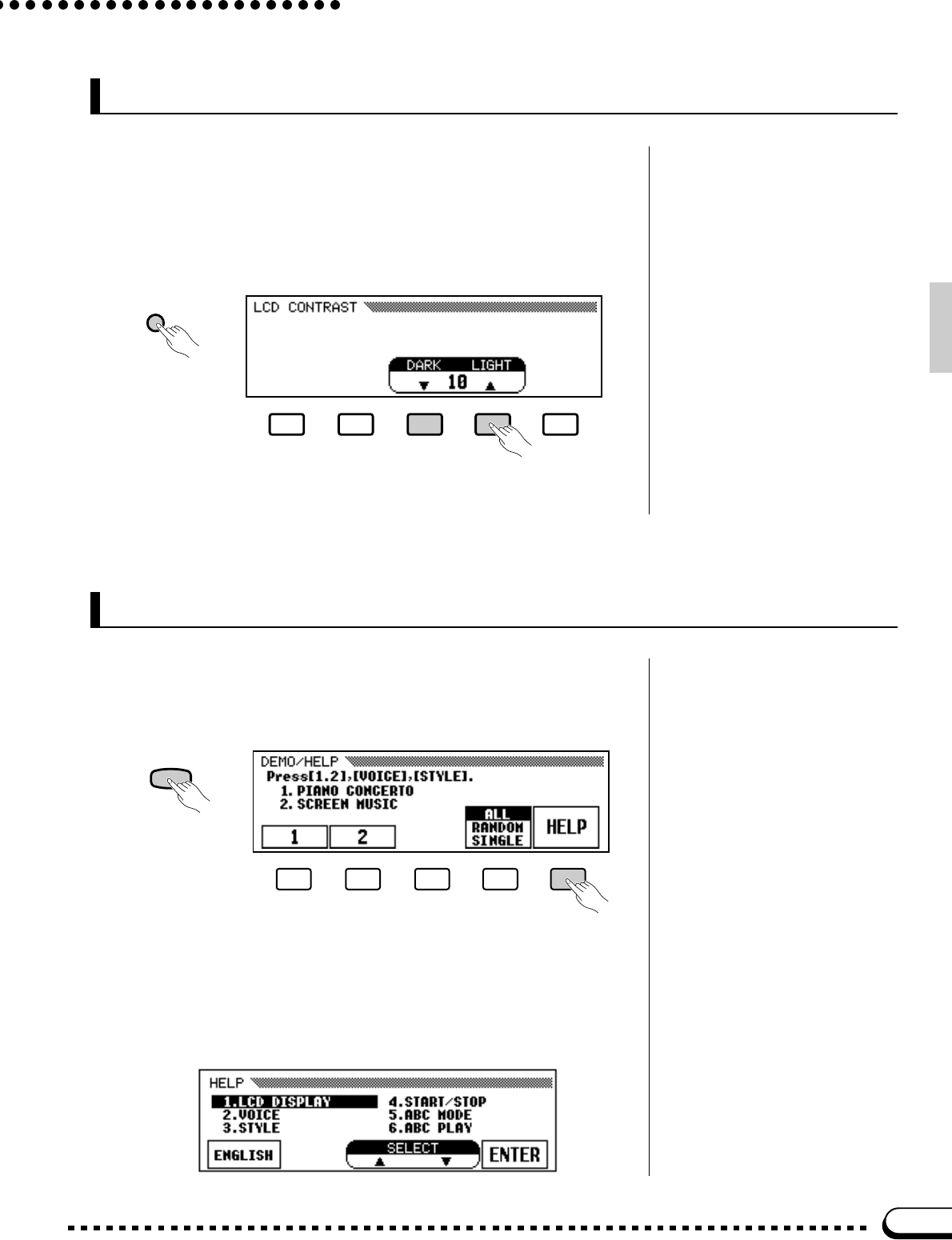
11
General Operation: The Display & Related Controls
The [CONTRAST] Button
The CVP-79A/69/69A/59S display panel is a liquid-crystal type
which can be adjusted for optimum legibility. Press the [CONTRAST]
button and use the DARK and LIGHT LCD buttons (or data dial or [+]/
[–] buttons) to set the display contrast for optimum legibility. The con-
trast setting retained in memory even when the Clavinova power is
turned off.
CONTRAST
Press the [CONTRAST] button again or [EXIT] button to exit from
the LCD CONTRAST display.
If you’re ever in doubt about a function, the CVP-79A/69/69A/59S
HELP function is always available. Press the [DEMO/HELP] button
and then the HELP LCD button at any time to enter the help mode.
If necessary use the first LCD button to select the language (ENG-
LISH, GERMAN, FRENCH or JAPANESE) you want help in. The lan-
guage setting is retained in memory even when the Clavinova power is
turned off. Use the SELECT ▲ ▼ buttons to select a topic, then press the
ENTER button to view the first page of help text on the selected topic.
The Help Function
DEMO/HELP


















