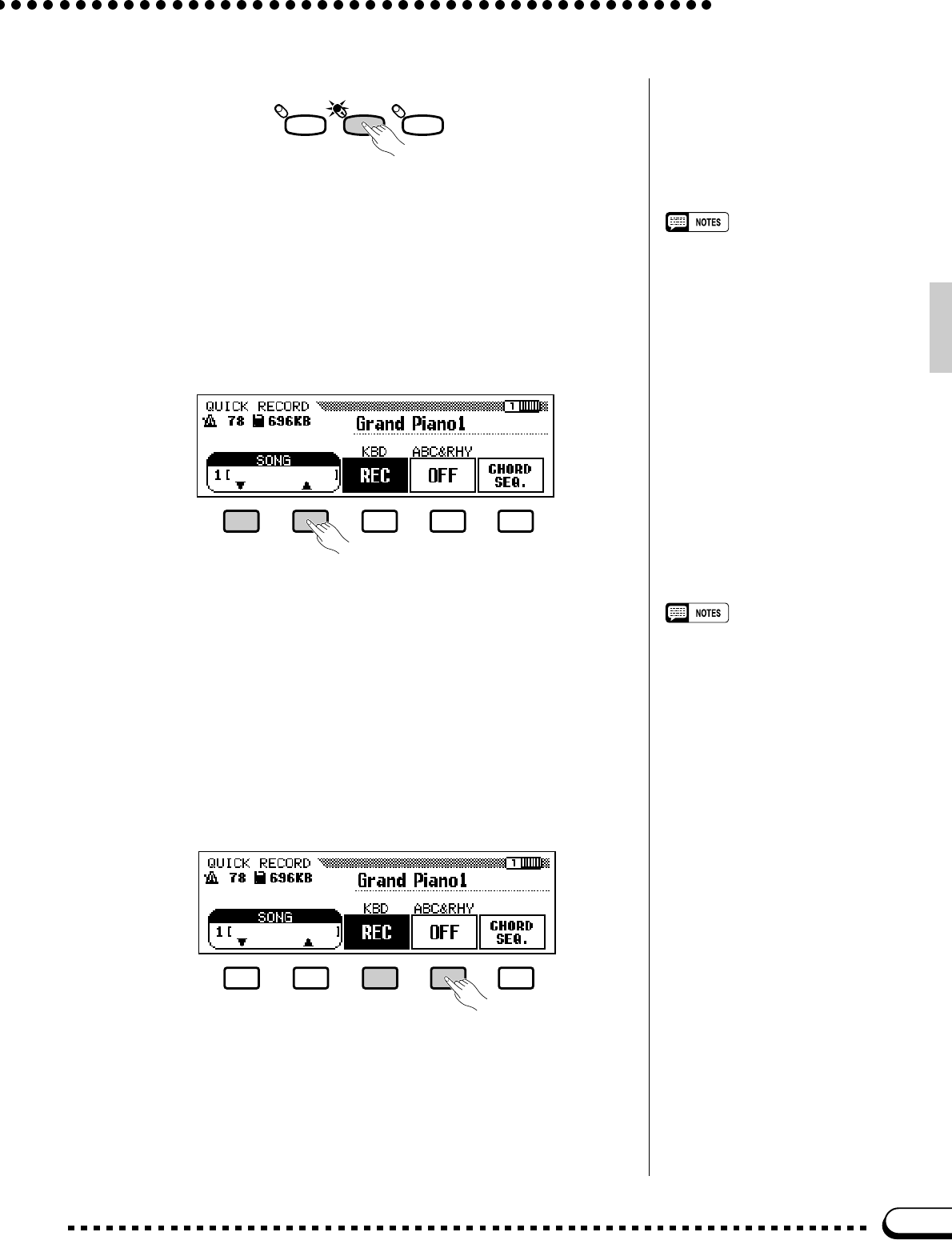
73
Song Recording
If you select a song that already contains data, the track(s) which con-
tains data can be set to PLAY. This lets you record a new track while
listening to previously-recorded material. If you don’t want to hear a
previously-recorded track while recording, simply use the corresponding
LCD button to turn it OFF.
GUIDE
RECORD
PLAY
SONG
CSelect a Song Number ................................................................................
Use the SONG ▲ and ▼ buttons, the data dial, or the [+]/[–] buttons
to select a SONG NUMBER between 1 and 60 for the piece you are
about to record (up to 60 different songs, each with a different song
number, can be recorded on a single disk). Make sure the song number
you select has not already been used for a song previously recorded on
the disk you are using.
• If a song name appears along with the
song number, the selected song al-
ready contains data.
VSet the Track Modes as Required...................................................
Two tracks (actually one track and a track group) are available for
quick recording: KBD (keyboard) and ABC&RHY (ABC & rhythm).
When the QUICK RECORD mode is first selected and a song that does
not already contain data is selected, the KBD (keyboard) track will be set
to REC and the ABC&RHY track will be set to OFF. In this state the
Clavinova is ready to record the keyboard track only. If you also want to
record rhythm and ABC accompaniment, use the ABC&RHY LCD but-
ton to set the ABC&RHY track to REC, or press the panel [ABC ON]
button.
• If ABC is already on when the record
mode is engaged, the ABC&RHY track
will automatically be set to “REC”.
• Harmony data can be recorded by
turning the HARMONY mode on. Also,
Dual or Split voices can be recorded
by engaging the Dual or Split mode. (In
this case the KBD part uses two
tracks.)
• When the ABC&RHY track is set to
“REC”, or when the KBD track is set to
“REC” and the ABC&RHY track is set
to “PLAY”, the metronome will sound
to provide a timing guide in the syn-
chronized start mode before recording
is started
• When any track is set to “REC”, the
amount of disk space available for
recording will appear next to the tempo
display (in approximate kilobytes). An
empty 2DD/2HD disk should have
about 696KB/1407KB (room enough
for about 50,000/100,000 notes if no
other data is recorded) respectively.
When recording is started this display
is replaced by the measure number
display.
• REC mode cannot be selected if the
current song position is not the begin-
ning of the song — e.g. the [
r
REW]
and [
f
FF] buttons have been used to
change the song position.


















