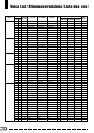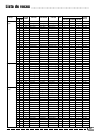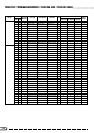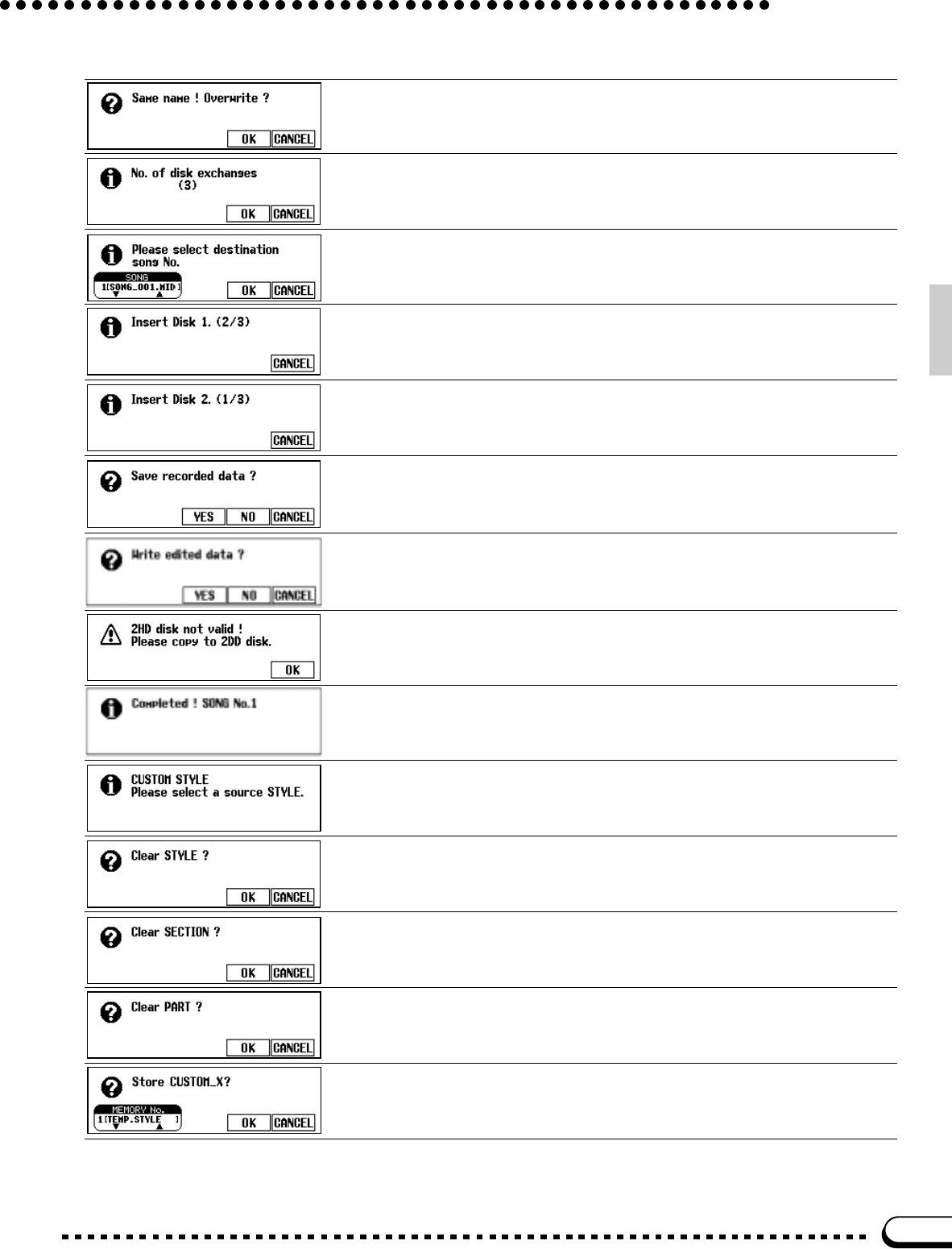
111
Messages
A file with the same name exists. Press OK if it is OK to overwrite the original file with
new data or press CANCEL to abort the operation.
Informs you of the number of times the disks must be exchanged when copying a
song to a different disk before the song copy operation starts.
When copying a song from the source disk to another disk, this message will ask you
to specify the song number to which the song is to be copied in the destination disk
when it is first inserted.
Insert the source disk to be copied in the song copy to a different disk operation.
Insert the destination disk to be copied to in the song copy to a different disk opera-
tion.
If the [EXIT] button is pressed prior to storing the recorded data in the CHORD SE-
QUENCE function this confirmation prompt will appear.
In the Song Recording INITIAL EDIT mode, if the [EXIT] button is pressed prior to
writing the edited data, this confirmation prompt will appear.
Only 2DD floppy disks can be used when converting data to the CVP Performance
format or Piano format. If a 2HD disk is used this alert will appear.
After the song data has been converted to CVP Performance format or Piano Format
this message will inform you as to the SONG No. into which the data was saved.
This message appears when the CUSTOM STYLE mode is engaged.
When you attempt to change the beat in the CUSTOM STYLE mode this confirmation
prompt will appear.
When you attempt to change the number of measures in the CUSTOM STYLE mode
this confirmation prompt will appear.
When the source style is a preset style or a style loaded from the optional Style File
disk, if you are recording new parts in the CUSTOM STYLE mode prior to clearing
data from parts other than R1 and R2, this confirmation prompt will appear.
When the STORE LCD button is pressed in the CUSTOM STYLE mode or when a
new source style is selected prior to storing the current style data this confirmation
prompt will appear.