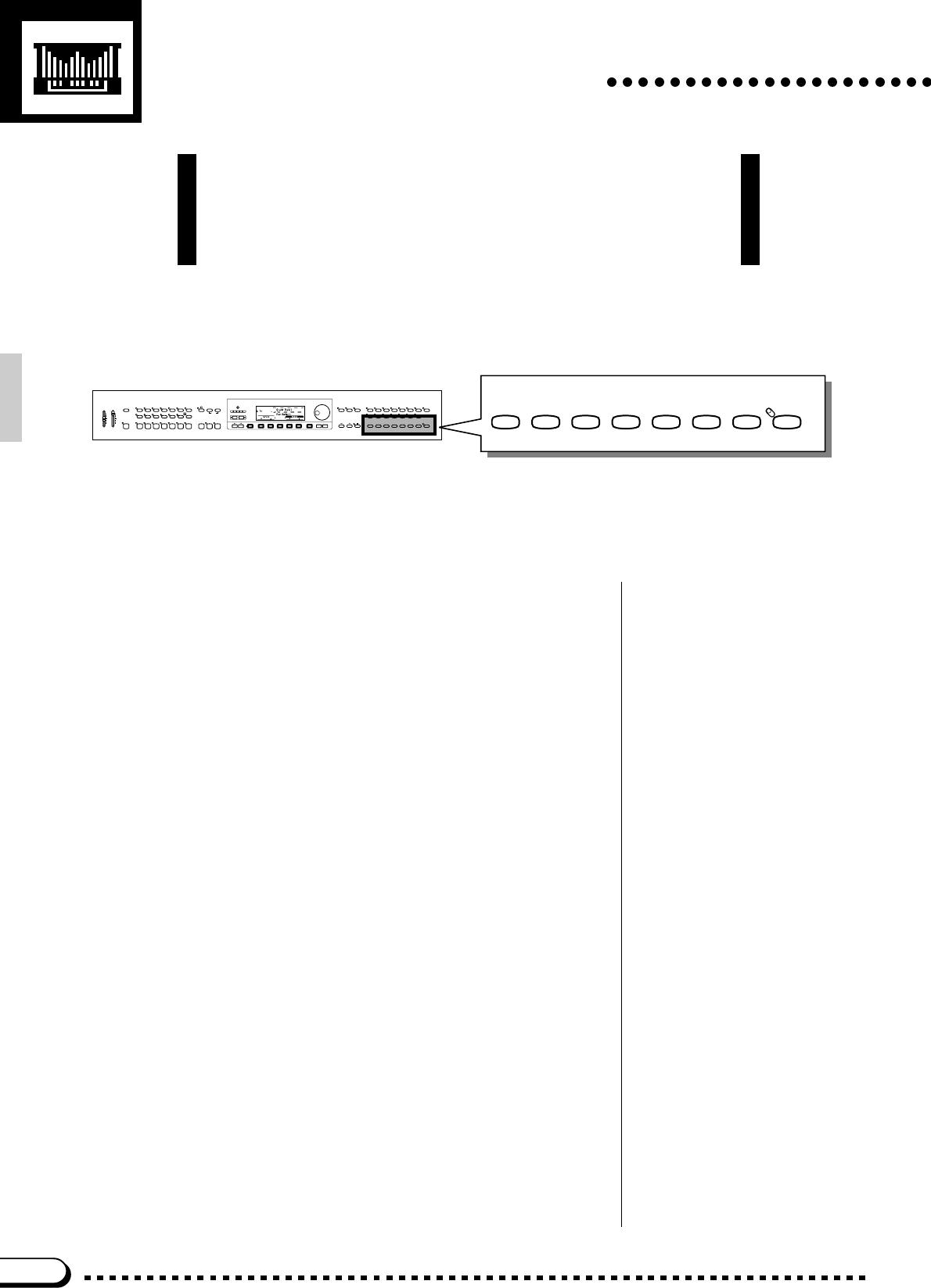
58
Registration Memory
FUNCTION
MIXER
BEAT
CONTRAST
DISPLAY HOLDPAGE
EXIT
– +
VOLUM E
MASTER
VOLUME
ABC/SONG
VOLUME
DEMO/HELP
POP 16B EAT
DANCE
POP
ROCK BALLAD JAZZ
HARMONY
LATIN
LATIN
POP
TRADI-
TIONAL
COUNTRY
WALTZ DISK
ONE TOUCH
SETTING
INTRO A/
FILL TO A
INTRO B/
FILL TO B
MAIN A MAIN B ENDING
SMALL
ABC
ABC ON TAP SYNCHROSTART/STOP
TEMPO
– +
PRESET
METRONOME
STYLE
AUTO BASS CHORD START/STOP
REVERB
MAX MAX
MIN MIN
CUSTOM
MEMORY BANK
1
ORGAN
2345
STRINGS/
CHOIR
BRASS
SAX/
FLUTE
BASS
DRUMS/
PERC.
SPLIT
DUAL EFFECT
CLAVI. TONE/
SYNTH
GUITAR
VIBESHARPSI.E. PIANOPIANO
GUIDE
RECORD
PLAY
REW FF PAUSE
SONG
SONG CONTROL REGISTRATION
VOICE
ABC FREEZE
MEMORY BANK
12345
REGISTRATION
ABC FREEZE
ZSet Up the Controls as Required.....................................................
Make the desired control settings. The following settings are memo-
rized by the Registration Memory function:
Data Stored By the Registration Memory
Voice parameters
• Voice
• Keyboard Volume
• Split Point
• Dual Mode
• Split Mode
• Dual Voice
• Split Voice
• Dual Balance
• Split Balance
• Dual Detune Depth
• Reverb On/Off
• Reverb Type
• Reverb Depth (Total, Rhythm,
Bass, Chord, Keyboard)
• Effect On/Off
• Effect Type
• Effect Depth (Main Voice, Dual
Voice, Split Voice)
• Touch Sensitivity
• Left Pedal Function
• Right/1 Octave Shift
• Left Octave Shift
• 2nd Octave Shift
• Right/1 Pan
• Left Pan
• 2nd Pan
• Transpose
• Damper Range
• Damper Mode (CVP-79A only)
• ABC Mode
• ABC On/Off
• Small ABC On/Off
• Harmony On/Off
• Harmony Type
• ABC/Song Volume
• Style
• Main A/B
Accompaniment parameters
• Tempo
• Rhythm Volume
• Bass Volume
• Chord Volume
• Pad Volume
• Phrase Volume
• Harmony Volume
The Registration Memory feature can be used to memorize a
number of complete control-panel setups that you can recall when-
ever needed. 25 in the CVP-79A and CVP-69/69A (5 banks x 5
memories), and 15 in the CVP-59S (3 banks x 5 memories).


















