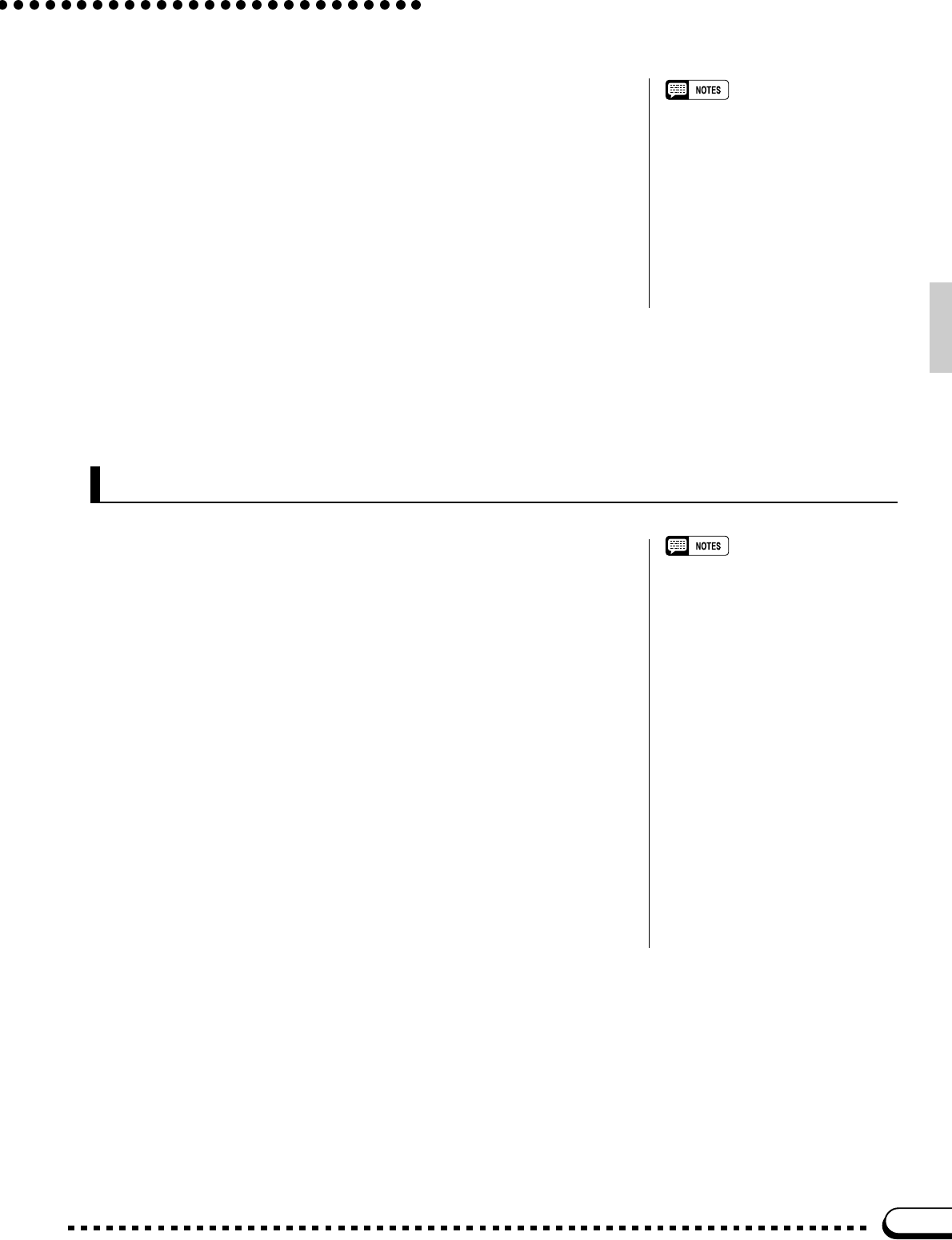
71
Disk Orchestra Collection & Song Playback
● While playback is stopped or paused the [r REW] and [f FF]
buttons can be used to step backward or forward through the song a
measure at a time. Either button can also be held for continuous step-
ping in the specified direction.
● During playback the [r REW] and [f FF] buttons allow you to
move rapidly in the specified direction for as long as the button is
held. No sound is produced during [r REW] operation.
• The [
r
REW], [
f
FF], and [
o
PAUSE] buttons do not function when
playing with the guide function.
• Using the [
r
REW] button may cause
the voice, tempo, and/or volume to
change.
Playing Other Types of Music Data
In addition to original songs and Disk Orchestra Collection disks, the
Clavinova can also play back Yamaha Disklavier PianoSoft™ disks,
disks containing Yamaha ESEQ format sequence data, and disks contain-
ing songs recorded in Standard MIDI File format (SMF formats 0 and
1).
The Clavinova’s internal tone generator is compatible with the GM
System Level 1 voice allocation as well as the Yamaha DOC voice allo-
cation.
• The [
r
REW] and [
f
FF] buttons do
not function with SMF format 1 data.
• Yamaha ESEQ data recorded on other
Clavinovas (CVP- 55/65/75/83S/85A/
87A/89) will normally be played back
with the correct voices. It may be
necessary, however, to change the
voice numbers of the data to conform
to the CVP 79A/69/69A/59S voice
allocation when other types of data are
played back.
• Regardless of the type of software,
only the following disk formats can be
used: 3.5" 2DD 720 kilobyte format;
3.5" 2HD 1.44 megabyte format.
• The SONG PLAY [MAIN] (page 1),
[TRACK PLAY] (page 5), and MIXER
displays differ depending on the type
of data being played. The [PART AS-
SIGN] display (page 6) will not appear
when Disk Orchestra Collection or
Disklavier data is being played.


















