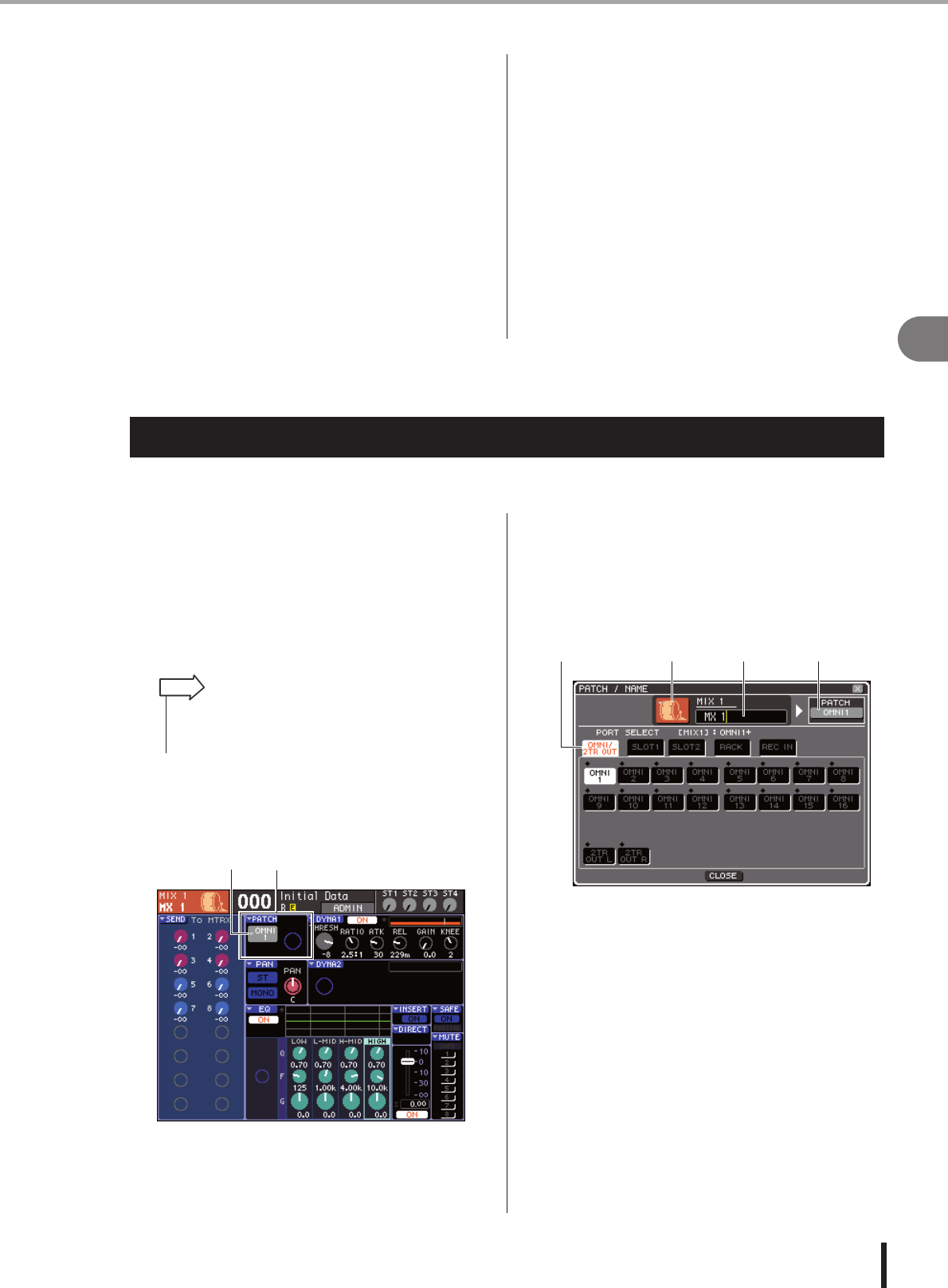
69
6
Output channel operations
LS9-16/32 Owner’s Manual
If the send-destination MATRIX bus is set to stereo, you
can use the TO MATRIX PAN knob in the screen to adjust
the panning between the two MATRIX buses. If the send-
source is the STEREO channel or a stereo MIX channel,
use the TO MATRIX BALANCE knob to adjust the vol-
ume balance of the left and right channels sent to the two
MATRIX buses.
● INSERT
You can patch the desired output/input ports to insert an
external device such as an effect processor. You can switch
the insert-out and insert-in locations.
● METER
This meters the level of the output channel. You can
switch the position at which the level is detected.
● KEY IN (MIX channels 13–16 only)
You can send the output signals of MIX channels 13–16 to
the dynamics processors of each channel, and use them as
key-in signals to control the dynamics.
● RACK IN PATCH
This patches the output signal of a MIX channel to an
input of the rack.
● OUTPUT PATCH
This assigns an output port to an output channel.
● MONITOR SELECT
This selects the output signal of an output channel as a
monitor source.
Here’s how to specify the channel name and icon for each output channel.
1
Press the SELECTED CHANNEL section
[HOME] key.
The SELECTED CH VIEW screen will appear in the
display.
2
Use the LAYER section to select the fader
layer that contains the desired output chan-
nel.
3
Press a [SEL] key in the channel module
section or ST IN section to select the output
channel that you want to operate.
1 PATCH field
B Output port select popup button
4
Move the cursor to the output port select
popup button in the PATCH field of the
screen, and press the [ENTER] key.
The PATCH/NAME popup window will appear,
allowing you to select an output port and icon for the
output channel, and to assign a name.
This popup window contains the following items.
1 Output port button
This indicates the output port that is assigned to the
corresponding channel. If more than one output port is
assigned, one port will be displayed to represent them.
When you’re selecting the icon or editing the channel
name, moving the cursor to this button and pressing
the [ENTER] key will take you back to the output port
selection screen.
Specifying the channel name / icon
• In order to select a MATRIX channel or MONO channel on the
LS9-16, you must assign the channel to the custom fader
layer, and then select this layer.
HINT
12
4 2 3 1
Signal flow for output channels • Specifying the channel name / icon


















