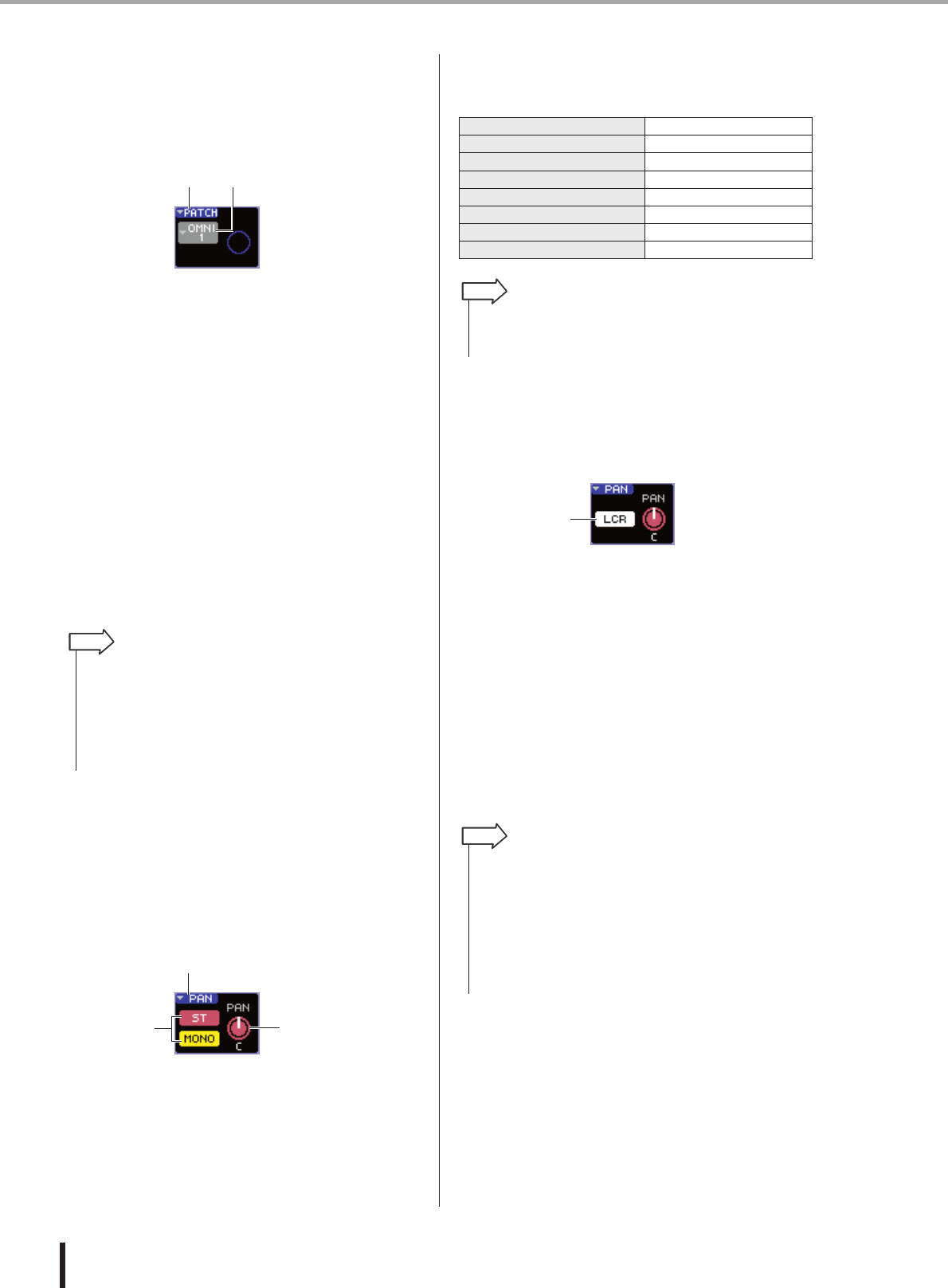
86
Operations in the SELECTED CHANNEL section
LS9-16/32 Owner’s Manual
● Changing the output patching (Output
channels only)
To change the output patching of an output channel in the
SELECTED CH VIEW screen, use the PATCH popup but-
ton.
1 PATCH popup button
This button displays the HA/PATCH popup window
where you can make output port settings for eight chan-
nels at a time (→ p. 95).
B Output port select popup button
This accesses the PATCH/NAME popup window, where
you can select the output port and specify the channel
name and icon. The output port assigned to that channel is
shown inside the button. For channels to which two or
more output ports are patched, only one will be shown as a
representative.
To select the output port and specify the channel name or
icon, move the cursor to the output port select popup but-
ton and press the [ENTER] key to access the PATCH/
NAME popup window (→ p. 69).
● Setting the pan/balance
To adjust the pan/balance of the signal sent from that
channel to the STEREO bus, use the [PAN] encoder of the
SELECTED CHANNEL section and the PAN field of the
SELECTED CH VIEW screen. The PAN field includes
the following items.
1 PAN popup button
This button displays the TO STEREO/MONO popup win-
dow where you can make pan/balance settings for eight
channels at a time.
B PAN/BAL knob
The following parameter will change, according to the
channel that is selected.
C ST/MONO button (INPUT, ST IN, MIX channels
only)
This switches the on/off status of the signal sent from that
channel to the STEREO (L/R) bus and MONO (C) bus.
D LCR button
If an INPUT, ST IN, or MIX channel is set to LCR mode,
the LCR button is displayed in location
3. The LCR but-
ton is an overall on/off switch for the signals sent from the
channel to the STEREO bus and MONO bus.
To adjust the pan/balance of each channel, use the ST/
MONO button or the LCR button to select the send-desti-
nation bus, and operate the SELECTED CHANNEL sec-
tion [PAN] encoder. (Alternatively, move the cursor to the
PAN/BAL knob in the screen, and operate the dial or the
[DEC]/[INC] keys.)
12
• If you want to make output port settings for eight channels at a
time, use the PATCH popup button in the screen to access the HA/
PATCH popup window (
→
p. 95).
• If you’ve turned on POPUP APPEARS WHEN PRESSING
KNOBS in the PREFERENCE popup window (
→
p. 194), you can
also access the above popup window by pressing the SELECTED
CHANNEL section [HA GAIN] encoder.
HINT
1
2
3
INPUT channel TO STEREO PAN
ST IN channel TO STEREO BALANCE
MIX (MONO x 2) channel TO STEREO PAN
MIX (STEREO) channel MIX BALANCE
MATRIX (MONO x 2) channel Not displayed
MATRIX (STEREO) channel MATRIX BALANCE
STEREO channel STEREO BALANCE
MONO channel Not displayed
•You can also access the TO STEREO/MONO popup window by
moving the cursor to the PAN/BAL knob and pressing the [ENTER]
key.
HINT
4
• If you want to make pan/balance settings for eight channels at a
time, use the PAN popup button in the screen to access the TO
STEREO/MONO popup window (
→
p. 72). Alternatively, you can
move the cursor to the PAN/BAL knob and press the [ENTER] key
to access it.
• If you’ve turned on POPUP APPEARS WHEN PRESSING
KNOBS in the PREFERENCE popup window (
→
p. 194), you can
also access the above popup window by pressing the SELECTED
CHANNEL section [PAN] encoder.
HINT


















