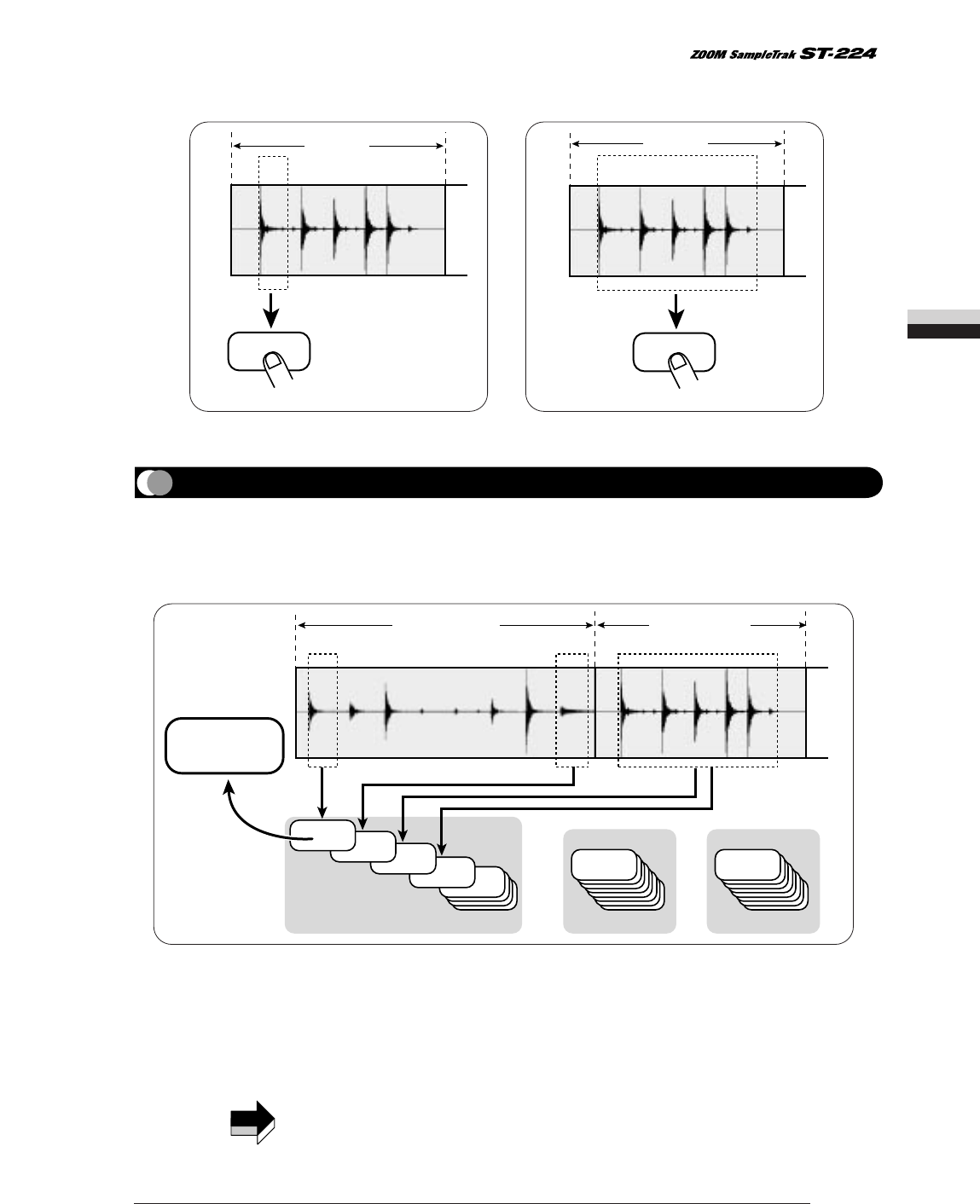
playback by hitting the pad. For example, when sampling a drum pattern, a single drum sound or the entire
pattern can be assigned to a pad.
A combination of all settings for pads 1 - 8 is called a "bank". The ST-224 has three banks which are selected
with the [BANK 1] - [BANK 3] keys. In effect, the ST-224 therefore gives the user access to a total of 24 pads.
A pad to which a sample has been assigned has various playback parameters which can be set individually.
These parameters include playback start and stop position, level, tuning, and panning.
Note that changing these parameters does not affect the original sample. Assigning one sample to several pads
and setting these to different parameters result in different sound, but the original sample does not change or
become a new sample.
The [SOURCE] pad on the front panel is a special pad that allows using an
external input signal as sound source. It is not used for playing internal samples.
NOTE
17
Introducing the ST-224
Sample
Boom !
Boom bang thump thump boom
Pad
Boom bang thump thump boom
Boom bang thump thump boom
Sample
Pad
Sample #1
Sample #2
BANK 1 BANK 2
Pads 1–8
BANK 3
Pads 1–8
Pads 1–8
Pad parameters
• Level • Tuning
• Panning etc.
Pads and banks
Assigning a sample to a pad
Assigning only one sound to the pad
Assigning the entire pattern to the pad


















