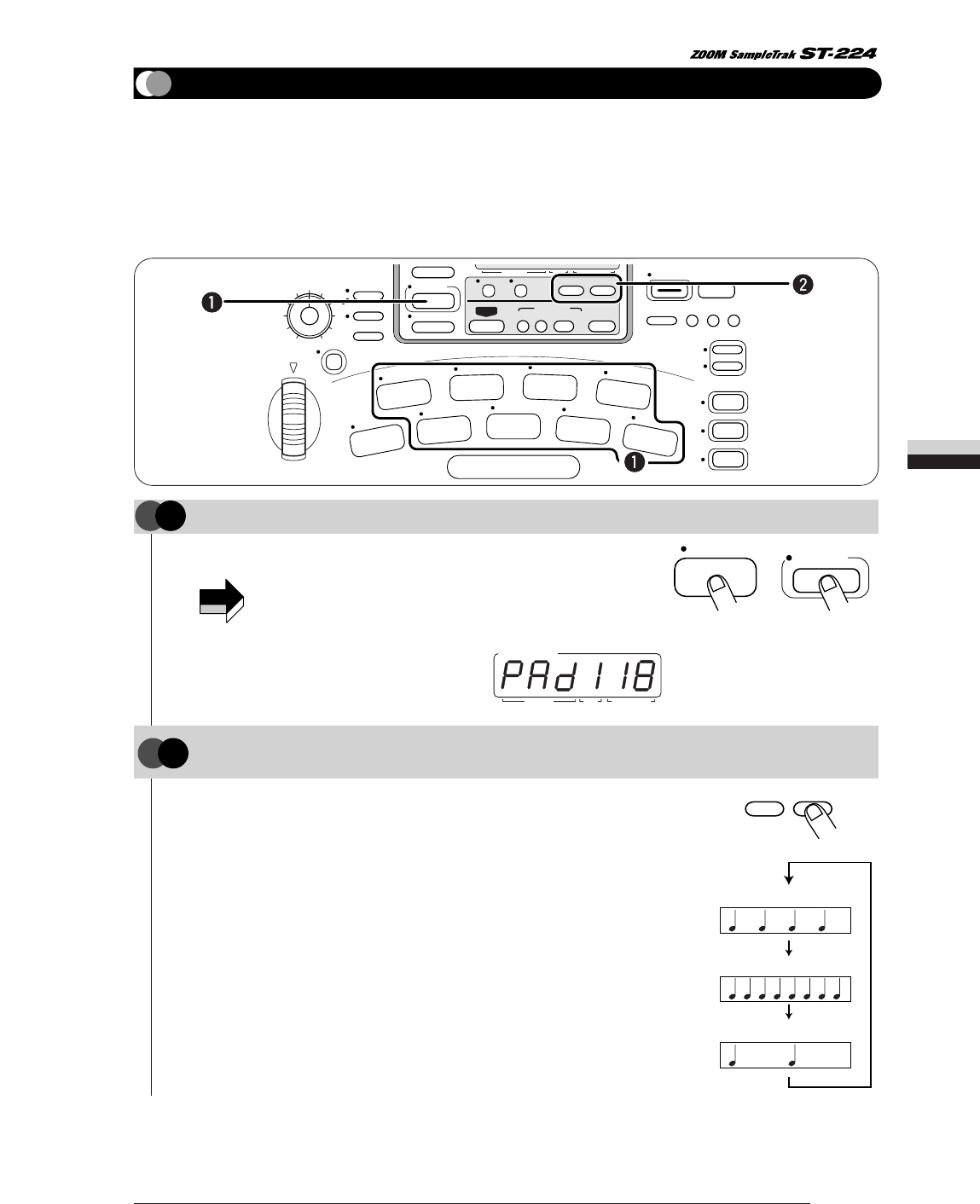
The automatically calculated BPM value appears on the display.
The range of BPM values allowed by the ST-224 is 40 - 250. If the
calculated BPM value is outside of this range, it is multiplied or
divided by 2 until it fits in the range.
Each push of the [-] or [+] key changes the setting within the
allowable range. For example, if the current setting is 120, the setting
cycles as follows: 120 (4 beats)
➔
240 (8 beats)
➔
60 (2 beats).
Choose the setting that corresponds to the number of beats in the
current sample.
NOTE
TAP
BPM
+
Pads 1 – 8
+–
[–] [+] keys
BPM=120
BPM=240
BPM=60
Hold down the pad whose BPM you want to change, and press the [BPM] key.
1
STEP
While the BPM value is being shown, use the [-] [+] keys to set the actual BPM value of
the phrase.
2
STEP
41
Matching BPM of Pads (Auto Sync)
Changing BPM for Every Pad (Auto Sync Advanced Steps)
As explained in the previous section, the ST-224 regards the length of a sample assigned to a pad as 4
beats, and automatically calculates the BPM value for that pad. However, sometimes it may be desirable
to synchronize phrases or patterns with a different beat pattern (such as combining a 4-beat bass pattern
with an 8-beat drum pattern or a 2-beat sequencer pattern). In such a case, the BPM of a pad must be set
to the actual value before using the auto sync function. Proceed as described below to change the BPM of
a pad.
BANK
3
BANK
2
BANK
SONG
PAD
1
FUNCTION
PAD ASSIGN
CAPACITY
ERASE OPTIMIZE
PLAY/STOP
RECORD
EDIT 2
EFFECT
ON/OFF
PAD ENABLE
A
B
EFFECT SYNC
EDIT 1
LOOP/MARK
4
SHIFT
OFFSET
6
SWING
PANNING
8
MIDI
TRIGGER/GATE
2
QUANTIZE
TUNING
SOURCE
SOURCE MIX
5
PRE COUNT
END POINT
3
TIME SIG
START POINT
1
BAR LENGTH
LEVEL
7
CLICK VOLUME
REVERSE
COPY DELETE
BACKUP
EXIT
SPECIAL
LOAD SAVE
INTERNAL/DATA CARD
+
–
AUTO SYNC
PLAYLIST
TAP
BPM
MEASURE
SAMPLE/SONGBEAT
BPM/
VALUE
MEASURE
SAMPLE/SONGBEAT


















