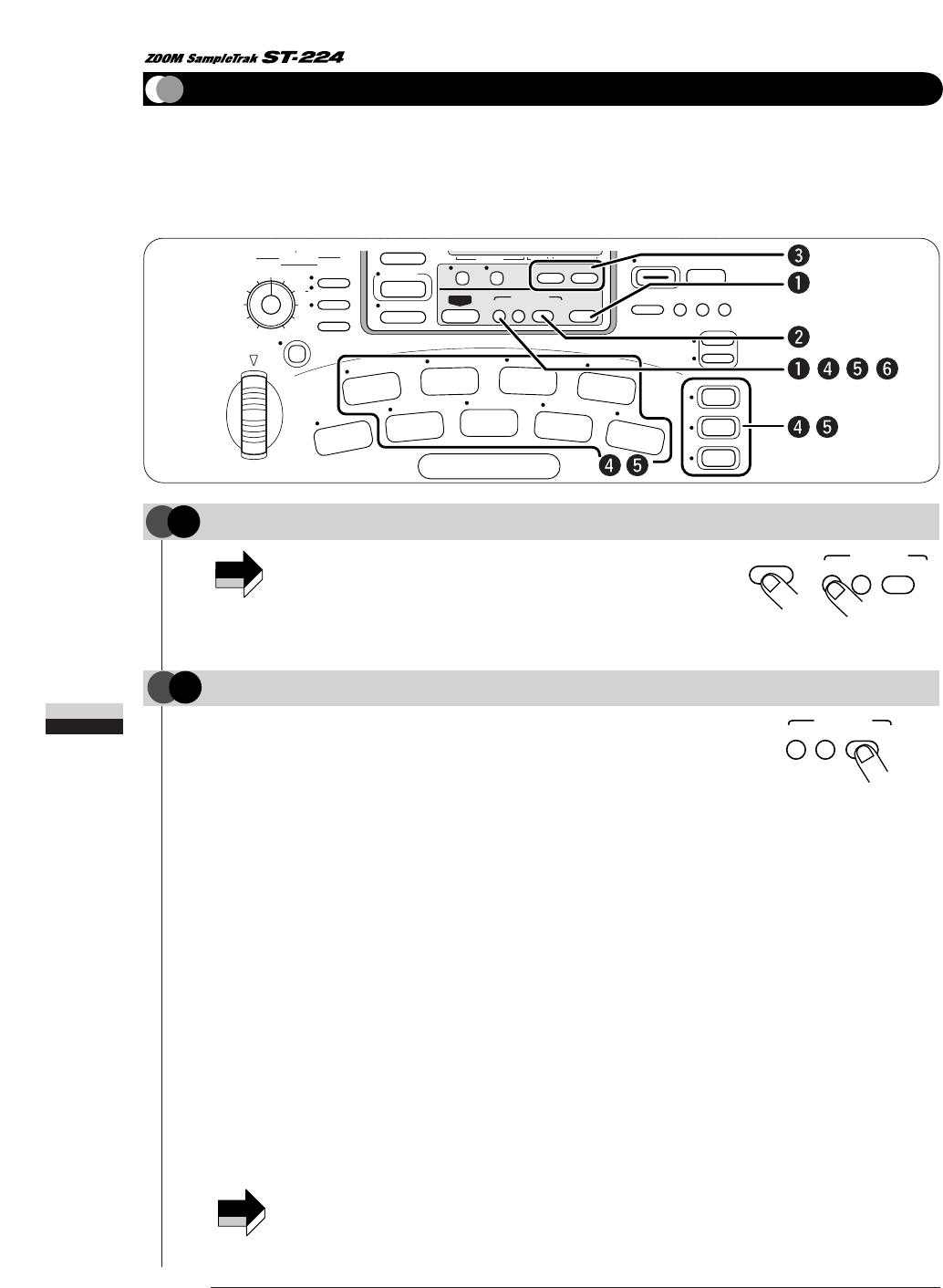
• If the indication "noCArd" appears, the data card is not
recognized. Check whether the card has been inserted properly.
• If the indication "Cd Err" appears, there is a problem with the
data card. Format the card again.
With each push of the [INTERNAL/DATA CARD] key, the selection
cycles through the following three settings.
• int
ST-224 bulk data stored internally in the backup memory. Pad data
comprised in the bulk data can be loaded into main memory and
assigned as samples to pads.
• CardXX (XX = 1 - 99)
ST-224 bulk data stored on a data card. Pad data comprised in the
bulk data can be loaded into main memory and assigned as
samples to pads.
• FileXX (XX = 1 - 99)
Stereo or mono WAV files stored on a data card. Waveform data
comprised in files can be loaded into main memory and assigned
as samples to pads.
• AIFFXX (XX = 1 - 99)
Stereo or mono AIFF files stored on a data card. Waveform data
comprised in files can be loaded into main memory and assigned
as samples to pads.
• When storing WAV files or AIFF files on a data card for use with
the ST-224, the files should be named "??.WAV" or "??.AIF" (??
stands for a number from 01 - 99). Files with other names are
disregarded.
The ST-224 can individually extract pad data (waveform data and parameter setting information for a
specific pad) from bulk data stored on a data card.
It is also possible to load regular waveform files (WAV or AIFF files) stored on a data card. This lets you
use WAV files or AIFF files created on a computer as samples in the ST-224.
BANK
3
BANK
2
BANK
SONG
PAD
1
FUNCTION
PAD ASSIGN
CAPACITY
ERASE OPTIMIZE
AUDITION
RECORD
EDIT 2
EXTREME EQ
RESONANCE
HIGH-PASS
LOW- PASS
DISTORTION
RING MODULATOR
PITCH SHIFTER
DIMENSION
CHORUS
PHASER
EFFECT
ON/OFF
PAD ENABLE
A
B
EFFECT SYNC
EDIT 1
LOOP/MARK
4
SHIFT
OFFSET
6
SWING
PANNING
8
MIDI
TRIGGER/GATE
2
QUANTIZE
TUNING
SOURCE
SOURCE MIX
5
PRE COUNT
END POINT
3
TIME SIG
START POINT
1
BAR LENGTH
LEVEL
7
CLICK VOLUME
REVERSE
COPY DELETE
BACKUP
EXIT
SPECIAL
LOAD SAVE
INTERNAL/DATA CARD
+
–
AUTO SYNC
PLAYLIST
TAP
BPM
MEASURE
SAMPLE/SONGBEAT
SPECIAL
+
BACKUP
LOAD SAVE
INTERNAL/DATA CARD
BACKUP
LOAD SAVE
INTERNAL/DATA CARD
Hold down the [SPECIAL] key and press the [LOAD] key.
1
STEP
Use the [INTERNAL/DATA CARD] key to select the type of file to be used as a source.
2
STEP
Loading Individual Pad Data/Waveform Data (Data Card/Backup Memory)
64
Storing and Reading Data
NOTE
NOTE


















