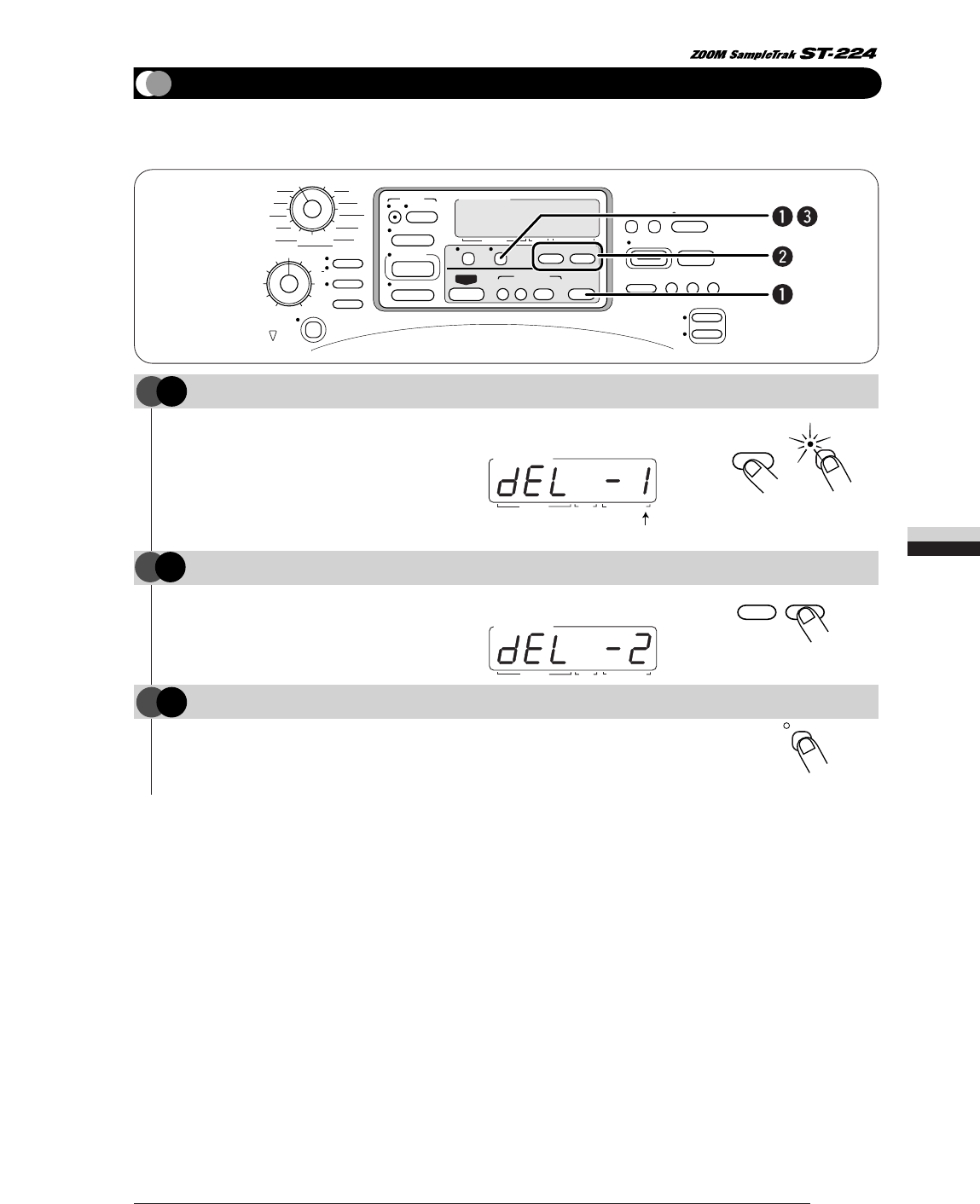
The [DELETE] LED flashes and the song number (1 - 8) of the delete
target appears on the display.
The [DELETE] LED goes out and the delete process is carried out. To
cancel the delete process, press the [EXIT] key instead of the
[DELETE] key.
The data recorded for a song can be deleted if no longer required. A deleted song is returned to the
default (blank) condition.
SONG
PAD
FUNCTION
PAD ASSIGN
CAPACITY
ERASE OPTIMIZE
PLAY/STOP
RECORD
RE-SAMPLE
GRADE
MONO
STEREO
SAMPLING
EDIT 2
VOLUME/BASS
EXCITER
TREMOLO
AUTO PAN
LO-FI EFFECT
EXTREME EQ
COMPRESSOR
RESONANCE
HIGH-PASS
LOW- PASS
DISTORTION
RING MODULATOR
PITCH SHIFTER
DIMENSION
CHORUS
PHASER
FLANGER
STEP CRY
DELAY
REVERB
TIME STRECH
SCRATCH
EFFECT
ON/OFF
PAD ENABLE
A
B
EFFECT SYNC
EDIT 1
COPY DELETE
BACKUP
EXIT
SPECIAL
LOAD SAVE
INTERNAL/DATA CARD
+
–
AUTO SYNC
PLAYLIST
TAP
BPM
SONG
PLAY/STOPREC
BPM/
VALUE
MEASURE
SAMPLE/SONGBEAT
+
DELETE
SPECIAL
DELETE
+–
[–] [+] keys
Hold down the [SPECIAL] key and press the [DELETE] key.
1
STEP
Use the [-] [+] keys to select the song to be deleted.
2
STEP
Press the [DELETE] key again.
3
STEP
55
Creating Songs
Deleting a Song
Song number
BPM/
VALUE
MEASURE
SAMPLE/SONGBEAT
BPM/
VALUE
MEASURE
SAMPLE/SONGBEAT


















