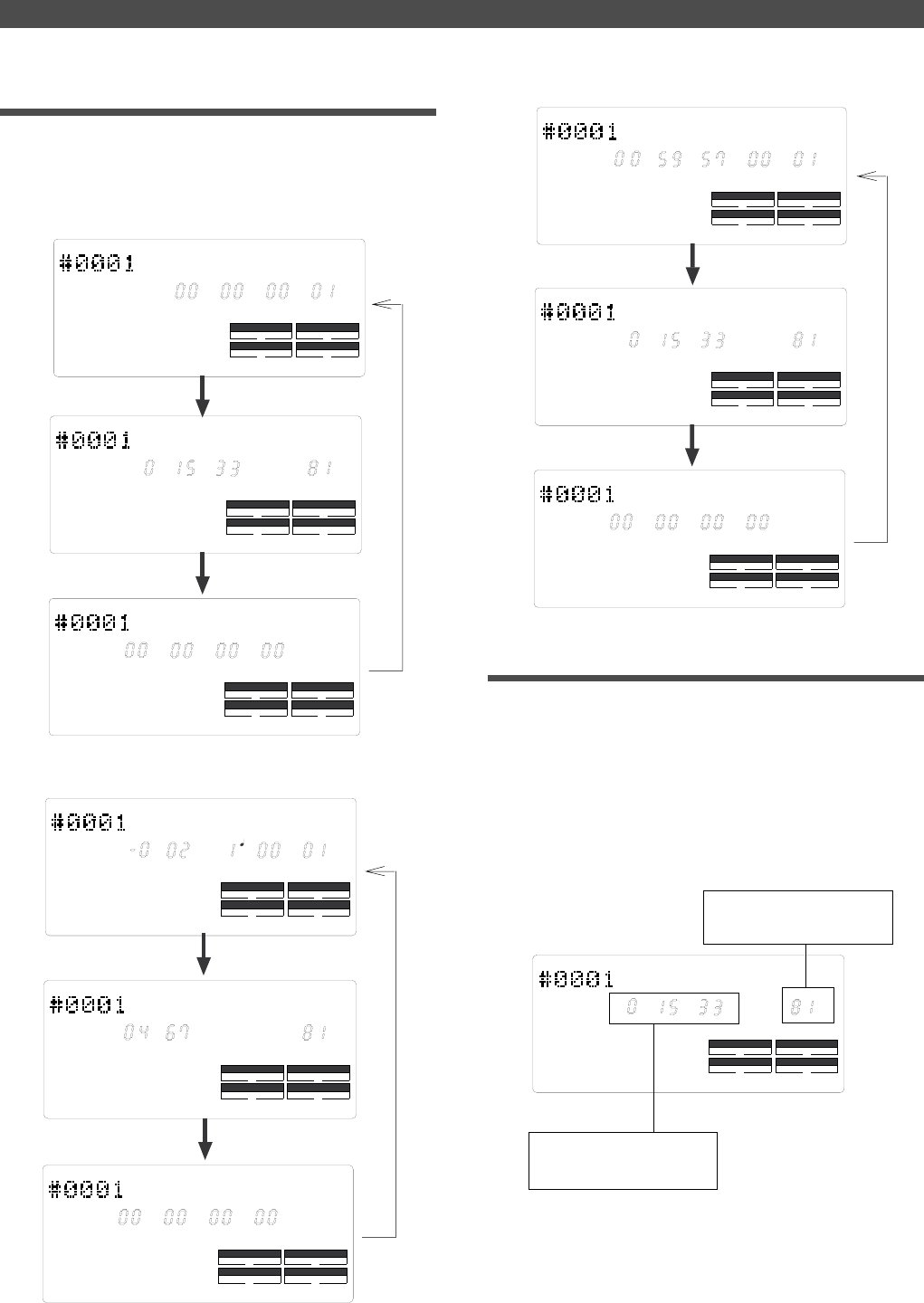
22
Names and Functions
ABS
44.1kHz
SM
F
DRIVE
AUTO A.PUNCH
SYNC OUT
PGM
CLK SCSI
44.1kHz
M
DRIVE
AUTO A.PUNCH
SYNC OUT
MB
CLK SCSI
REMAIN
H
S
MTC IN
44.1kHz
S
MF
DRIVE
AUTO A.PUNCH
SYNC OUT
CLK SCSI
H
MTC IN
44.1kHz
S
MF
DRIVE
AUTO A.PUNCH
SYNC OUT
CLK SCSI
H
44.1kHz
BAR
CLK
DRIVE
AUTO A.PUNCH
SYNC OUT
PGM
CLK SCSI
44.1kHz
BAR
DRIVE
AUTO A.PUNCH
SYNC OUT
MB
CLK SCSI
REMAIN
44.1kHz
M
DRIVE
AUTO A.PUNCH
SYNC OUT
MB
CLK SCSI
REMAIN
H
S
MTC IN
44.1kHz
S
MF
DRIVE
AUTO A.PUNCH
SYNC OUT
CLK SCSI
H
44.1kHz
M
DRIVE
AUTO A.PUNCH
SYNC OUT
PGM
CLK SCSI
MTC
H
S
F
44.1kHz
M
DRIVE
AUTO A.PUNCH
SYNC OUT
MB
CLK SCSI
REMAIN
H
S
Selecting Time Base using the DISP SEL key
When you press the DISP SEL key after you select a Time
Base using the TIME BASE SEL key, the display changes as
follows:
Time Base is ABS.
Time Base is BAR/BEAT/CLK.
Time Base is MTC.
Disk recordable remaining
capacity is displayed.
Disk recordable remaining
time is displayed.
The REMAIN display
The REMAIN display always indicates the figure converted to
mono track.
In other words, the remaining disk capacity for one track in
which a recording can be made and the remaining time are
displayed. The figure displayed here applies to all of the real
tracks and additional tracks.
For details on the REMAIN display, please refer to “FD-4
recording type and the REMAIN indicator” in “Before starting”
on page 25.


















