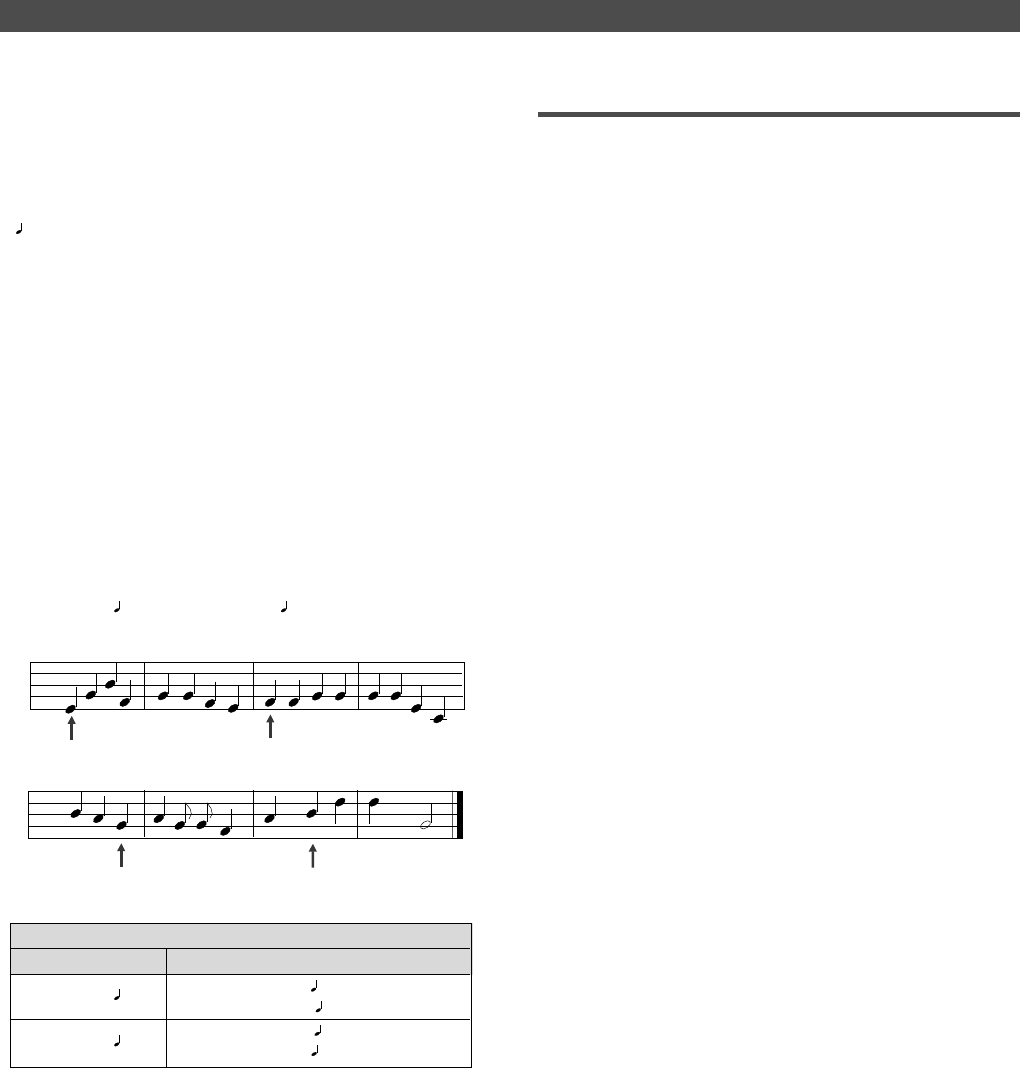
84
Changing the Initial setting (SETUP mode)
Tempo Map
Time signature setting
Tempo setting
001 BAR 4 4
005 BAR 3
4
001 BAR 1
TEMPO 120
003 BAR 1
TEMPO 90
005 BAR 3
TEMPO 60
007 BAR 2
TEMPO 120
4
4
3
4
Tempo=120
Tempo=90
Tempo=60
Tempo=120
4. Press the HOLD/> key, the REWIND button, or the F FWD
button to move the flashing cursor to the desired edit
location, and use the JOG dial to enter the bar/beat/tempo
information to be stored.
Pressing the HOLD/> key or the F FWD button repeatedly
will move the flashing cursor from TEMPO to BAR and to
, then returns to TEMPO.
Pressing the REWIND button repeatedly will move the
cursor in the opposite direction.
The bar and beat settings for the time signatures deter
mine the setting range of bar and beat settings for the
tempo. You can specify a tempo between 30 and 250 per
quarter note.
The indication [---] means “no tempo,” which is used to
delete a tempo setting.
When you turn the JOG dial, [---] appears for the bars and
beats for which no tempo has been set.
5. Press the EXECUTE/YES key.
The display shows the stored bar/beat/tempo, then
returns to the Tempo Edit indication (as shown in step 3).
6. Repeat steps 3-5 to store necessary tempo data.
For example, if you specify tempo values in the song with
[001 BAR 4
4] and [005 BAR 3 4] settings, the Tempo
Map includes the settings shown in the table below.
Modifying (or deleting) stored tempo settings
1. Repeat steps 1–3 described in the “Storing a tempo value”
section to display “Tempo Edit?”
2. Press the HOLD/> key, the REWIND button, or the F FWD
button so that the flashing cursor is on the measure
num ber. Turn the JOG dial to select bar/beat to edit or
delete.
3. Press the HOLD/> key, the REWIND button, or the F FWD
button so that the flashing cursor is on the TEMPO number.
4. Use the JOG dial to enter a new value.
Entering “--” deletes the data at the selected bar/beat.
5. Press the EXECUTE/YES key.
6. Press the STOP button or the EXIT/NO key repeatedly to
exit SETUP mode.


















