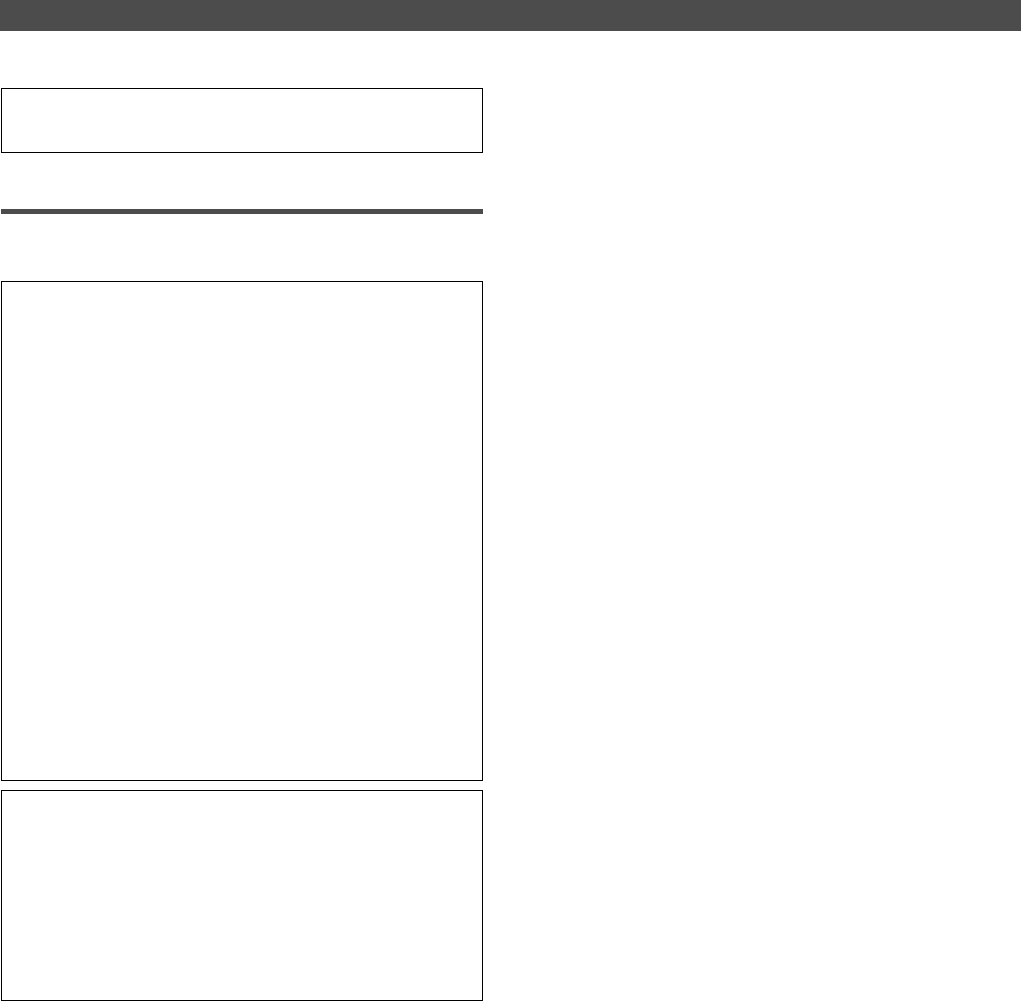
MIDI Synchronization
75
• If the FD-4 does not chase and lock correctly, check the connecting
cables and settings.
Recording
You can record data on the FD-4 while the FD-4 is chasing
and locking to the sequence software signals.
<Hint>
About the option “Vari” in the “Setting the Slave type” in SETUP
mode:
If the FD-4 chases and locks to only an incoming MTC, Vari Pitch is
applied all the time. Under this condition, if the FD-4 outputs digital
signals to a connected digital device, the device may not be able to
accommodate the FD-4’s speed variation (MTC speed variation of
the master device), resulting in interrupted signal input at the digital
device.
To solve this problem, set the “Setting the Slave type” menu to
“Free.” This will cause the FD-4 to follow its internal clock after it
finishes the chase and lock operation, supplying stable digital sig-
nals to the external digital device.
With the “Free” setting, if the MTC offset between the master and
slave devices exceeds “10 frames,” the slave device interprets this
as out of lock, and tries to chase and lock again (re-chase opera-
tion). During the re-chase operation, the audio output will be muted
and digital signal transmission is also interrupted. If the offset is
within 10 frames, the slave device will continue running while rec-
ognizing the offset.
<Note>
If you set the “Setting the Slave type” menu to “Vari,” the FD-4
applies Vari Pitch all the time to chase MTC.
However, if a digital input track is assigned in the “Setting digital
input tracks” in SETUP mode, the FD-4 will sync to incoming digital
signals (external wordclock sync). This means that the FD-4 will not
apply Vari Pitch during chasing even with the “Vari” setting.
The FD-4 will sync to incoming digital signals after it locks MTC.


















