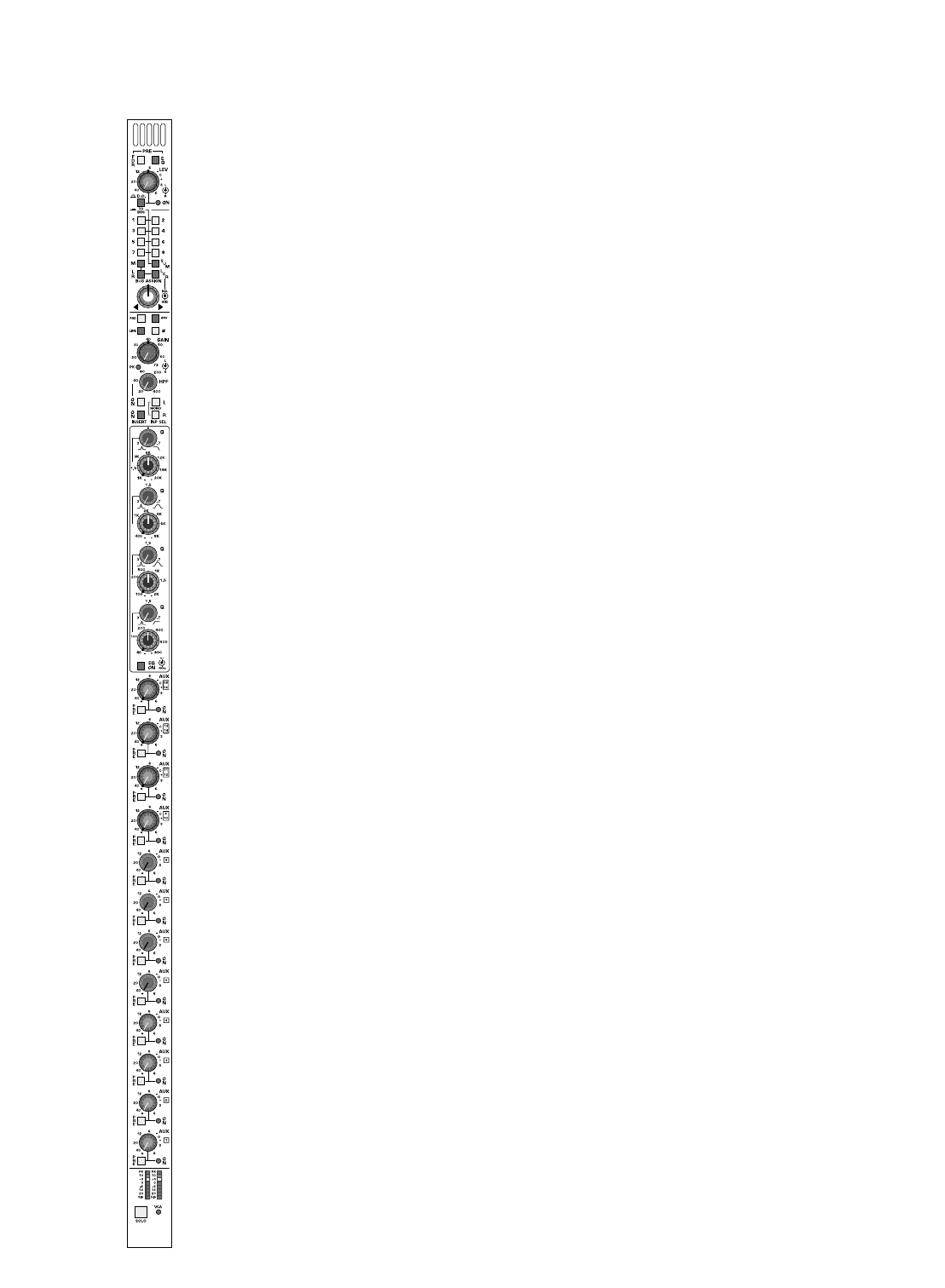
p. 12
input features
pad switch
Inserts a 26dB pad into the left and right microphone input circuit.
48-volt phantom power switch
Turns 48 Volts on to the microphone inputs. Will not operate if Line Input
is selected.
line input switch
Inserts a 26dB pad in to the input paths and disables the phantom power.
ground lift switch
Lifts pin 1 of XLR connectors from chassis ground (on rear panel of mod-
ule).
dual-concentric input gain control
Individually adjusts the gain of the input preamps. Left is inner control,right
is outer.
peak LED indicator
Red LED will illuminate if either of the pre-amplifier sections comes with-
in 3dB of overload.
polarity-reverse switch
Reverses the polarity of the right input signal referenced to the left chan-
nel. An internal jumper can be reconfigured to reverse the polarity of both
input reference to other input modules.
insert-on switch
Activates Insert return connectors. Signal is always fed to balanced insert
send connector. Any equipment pated into the insert jacks will insrted into
the channel signal path.
LEFT AND RIGHT INSERT SEND AND RETURN CONNECTORS -
SEPARATE 1/4” Balanced Send and Return connectors—on rear-panel.
stereo input module


















