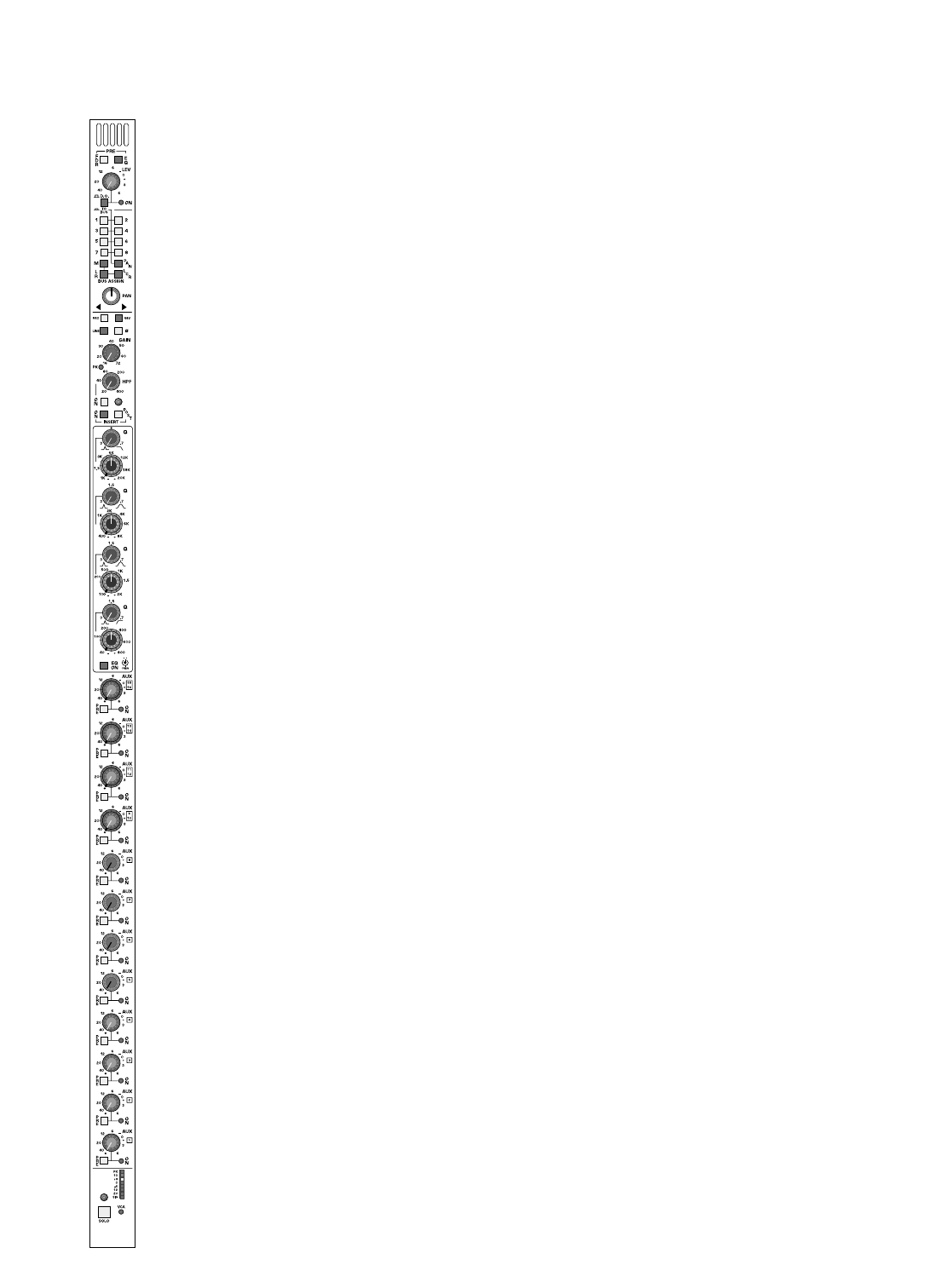
direct output features
This section is intended for use in Front of House operations to provide
a controlled feed to an external tape machine. It may also be used as a
localized effects send or monitor output. When the console is being used
for monitor mixing operations, this output is used as a dedicated send to
the Matrix section to generate custom versions of the Matrix mix for
monitor use by secondary artists such as horn sections or backing vocals.
DIRECT OUTPUT CONNECTOR - XLR Balanced Output - rear-panel
mode switch
When not depressed,all controls within this block affect the direct output
connector. When depressed, all front panel controls within this section
affect the Pan and assignment section of the console.
FDR pre switch
Selects the signal source of this section from its normal post fader source
position to a Pre Fader signal source.
EQ pre switch
Selects the Pre Fader signal source between its normal Post EQ source
position to a Pre EQ signal source.
level control
Controls the Direct Output level when the Mode switch is NOT
depressed. When the Mode switch IS depressed, This level control will
feed the Pan/Assignment section of the module in place of the normal post
fader signal.
push–on/push–off
Located on level control pot, turns this section on and off with its status
displayed by the dual color LED next to this control.
hidden functions
When the Mode switch is depressed, the Direct Output signal source is
determined by internal jumpers. (Post Fader - Pre Fader - Pre EQ) An
additional jumper determines whether or not the Pre Fader signals are
controlled by the module’s mute system.
mono input module
p. 2


















