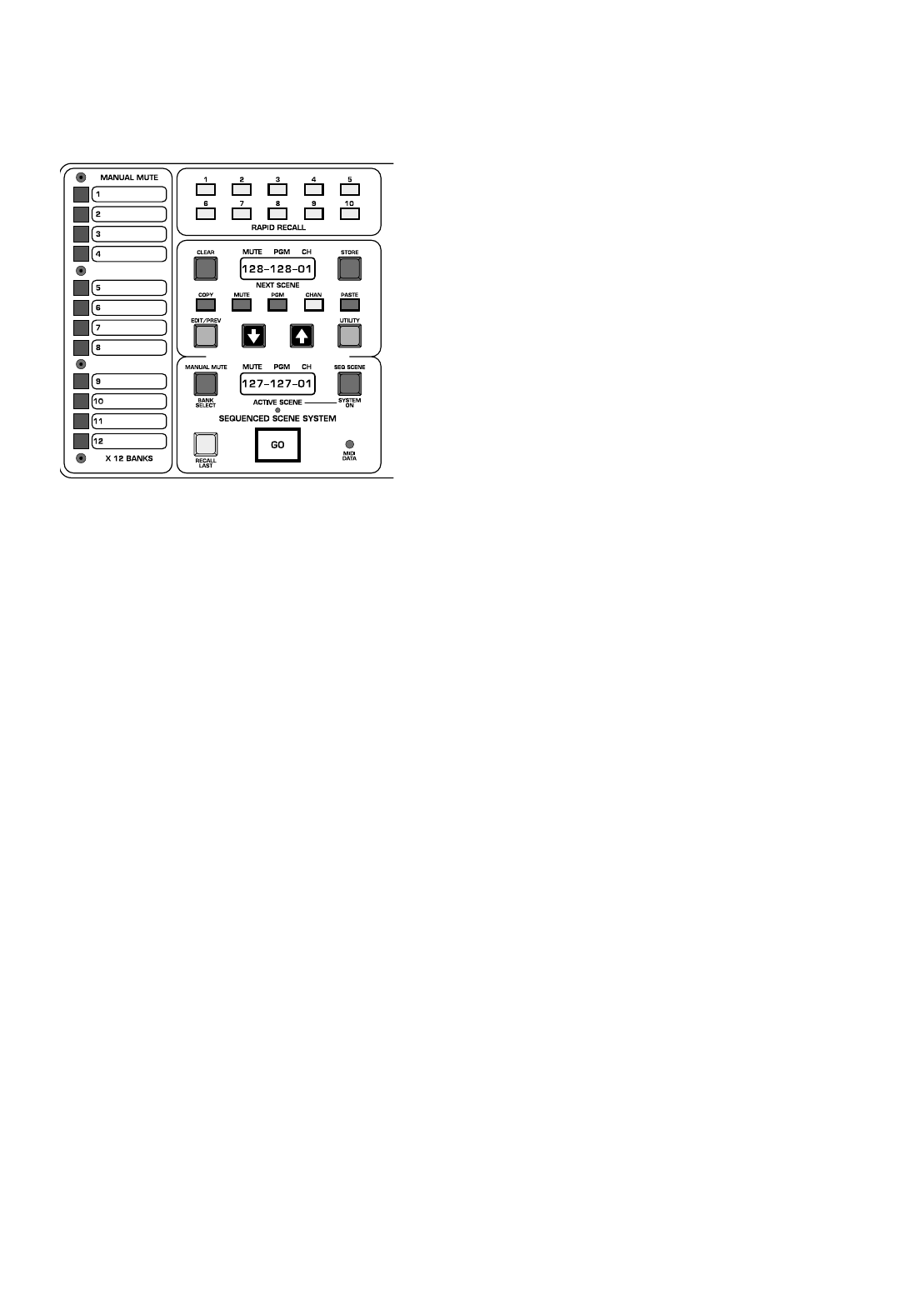
p. 56
micro mute system
addition destinations are desired for the same copy data, additional
copy/paste cycles are required.
To copy a mute pattern, press the lit COPY key.
CLEAR turns off ,the PASTE sw comes on,the selected edit Mute lite goes
from Blink to steady on.
The User must now either select a paste destination or cancel the copy
operation.
Paste:
User can select any Manual Mute or Next Scene-Mute as paste destina-
tion.The Active Scene is not allowed as a destination. Select the destina-
tion source by pressing one of the Manual Mute buttons or the Next
Scene-Mute button. If a copy/paste is being performed within the 128 Seq
Scenes, press the now steady MUTE sw to select it as the source. It will
now start blinking, use the scroll keys to step to the desired destination.
The selected destination Mute blinks and PASTE changes to blink and
CLEAR comes on.
Pressing PASTE writes the Copy data into the destination.
After Paste performed, the system returns back to beginning of the Edit
cycle with original selected scene.
Some limits exist because of the different source and destination data
types:
Only mute data is transferred between Manual Mutes and Sequenced
Scenes.
Cancel:
To cancel a Copy operation, the User can press PASTE before selecting a
destination or can press the original source mute again or can press
CLEAR.Any of these will result in the copy operation being cancelled and
the system returning to the edit mode.
edit/preview rapid recall
Edit/View:
Rapid Recall can be edited or viewed when Next Scene is selected for edit.
With Next Scene(Mute) selected and flashing, pressing any of the 10 RR
buttons transfers the info to the Next Scene display. Since these are just
pointers to the 128 Mute Scenes, this is no different than scrolling up or
down to the scene. Once there, normal editing can take place.The user
can use the RR as jumps to the different scenes instead of having to scroll.
Changing RR:
The value of the 10 RR locations can be changed by using the copy/paste
buttons.
NOTE: The default settings are RR#1=10, RR#2=20,…RR#10=100
When in Edit Mode, scroll the Next Scene display to the desired Mute
Scene.
Press COPY; PASTE lites up- waiting for a destination. (Normally, a desti-
nation Mute would be pressed and it would blink with PASTE). For RR
change,press the desired RR # 1-10.PASTE goes out,and the Next Display
shows " RR STORED".The paste light goes off and Edit Mode returns to
its previous state.


















